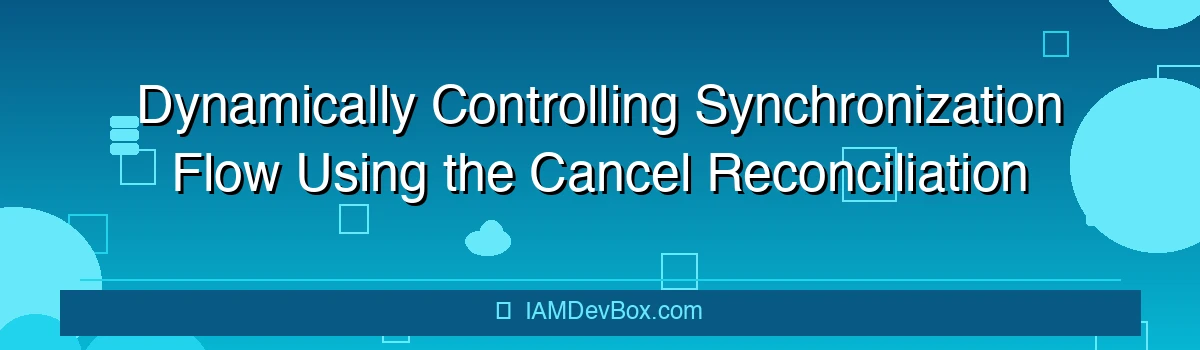Introduction to ForgeRock IDM and Synchronization
ForgeRock IDM (Identity Management) is a comprehensive solution designed to manage user identities across various systems. Synchronization is a critical component of this solution, ensuring that user data remains consistent across different directories and systems. This process is essential for maintaining accurate and up-to-date identity information.
Understanding Reconciliation and Its Importance
Reconciliation in ForgeRock IDM refers to the process of comparing and synchronizing data between source and target systems. It plays a crucial role in maintaining data consistency and integrity. By identifying and resolving discrepancies, reconciliation ensures that all systems have the most accurate user data.
Introduction to the Cancel Reconciliation API
The Cancel Reconciliation REST API provides a powerful tool for dynamically controlling the synchronization flow. It allows you to stop an ongoing reconciliation process, offering flexibility in managing synchronization tasks. This API is particularly useful in scenarios where you need to halt reconciliation for maintenance, conflict resolution, or handling large-scale data changes.
How to Use the Cancel Reconciliation API
To use the Cancel Reconciliation API, you send a POST request to the /cancel endpoint. Here’s an example of how to do this using curl:
curl -X POST \
https://idm.example.com:8443/api/v1/reconciliation/cancel \
-H 'Authorization: Bearer <access_token>' \
-H 'Content-Type: application/json' \
-d '{}'
This request triggers the cancellation of the current reconciliation process. The API responds with a JSON object indicating the success of the operation:
{
"status": "success",
"message": "Reconciliation process has been canceled."
}
Use Cases for the Cancel Reconciliation API
Maintenance and Updates
During system maintenance, it’s crucial to halt reconciliation to prevent data inconsistencies. The Cancel Reconciliation API allows you to stop the process, ensuring that updates are applied without interference.
Conflict Resolution
If a conflict arises during reconciliation, the API can be used to stop the process. This allows you to manually resolve the conflict before resuming synchronization.
Handling Large-Scale Data Changes
When implementing significant data changes, the API enables you to pause reconciliation. This ensures that the changes are fully applied before resuming the synchronization process.
Implementing the Cancel Reconciliation API
Code Example
Here’s a detailed example of implementing the Cancel Reconciliation API using curl:
curl -X POST \
https://idm.example.com:8443/api/v1/reconciliation/cancel \
-H 'Authorization: Bearer <access_token>' \
-H 'Content-Type: application/json' \
-d '{}'
This command sends a POST request to the cancel endpoint, triggering the halt of the current reconciliation process.
Response Handling
After sending the request, you should handle the response to confirm the operation’s success. A successful response will look like this:
{
"status": "success",
"message": "Reconciliation process has been canceled."
}
Always ensure that your application checks the response to handle any potential errors or exceptions.
Visualizing the Process Flow
Here’s a text-based diagram illustrating the flow when using the Cancel Reconciliation API:
+-------------------+ +-------------------+
| Reconciliation | | Cancel Reconciliation API |
| Process Starts | | Triggered |
+-------------------+ +-------------------+
| |
| |
v |
+-------------------+ +-------------------+
| Data Synchronization| | Reconciliation Canceled |
| In Progress | | |
+-------------------+ +-------------------+
This diagram shows the process starting, the API being triggered, and the reconciliation being canceled.
Best Practices for Using the API
When to Use the API
- Maintenance: Use the API to halt reconciliation during system updates or maintenance.
- Conflict Resolution: Pause reconciliation to manually resolve data conflicts.
- Large-Scale Changes: Stop reconciliation before implementing significant data changes.
Monitoring
Continuously monitor reconciliation processes to identify when intervention is necessary. Use ForgeRock’s monitoring tools to track the status and progress of reconciliation.
Error Handling
Implement robust error handling in your application to manage any issues that arise during API calls. This includes handling authentication failures, network errors, and API-specific exceptions.
Testing
Thoroughly test your implementation in a controlled environment before deploying it in production. This ensures that the API behaves as expected and doesn’t disrupt existing processes.
Conclusion
The Cancel Reconciliation REST API in ForgeRock IDM offers a dynamic way to control synchronization flow, enhancing flexibility and control over data management processes. By understanding its implementation and best practices, you can effectively utilize this API to manage reconciliation processes, ensuring data consistency and integrity.
By leveraging the Cancel Reconciliation API, organizations can maintain smooth operations during maintenance, resolve conflicts efficiently, and handle large-scale data changes with confidence. This API is a valuable tool for any organization using ForgeRock IDM, providing the necessary control and flexibility to manage identity data effectively.