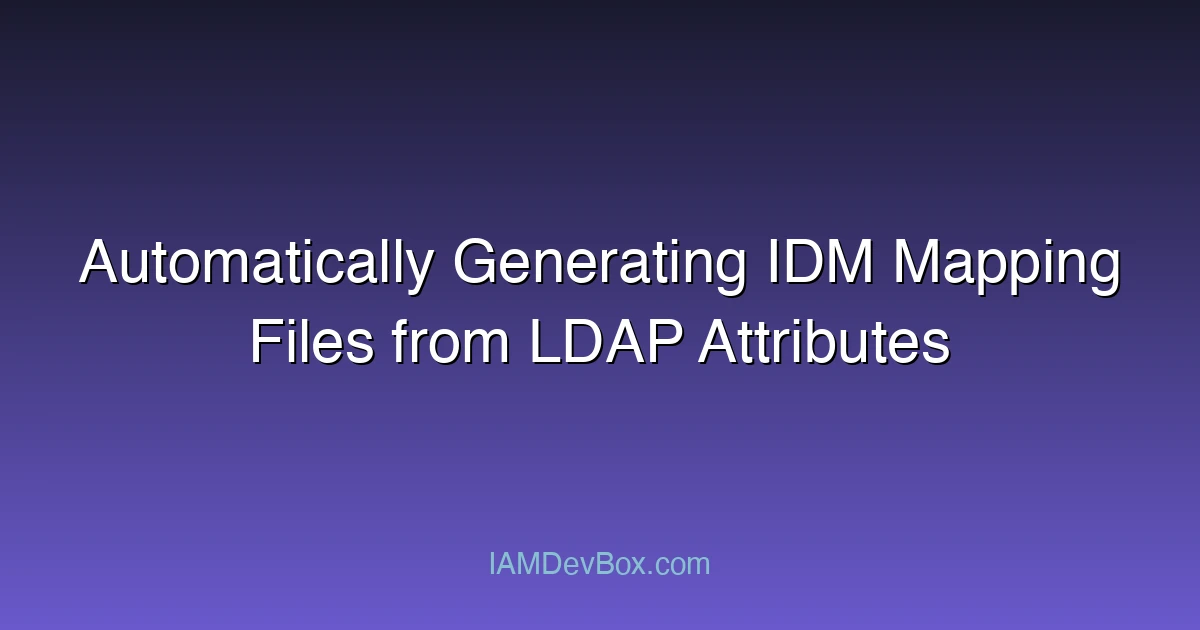When integrating ForgeRock Directory Services (DS) with ForgeRock Identity Management (IDM), a crucial step involves creating accurate and comprehensive mapping files. These files define how LDAP attributes map to IDM-managed objects such as users and groups. Manually crafting these mappings is error-prone and time-consuming—especially in large-scale environments. In this blog, we’ll explore a practical approach to automatically generate IDM mapping files based on attributes parsed from LDIF exports.
Let’s dive into how you can automate this with Java and streamline your IDM integration process.
🔍 The Challenge with Manual Attribute Mapping
ForgeRock IDM requires JSON-based mapping configurations to synchronize identity data with external resources. In LDAP-backed environments, especially when dealing with legacy directories, understanding and mapping every attribute used across accounts and groups is non-trivial.
A typical ForgeRock IDM mapping file might look like:
{
"name": "ldapAccounts",
"source": "system/ldap/account",
"target": "managed/user",
"properties": {
"uid": "userName",
"mail": "email",
"sn": "lastName",
"givenName": "firstName"
}
}
But without a clear inventory of available attributes in your LDAP directory, creating these configurations becomes guesswork. This is where automation becomes invaluable.
🛠 Parsing LDIF to Capture Attribute Sets
Building on the previous Java tool that scans an LDIF file and categorizes attributes by object type, we can now generate ForgeRock IDM mapping configurations directly from the parsed results.
Let’s say you’ve already collected the following sets from your LDIF:
Map<String, Set<String>> result = new HashMap<>();
// result contains attributes for account, group, groupOfUrls, and groupOfUniqueNames
Next, we need to convert this into IDM-compatible mapping templates.
⚙️ Generating JSON Mapping Templates in Java
Here’s a code snippet that demonstrates how to convert parsed LDAP attributes into basic IDM mapping templates:
import com.fasterxml.jackson.databind.ObjectMapper;
import com.fasterxml.jackson.databind.node.ObjectNode;
public class MappingFileGenerator {
static void generateIdmMapping(String objectType, Set<String> attributes) throws IOException {
ObjectMapper mapper = new ObjectMapper();
ObjectNode root = mapper.createObjectNode();
root.put("name", "ldap" + capitalize(objectType));
root.put("source", "system/ldap/" + objectType);
root.put("target", "managed/" + (objectType.equals("account") ? "user" : objectType));
ObjectNode properties = mapper.createObjectNode();
for (String attr : attributes) {
properties.put(attr, attr); // Simple 1:1 mapping for starters
}
root.set("properties", properties);
String json = mapper.writerWithDefaultPrettyPrinter().writeValueAsString(root);
Files.write(Paths.get("output/idm-mapping-" + objectType + ".json"), json.getBytes());
}
static String capitalize(String str) {
return str.substring(0, 1).toUpperCase() + str.substring(1);
}
}
📁 The output will be saved to output/idm-mapping-account.json, idm-mapping-group.json, etc.
This mapping can then be manually refined to map attributes to meaningful IDM schema names.
✅ Benefits of Automating Mapping File Creation
Speed: Generate all attribute mappings within seconds—even for large directories.
Accuracy: Avoid human errors when dealing with complex attribute names or inconsistent schemas.
Scalability: Easily adapt to schema changes by re-running the tool on updated LDIF files.
📌 Tips for Refining the Generated Mapping
- Schema Translation: Use a dictionary to convert LDAP attribute names (e.g.,
sn,cn) into more descriptive IDM fields (lastName,fullName). - Validation: Ensure the generated JSON adheres to IDM schema requirements and validate using IDM’s REST API.
- Field Filtering: Remove operational or unnecessary attributes (e.g.,
modifyTimestamp,creatorsName) during generation. - Role-Based Mappings: Separate mappings by LDAP groups to support RBAC (Role-Based Access Control) models in IDM.
📚 Real-World Use Case
A Fortune 500 company used this method during a legacy LDAP-to-IDM migration. With over 400 custom attributes across users and groups, automation saved the team weeks of manual work and improved the quality of attribute mapping, reducing sync errors by 90%.
🤔 Questions to Consider
- Are there any attributes in your LDAP schema that need special transformation before syncing with IDM?
- How often does your schema change, and could this approach be scheduled regularly to auto-update mappings?
- Could this technique be extended to validate data quality or enforce schema compliance before sync?
By automating the generation of IDM mapping files based on real attribute usage from LDIF data, teams can accelerate integration timelines, reduce errors, and confidently manage identity synchronization at scale.