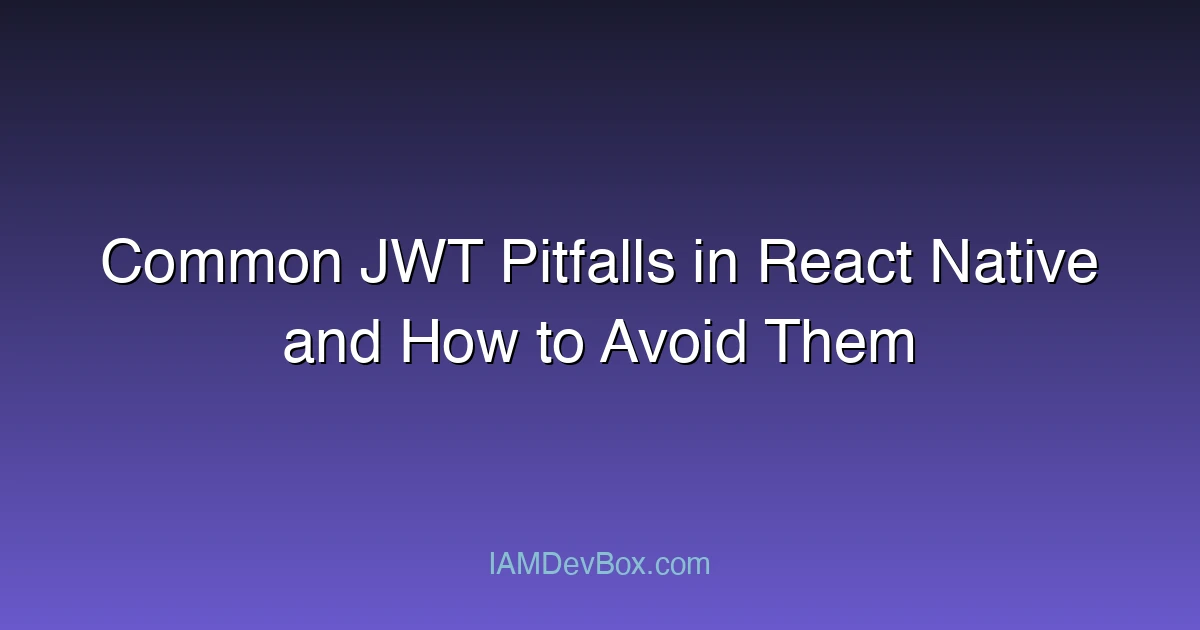JSON Web Tokens (JWTs) are a widely used standard for secure authentication and authorization in web and mobile applications. React Native developers often implement JWT-based authentication to secure user sessions. However, without proper implementation, JWTs can introduce security vulnerabilities. In this article, we’ll explore common pitfalls when using JWT in React Native applications and provide actionable solutions to avoid them.
Visual Overview:
graph LR
subgraph JWT Token
A[Header] --> B[Payload] --> C[Signature]
end
A --> D["{ alg: RS256, typ: JWT }"]
B --> E["{ sub, iss, exp, iat, ... }"]
C --> F["HMACSHA256(base64(header) + base64(payload), secret)"]
style A fill:#667eea,color:#fff
style B fill:#764ba2,color:#fff
style C fill:#f093fb,color:#fff
1. Insecure Token Storage
One of the most critical mistakes in JWT implementation is insecure storage of tokens. If a JWT is stored improperly, it can be easily accessed by malicious actors, leading to unauthorized access to user accounts.
Pitfall: Storing Tokens in AsyncStorage Without Encryption
React Native’s AsyncStorage is a common choice for storing tokens due to its simplicity. However, storing tokens in plain text makes them vulnerable to attacks, especially if the device is compromised.
Example of Insecure Storage
// Insecure storage of JWT in AsyncStorage
const storeToken = async (token) => {
try {
await AsyncStorage.setItem('authToken', token);
} catch (error) {
console.error('Error storing token:', error);
}
};
Solution: Secure Token Storage with Encryption
To secure JWT storage, use encryption. React Native libraries like react-native-crypto can help encrypt tokens before storing them.
Example of Secure Storage
import { Crypto } from 'react-native-crypto';
const storeToken = async (token, encryptionKey) => {
try {
const encryptedToken = await Crypto.encrypt(token, encryptionKey);
await AsyncStorage.setItem('authToken', encryptedToken);
} catch (error) {
console.error('Error storing token:', error);
}
};
2. Improper Handling of Token Expiration
JWT tokens have an expiration time (exp claim). If your application doesn’t handle token expiration correctly, users may experience unexpected logouts or security breaches.
Pitfall: Not Implementing Token Refresh
When a token expires, users are typically redirected to the login screen. However, implementing a refresh token mechanism allows users to stay authenticated without re-entering credentials.
Example of Token Expiration Without Refresh
const fetchUserData = async () => {
const token = await AsyncStorage.getItem('authToken');
if (!token) return null;
try {
const response = await fetch('https://api.example.com/user', {
headers: {
'Authorization': `Bearer ${token}`,
},
});
return response.json();
} catch (error) {
if (error.response && error.response.status === 401) {
// Token expired, redirect to login
navigation.navigate('Login');
}
return null;
}
};
Solution: Implementing Refresh Tokens
Use refresh tokens to obtain new access tokens without user intervention. Store refresh tokens securely and use them to fetch new access tokens when the current one expires.
Example of Token Refresh
const fetchUserData = async () => {
const token = await AsyncStorage.getItem('authToken');
if (!token) return null;
try {
const response = await fetch('https://api.example.com/user', {
headers: {
'Authorization': `Bearer ${token}`,
},
});
return response.json();
} catch (error) {
if (error.response && error.response.status === 401) {
// Attempt to refresh token
const refreshToken = await AsyncStorage.getItem('refreshToken');
if (refreshToken) {
const newAccessToken = await fetch('https://api.example.com/refresh', {
method: 'POST',
headers: {
'Content-Type': 'application/json',
},
body: JSON.stringify({ refreshToken }),
}).then(response => response.json());
if (newAccessToken) {
await AsyncStorage.setItem('authToken', newAccessToken);
return fetchUserData();
}
}
// If refresh fails, redirect to login
navigation.navigate('Login');
}
return null;
}
};
3. Lack of Audience and Issuer Validation
JWT tokens contain claims like aud (audience) and iss (issuer). Failing to validate these claims can leave your application vulnerable to token substitution attacks.
Pitfall: Missing Audience and Issuer Validation
If your application doesn’t validate the aud and iss claims, an attacker could use a valid token from another application to gain unauthorized access.
Example of Missing Validation
const verifyToken = async (token) => {
try {
const decodedToken = await JWT.decode(token);
return decodedToken;
} catch (error) {
console.error('Token verification failed:', error);
return null;
}
};
Solution: Validating Audience and Issuer
Always validate the aud and iss claims to ensure the token is intended for your application and was issued by a trusted source.
Example of Proper Validation
const verifyToken = async (token) => {
try {
const decodedToken = await JWT.decode(token);
// Validate issuer
if (decodedToken.iss !== 'https://api.example.com') {
throw new Error('Invalid issuer');
}
// Validate audience
if (decodedToken.aud !== 'mobile-app') {
throw new Error('Invalid audience');
}
return decodedToken;
} catch (error) {
console.error('Token verification failed:', error);
return null;
}
};
4. Not Using HTTPS
JWT tokens are typically transmitted over the network. If your application doesn’t use HTTPS, tokens can be intercepted by attackers.
Pitfall: Using HTTP Instead of HTTPS
HTTP doesn’t encrypt data, making it easy for attackers to capture tokens in transit.
Example of Insecure Network Request
const fetchUserData = async () => {
try {
const response = await fetch('http://api.example.com/user', {
headers: {
'Authorization': `Bearer ${token}`,
},
});
return response.json();
} catch (error) {
console.error('Error fetching user data:', error);
return null;
}
};
Solution: Enforce HTTPS
Always use HTTPS to encrypt network requests and protect JWTs from interception.
Example of Secure Network Request
const fetchUserData = async () => {
try {
const response = await fetch('https://api.example.com/user', {
headers: {
'Authorization': `Bearer ${token}`,
},
});
return response.json();
} catch (error) {
console.error('Error fetching user data:', error);
return null;
}
};
5. Session Fixation
Session fixation occurs when an attacker forces a user to use a specific token, allowing the attacker to hijack the session.
Pitfall: Reusing Tokens Without Invalidating Old Ones
If your application doesn’t invalidate old tokens when issuing new ones, attackers can reuse old tokens to gain access.
Solution: Implementing Token Blacklists
Maintain a blacklist of invalidated tokens. When a new token is issued, add the old token to the blacklist and check against it during authentication.
Example of Token Blacklist Implementation
const blacklist = new Set();
const invalidateToken = (token) => {
blacklist.add(token);
};
const verifyToken = async (token) => {
if (blacklist.has(token)) {
throw new Error('Token has been invalidated');
}
// Proceed with token verification
};
Conclusion
Implementing JWT in React Native applications requires careful consideration of security best practices. By addressing common pitfalls such as insecure storage, improper expiration handling, lack of claim validation, unencrypted network requests, and session fixation, you can significantly enhance the security of your authentication flow. Always prioritize secure storage, implement refresh tokens, validate JWT claims, use HTTPS, and maintain token blacklists to protect user sessions.
Text-Based Diagram: Secure JWT Storage Process
+-------------------+ +-------------------+ +-------------------+
| User Authenticates | -> | Encrypt JWT Token | -> | Store Encrypted |
| and Receives JWT | | with Secure Key | | Token in AsyncStorage|
+-------------------+ +----------------
<div class="notice warning">⚠️ <strong>Important:</strong> 3. **Why is it important to validate the 'aud' and 'iss' claims in JWT?**</div>
---+ +-------------------+
FAQ
- What are the best practices for storing JWT tokens in React Native?
- How can I handle token expiration without disrupting the user experience?
- Why is it important to validate the ‘aud’ and ‘iss’ claims in JWT?
- What are the risks of not using HTTPS when transmitting JWT tokens?
- How can I prevent session fixation attacks in my React Native application?
Meta Description
Learn about common JWT pitfalls in React Native applications and how to implement secure authentication practices to protect user sessions.