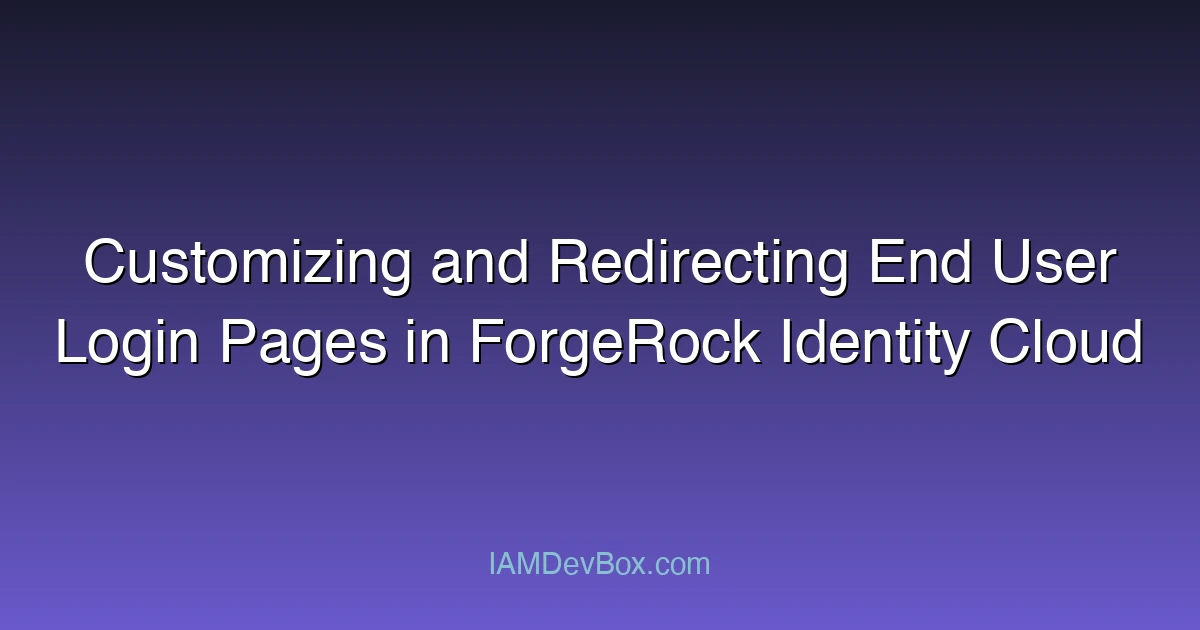In today’s digital landscape, a seamless and branded login experience is crucial for user trust and engagement. ForgeRock Identity Cloud provides flexible customization options for end user login pages, empowering organizations to deliver tailored authentication journeys. This article explores how to customize and redirect login pages effectively, improving user experience while maintaining strong security.
Why Customize Login Pages?
Default login pages serve their purpose but often lack branding and contextual relevance. Customizing these pages allows you to:
- Reflect your brand identity consistently.
- Provide localized content or multi-language support.
- Display important legal or security information.
- Enhance usability with tailored UI/UX elements.
Overview of Customization Options in ForgeRock Identity Cloud
ForgeRock Identity Cloud supports various ways to customize login pages:
- Hosted UI Customization: Modify CSS, HTML templates, and JavaScript for the hosted login page.
- Custom Login Journeys: Define authentication flows with ForgeRock’s Identity Platform journey designer.
- Redirects: Dynamically redirect users to specific pages based on context (e.g., device type, location).
Step-by-Step: Customizing Hosted Login Pages
Access Hosted UI Settings: Log into the ForgeRock Admin Console and navigate to the Identity Cloud configuration area.
Modify UI Themes: Update CSS stylesheets and HTML templates to match branding guidelines. Example: Change colors, fonts, logos, and layout elements.
Add Custom Scripts: Inject JavaScript for enhanced interactivity or analytics tracking.
Preview and Test: Use staging environments to validate your changes before production rollout.
Implementing Dynamic Redirects
Dynamic redirects allow tailoring user journeys based on runtime data:
- Use OAuth 2.0 or OpenID Connect parameters like
redirect_urito control post-login redirection. - Implement logic in your authentication journey to evaluate user attributes or session context.
- Redirect users to language-specific pages, marketing campaigns, or compliance notices as needed.
Example snippet in a scripted decision node (pseudo-code):
if (user.country === 'DE') {
redirect('https://example.com/de/welcome');
} else {
redirect('https://example.com/en/welcome');
}
Real-World Use Case: Multi-Tenant SaaS Application
A SaaS provider serving clients globally customizes login pages per tenant to ensure brand consistency. Based on the tenant ID detected in the login request, the ForgeRock Identity Cloud authentication journey applies corresponding UI themes and redirects users to their tenant-specific dashboards post-login.
Security Considerations
Validate all redirect URIs strictly to prevent open redirect vulnerabilities.
Avoid exposing sensitive information through custom scripts.
Test thoroughly to ensure no bypasses in authentication flows.
Conclusion
Customizing and redirecting login pages in ForgeRock Identity Cloud not only strengthens your brand but also delivers a smooth and secure authentication experience. By leveraging hosted UI customization, journey design, and dynamic redirects, you can tailor the user journey precisely to your organizational needs.
Have you explored custom login journeys in your ForgeRock environment? What challenges have you faced with login page customization? Share your thoughts!