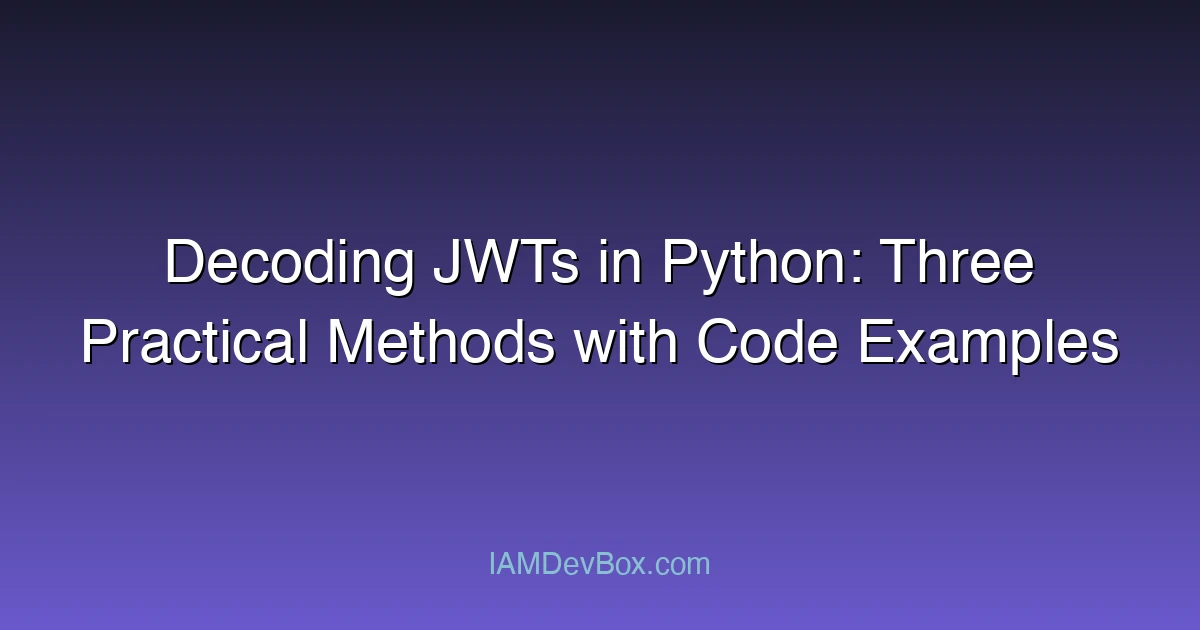JSON Web Tokens (JWTs) have become a cornerstone of modern authentication systems. They provide a compact and self-contained way to securely transmit information between parties as a JSON object. While JWTs are widely used, decoding them correctly in Python requires a solid understanding of the underlying mechanisms and available tools.
In this article, we will explore three practical methods to decode JWTs in Python. Each method will be accompanied by code examples, explanations, and best practices to ensure you can implement them securely in your applications.
Visual Overview:
graph LR
subgraph JWT Token
A[Header] --> B[Payload] --> C[Signature]
end
A --> D["{ alg: RS256, typ: JWT }"]
B --> E["{ sub, iss, exp, iat, ... }"]
C --> F["HMACSHA256(base64(header) + base64(payload), secret)"]
style A fill:#667eea,color:#fff
style B fill:#764ba2,color:#fff
style C fill:#f093fb,color:#fff
What is a JWT?
Before diving into decoding, let’s briefly recap what a JWT is. A JWT consists of three parts: the header, the payload, and the signature. These parts are Base64Url encoded and separated by dots (.):
<base64url-encoded-header>.<base64url-encoded-payload>.<base64url-encoded-signature>
- Header: Contains the type of token and the signing algorithm (e.g.,
HS256for HMAC SHA-256). - Payload: Holds the actual claims (e.g., user ID, roles, expiration time).
- Signature: Ensures the integrity and authenticity of the token.
Decoding a JWT typically involves extracting and decoding the header and payload. However, it’s important to note that decoding does not verify the signature, which is a critical step for secure JWT handling.
Method 1: Using the PyJWT Library
The PyJWT library is the most popular and recommended tool for working with JWTs in Python. It provides a straightforward API for both encoding and decoding tokens, as well as verifying signatures.
Installation
To use PyJWT, install it via pip:
pip install pyjwt
Decoding a JWT
The jwt.decode() function is designed to decode and verify a JWT. Here’s an example:
import jwt
from datetime import datetime
# Sample JWT token (replace with your token)
token = "eyJhbGciOiJIUzI1NiIsInR5cCI6IkpXVCJ9.eyJzdWIiOiIxMjM0NTYiLCJleHAiOjE2OTYzMjM5ODAsImlhdCI6MTY5NjMxOTk4MH0._S0meSignature"
try:
# Decode the token
decoded = jwt.decode(
token,
options={"verify_signature": False} # Skip signature verification
)
print("Decoded JWT:")
print(decoded)
# Extract claims
user_id = decoded.get("sub")
expiration = decoded.get("exp")
print(f"User ID: {user_id}")
print(f"Expiration: {datetime.fromtimestamp(expiration)}")
except jwt.exceptions.DecodeError as e:
print(f"Error decoding JWT: {e}")
Explanation
jwt.decode(): This function takes the token and an optional dictionary of options. By settingverify_signaturetoFalse, we skip signature verification, which is useful for decoding tokens without validating them.- Claims Extraction: After decoding, you can access the payload claims using dictionary-style access (e.g.,
decoded.get("sub")for the subject claim).
When to Use This Method
- When you need to decode and verify signatures: By default,
jwt.decode()verifies the signature. If you want to decode without verification, explicitly setverify_signaturetoFalse. - When working with standard JWT libraries:
PyJWTis the defacto standard for JWT operations in Python.
Method 2: Manual Decoding
While using a library like PyJWT is recommended, you can also decode a JWT manually by splitting the token and decoding each part.
Code Example
import base64
import json
# Sample JWT token (replace with your token)
token = "eyJhbGciOiJIUzI1NiIsInR5cCI6IkpXVCJ9.eyJzdWIiOiIxMjM0NTYiLCJleHAiOjE2OTYzMjM5ODAsImlhdCI6MTY5NjMxOTk4MH0._S0meSignature"
# Split the token into header, payload, and signature
parts = token.split(".")
if len(parts) != 3:
raise ValueError("Invalid JWT format")
header_encoded = parts[0]
payload_encoded = parts[1]
signature = parts[2]
# Decode the Base64Url encoded header and payload
def base64url_decode(b64str):
# Add padding if necessary
padding = len(b64str) % 4
if padding:
b64str += '=' * (4 - padding)
return base64.urlsafe_b64decode(b64str)
header = json.loads(base64url_decode(header_encoded))
payload = json.loads(base64url_decode(payload_encoded))
print("Header:")
print(json.dumps(header, indent=2))
print("\nPayload:")
print(json.dumps(payload, indent=2))
Explanation
- Splitting the Token: The token is split into its three components using the dot (
.) separator. - Base64Url Decoding: The header and payload are Base64Url encoded. The
base64url_decodefunction handles padding and decoding. - JSON Parsing: The decoded header and payload are parsed into JSON objects for easy access.
When to Use This Method
- When you need fine-grained control: This method gives you full control over the decoding process, which can be useful for debugging or custom implementations.
- When you cannot use external libraries: In environments where installing libraries is restricted, manual decoding can be a viable alternative.
Method 3: Using Django’s REST Framework
If you’re working with Django or Django REST Framework (DRF), you can leverage DRF’s built-in JWT handling capabilities.
Prerequisites
- Install Django and Django REST Framework:
pip install djangorestframework
Decoding a JWT
DRF provides utilities for working with JWTs, including the jwt_decode function.
from rest_framework_simplejwt.tokens import decode_jwt
# Sample JWT token (replace with your token)
token = "eyJhbGciOiJIUzI1NiIsInR5cCI6IkpXVCJ9.eyJzdWIiOiIxMjM0NTYiLCJleHAiOjE2OTYzMjM5ODAsImlhdCI6MTY5NjMxOTk4MH0._S0meSignature"
try:
# Decode the token
decoded = decode_jwt(token)
print("Decoded JWT:")
print(decoded)
# Access claims
print(f"User ID: {decoded.get('sub')}")
print(f"Expiration: {decoded.get('exp')}")
except Exception as e:
print(f"Error decoding JWT: {e}")
Explanation
decode_jwt(): This function is part of DRF’s JWT implementation and handles both decoding and verification. It raises exceptions if the token is invalid or expired.- Claims Access: The decoded payload is returned as a dictionary, allowing you to access claims directly.
When to Use This Method
- When working with Django/DRF: If your project uses Django or DRF, this method integrates seamlessly with the framework’s authentication system.
- When you need built-in security features: DRF’s JWT utilities include built-in support for token expiration, blacklist, and refresh tokens.
Best Practices for Decoding JWTs
- Always Verify Signatures: Decoding a JWT without verifying the signature can expose you to malicious tokens. Use libraries like
PyJWTor DRF’s utilities, which handle verification by default. - Handle Expired Tokens: Check the
expclaim to ensure the token is still valid. - Use Secure Algorithms: Avoid weak algorithms like
HS256with short secrets. UseRS256with proper key management for production environments. - Validate Claims: Ensure that the claims in the payload meet your application’s requirements (e.g., valid roles, correct user ID).
🎯 Key Takeaways
- Claims Extraction
- When you need to decode and verify signatures
- When working with standard JWT libraries
Conclusion
Decoding JWTs in Python can be done using a variety of methods, each with its own strengths and use cases. The PyJWT library is the most versatile and recommended option for general use, while manual decoding provides flexibility for custom implementations. If you’re working within the Django ecosystem, DRF’s built-in utilities offer a seamless integration.
Remember, decoding a JWT is just the first step. Always ensure that you verify signatures and validate claims to maintain the security of your application.
By following the methods and best practices outlined in this article, you can confidently work with JWTs in Python and build secure, scalable applications.
Related Resources
Try It Online
- JWT Decode Online Tool - Decode JWT tokens instantly in your browser without writing any code
Related Articles
- jwt-decode NPM Package: How to Decode JWT Tokens in JavaScript - JavaScript alternative using jwt-decode npm
- PyJWT vs python-jose: Choosing the Right Python JWT Library
- How to Decode JWT Tokens from the Command Line
- What Is a JWT and How Does It Work?
OAuth & Security
- PKCE Generator Tool - Generate code_verifier and code_challenge for OAuth 2.0
- OAuth 2.0 Best Practices for 2025