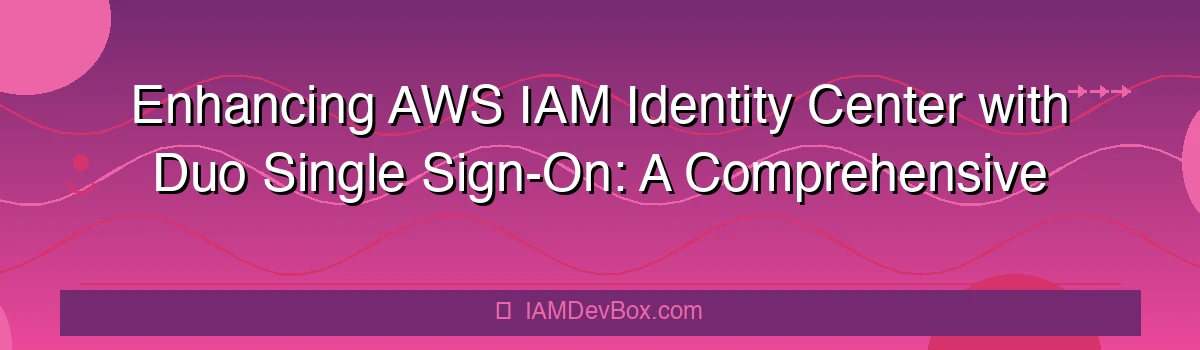In the ever-evolving landscape of cloud security, organizations are increasingly seeking robust solutions to enhance user authentication and authorization processes. AWS IAM Identity Center, formerly known as AWS Single Sign-On (SSO), is a powerful service that simplifies identity management across AWS environments. However, to further bolster security, integrating Duo Security—a leading provider of multi-factor authentication (MFA)—can provide an additional layer of protection. In this blog, we will explore how to implement Duo Single Sign-On (SSO) for AWS IAM Identity Center, discussing its benefits, setup process, and real-world applications.
Visual Overview:
sequenceDiagram
participant User
participant SP as Service Provider
participant IdP as Identity Provider
User->>SP: 1. Access Protected Resource
SP->>User: 2. Redirect to IdP (SAML Request)
User->>IdP: 3. SAML AuthnRequest
IdP->>User: 4. Login Page
User->>IdP: 5. Authenticate
IdP->>User: 6. SAML Response (Assertion)
User->>SP: 7. POST SAML Response
SP->>SP: 8. Validate Assertion
SP->>User: 9. Grant Access
Understanding the Integration of Duo and AWS IAM Identity Center
AWS IAM Identity Center is designed to streamline user access management across AWS services and third-party applications. It allows organizations to create and manage user identities, assign permissions, and enforce security policies. While AWS IAM Identity Center provides strong out-of-the-box security features, integrating it with Duo Security can address specific security needs, such as:
- Multi-Factor Authentication (MFA): Duo Security offers a variety of MFA methods, including push notifications, SMS, phone calls, and hardware tokens.
- Phishing Resistance: Duo’s advanced security measures can help protect against phishing attacks and credential theft.
- User-Centric Security: Duo provides a seamless user experience while maintaining high security standards.
By combining AWS IAM Identity Center with Duo Security, organizations can achieve a more robust, user-friendly, and secure authentication process.
Benefits of Integrating Duo SSO with AWS IAM Identity Center
1. Enhanced Security Posture
Duo Security adds an extra layer of security to AWS IAM Identity Center by requiring users to provide multiple forms of verification before accessing resources. This significantly reduces the risk of unauthorized access, even if credentials are compromised.
2. Improved User Experience
Duo Security is designed to be user-friendly, with options like push notifications and biometrics. This ensures that users can authenticate quickly and securely without friction.
3. Compliance with Regulatory Requirements
Many industries require multi-factor authentication for compliance with regulations such as GDPR, HIPAA, or PCI-DSS. Integrating Duo with AWS IAM Identity Center helps organizations meet these compliance obligations.
4. Scalability
Duo Security seamlessly integrates with AWS IAM Identity Center, making it easy to scale authentication processes as your organization grows.
Step-by-Step Implementation Guide
1. Prerequisites
Before integrating Duo with AWS IAM Identity Center, ensure you have the following:
- An active AWS account with AWS IAM Identity Center enabled.
- A Duo Security account with administrator privileges.
- Basic knowledge of AWS Identity and Access Management (IAM).
2. Configuring Duo Security
a. Create an Application in Duo
Log in to your Duo Security admin panel and create a new application. Select “SAML” as the integration type.
b. Configure SAML Settings
Provide the necessary SAML settings, including:
- Entity ID (SP Entity ID): This is the identifier for your AWS IAM Identity Center instance.
- ACS URL (Assertion Consumer Service URL): The URL where Duo will send the SAML response.
- SLO URL (Single Logout Service URL): The URL for initiating single logout.
c. Download the Duo Metadata
After configuring the application, download the metadata file provided by Duo. This file contains the necessary information for AWS IAM Identity Center to communicate with Duo.
3. Configuring AWS IAM Identity Center
a. Enable SSO for Your AWS Account
If not already enabled, enable AWS IAM Identity Center for your AWS account.
b. Add Duo as an Identity Provider (IdP)
- Navigate to the AWS IAM Identity Center console.
- Under Identity Providers, select Add Identity Provider.
- Choose SAML as the provider type.
- Upload the Duo metadata file downloaded earlier.
- Configure the SAML settings, ensuring that the Entity ID, ACS URL, and SLO URL match those configured in Duo.
c. Assign Users to the Identity Provider
After adding Duo as an IdP, assign users or groups to this provider to enable them to authenticate via Duo.
4. Testing the Integration
Once the setup is complete, test the integration by logging in as a user assigned to the Duo IdP. You should be redirected to Duo for authentication.
Real-World Use Cases
1. Securing Cloud-Based Applications
An e-commerce company uses AWS to host its web applications. By integrating Duo with AWS IAM Identity Center, the company ensures that all employees and contractors accessing sensitive data must go through MFA, reducing the risk of data breaches.
2. Meeting Regulatory Compliance
A healthcare provider needs to comply with HIPAA regulations, which mandate the use of MFA for accessing patient data. Integrating Duo with AWS IAM Identity Center allows the provider to meet these requirements while maintaining a seamless user experience.
3. Protecting Remote Workforces
A software development firm with a remote workforce uses AWS IAM Identity Center to manage access to its cloud resources. By adding Duo Security, the firm ensures that all employees, regardless of location, must authenticate using MFA, even if they are working from untrusted networks.
Challenges and Considerations
1. User Adoption
Some users may resist adopting MFA due to perceived complexity. Addressing this requires clear communication, training, and user-friendly authentication methods.
2. Integration Complexity
While the integration process is straightforward, it requires careful configuration to ensure seamless communication between Duo and AWS IAM Identity Center.
3. Cost Considerations
Duo Security offers different pricing tiers based on the number of users and the features required. Organizations should evaluate their needs and budget before committing to a plan.
🎯 Key Takeaways
- An active AWS account with AWS IAM Identity Center enabled
- A Duo Security account with administrator privileges
- Basic knowledge of AWS Identity and Access Management (IAM)
Conclusion
Integrating Duo Single Sign-On with AWS IAM Identity Center is a powerful way to enhance the security of your cloud environment while maintaining a user-friendly experience. By leveraging the strengths of both services, organizations can achieve a robust, scalable, and compliant authentication solution.
Extended Questions for Readers:
- How can you monitor and audit authentication attempts in your Duo and AWS IAM Identity Center integration?
- What are the potential risks of not implementing MFA in your organization?
- How would you handle scenarios where users lose access to their MFA devices?
By addressing these questions, you can further strengthen your organization’s security posture and ensure a smooth implementation of Duo SSO with AWS IAM