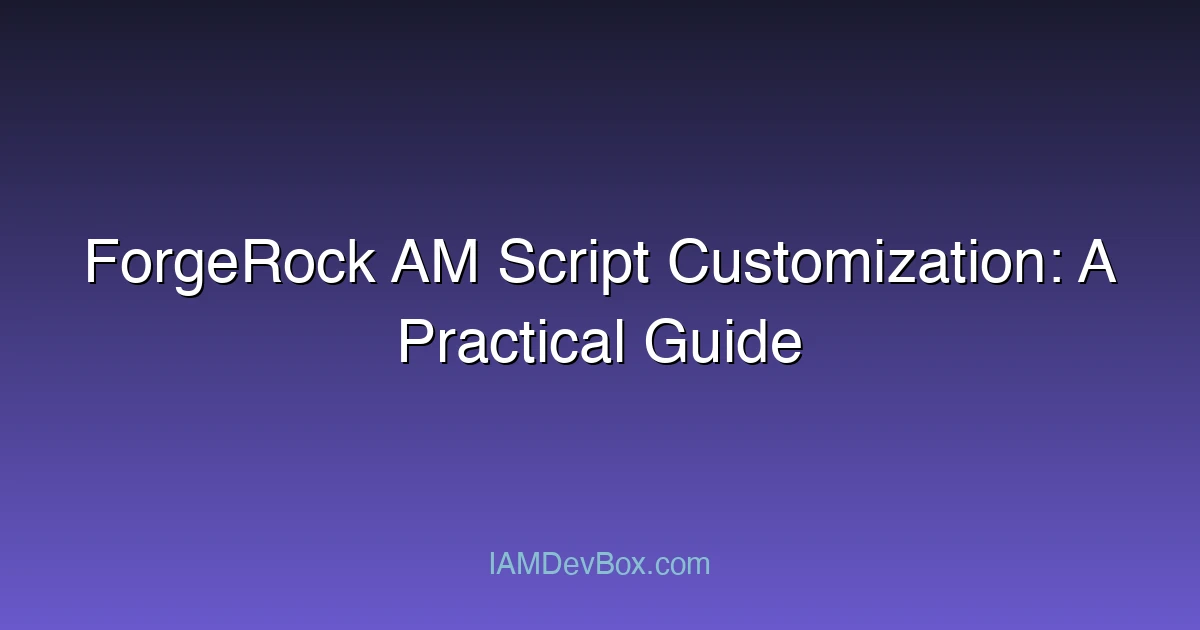Visual Overview:
graph TB
subgraph "Authentication Methods"
Auth[Authentication] --> Password[Password]
Auth --> MFA[Multi-Factor]
Auth --> Passwordless[Passwordless]
MFA --> TOTP[TOTP]
MFA --> SMS[SMS OTP]
MFA --> Push[Push Notification]
Passwordless --> FIDO2[FIDO2/WebAuthn]
Passwordless --> Biometric[Biometrics]
Passwordless --> Magic[Magic Link]
end
style Auth fill:#667eea,color:#fff
style MFA fill:#764ba2,color:#fff
style Passwordless fill:#4caf50,color:#fff
ForgeRock Access Management (AM) is a powerful platform for identity and access management, supporting flexible and extensible authentication and authorization workflows. One of its standout features is the ability to customize behavior through scripting, enabling developers and administrators to tailor AM to complex enterprise needs.
This practical guide dives into how to customize ForgeRock AM using scripting, with real-world examples and best practices to enhance your IAM deployments.
Why Customize ForgeRock AM with Scripts?
- Extend default authentication logic with custom conditions.
- Integrate with external systems during login or authorization.
- Modify tokens, session attributes, or user profiles dynamically.
- Implement adaptive authentication based on contextual data.
Supported Script Types in ForgeRock AM
ForgeRock AM supports various script types running on JavaScript, Groovy, or Beanshell:
| Script Type | Usage Scenario |
|---|---|
| Authentication Trees | Custom nodes for login workflows |
| Post-Authentication | Modify session after login |
| Authorization | Fine-tune access decisions |
| Token Generation | Customize tokens and claims |
| Sync and Provisioning | Automate identity lifecycle tasks |
Example: Custom Authentication Node Using JavaScript
This example adds a script node in an authentication tree that checks for a specific user attribute before proceeding.
// JavaScript script for custom auth node in ForgeRock AM
var user = sharedState.get("username");
var userAttributes = identity.getAttributes(user);
if (userAttributes.get("department") === "finance") {
outcome = "finance_user"; // Route to finance-specific nodes
} else {
outcome = "default"; // Proceed with default flow
}
Explanation:
sharedStatecontains context for the current authentication session.identity.getAttributes(user)fetches user profile attributes.- The script directs the flow based on user department.
Modifying OAuth Tokens via Script
You can customize OAuth access tokens to add or modify claims during token generation.
// Modify OAuth2 access token claims in AM
var tokenClaims = accessToken.getClaims();
// Add a custom claim
tokenClaims.put("role", userAttributes.get("role"));
// Update token with new claims
accessToken.setClaims(tokenClaims);
This allows enforcing fine-grained access control or passing extra info to resource servers.
Best Practices for AM Scripting
Keep scripts modular and maintainable. Avoid overly complex logic in a single script.
Test thoroughly in development environments. Mistakes in authentication scripts can block logins.
Use logging for troubleshooting. Leverage AM’s script debug logs to trace execution.
Secure script storage and access. Only authorized admins should modify scripts.
Document scripts well. Include purpose, inputs, outputs, and dependencies.
Real-World Scenario: Adaptive MFA Trigger
Suppose you want to trigger multifactor authentication (MFA) only if a login originates from outside the corporate IP range.
var clientIP = request.getHeader("X-Forwarded-For") || request.getRemoteAddr();
if (!corporateIPs.contains(clientIP)) {
outcome = "require_mfa";
} else {
outcome = "skip_mfa";
}
This simple script helps balance security and user convenience.
Troubleshooting and Debugging
- Use the AM admin console’s Script Debugger to run and test scripts intera
Conclusion
Custom scripting in ForgeRock AM is a potent tool for tailoring authentication and authorization flows to your exact enterprise needs. With a disciplined approach and proper testing, scripts empower teams to implement advanced policies and integrations efficiently.
💡 What challenges have you faced customizing ForgeRock AM with scripts? Are there specific use cases you want to see covered?