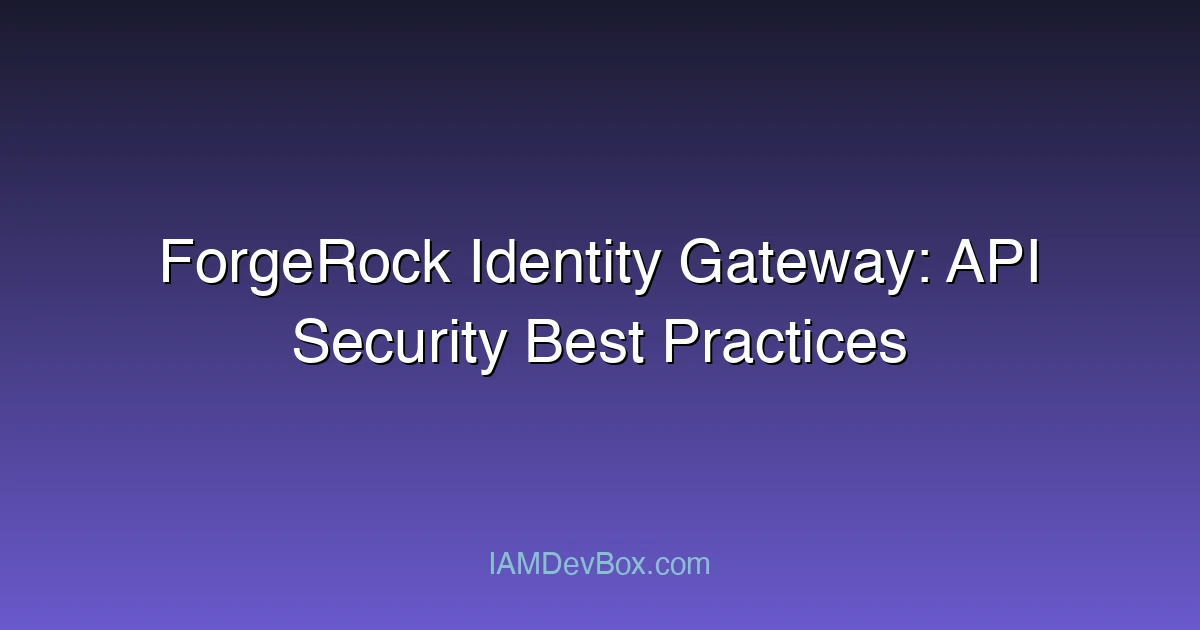Visual Overview:
graph LR
subgraph JWT Token
A[Header] --> B[Payload] --> C[Signature]
end
A --> D["{ alg: RS256, typ: JWT }"]
B --> E["{ sub, iss, exp, iat, ... }"]
C --> F["HMACSHA256(base64(header) + base64(payload), secret)"]
style A fill:#667eea,color:#fff
style B fill:#764ba2,color:#fff
style C fill:#f093fb,color:#fff
In today’s interconnected digital landscape, APIs (Application Programming Interfaces) are the backbone of modern applications, enabling seamless communication between systems. However, as APIs become more integral to business operations, they also become prime targets for cyberattacks. Securing APIs is no longer optional—it’s a critical necessity. This is where ForgeRock Identity Gateway (FIG) comes into play. FIG is a robust solution designed to secure APIs, enforce authentication, and manage authorization, ensuring that only authorized users and applications can access sensitive resources.
In this blog post, we’ll explore the best practices for securing APIs using ForgeRock Identity Gateway, including authentication, authorization, rate limiting, and monitoring. We’ll also delve into real-world use cases and provide actionable insights to help you implement these practices effectively.
Understanding ForgeRock Identity Gateway (FIG)
ForgeRock Identity Gateway is a powerful API security solution that acts as the front door to your APIs. It provides a comprehensive set of tools to secure, manage, and monitor API traffic. FIG supports various authentication and authorization mechanisms, including OAuth 2.0, OpenID Connect, and JSON Web Tokens (JWT), making it a versatile solution for modern API security needs.
Key Features of ForgeRock Identity Gateway
- Authentication: Supports multiple authentication methods, including password-based, multi-factor authentication (MFA), and social login.
- Authorization: Enforces fine-grained access control using policies and scopes.
- Rate Limiting: Protects APIs from abuse by limiting the number of requests a client can make within a specified time frame.
- Logging and Monitoring: Provides detailed logging and analytics to monitor API usage and detect potential security threats.
- API Documentation: Generates interactive API documentation, making it easier for developers to understand and use your APIs.
API Security Best Practices with ForgeRock Identity Gateway
Securing APIs is a multi-faceted process that involves several best practices. Let’s explore how FIG can help you implement these practices effectively.
1. Enforce Strong Authentication
Authentication is the process of verifying the identity of a user or application. FIG supports a wide range of authentication mechanisms, including:
- OAuth 2.0: A widely used authorization framework that lets you securely delegated access to resources.
- OpenID Connect: An identity layer built on top of OAuth 2.0, providing a standardized way to authenticate users.
- JSON Web Tokens (JWT): A compact and self-contained token format that can be used to securely transmit information between parties.
Example: Configuring OAuth 2.0 in ForgeRock Identity Gateway
To configure OAuth 2.0 in FIG, you can use the following steps:
- Define an OAuth 2.0 client in FIG, specifying the client ID, client secret, and redirect URI.
- Configure the authorization server to issue access tokens to authenticated clients.
- Use the access token to authenticate API requests.
Here’s a sample code snippet for configuring an OAuth 2.0 client in FIG:
curl -X POST \
https://<gateway-url>/oauth2-clients \
-H 'Content-Type: application/json' \
-d '{
"clientId": "my-client",
"clientSecret": "my-secret",
"redirectUris": ["https://<callback-url>"],
"grantTypes": ["authorization_code"]
}'
By enforcing strong authentication, you can ensure that only authorized users and applications can access your APIs.
2. Implement Fine-Grained Authorization
Authorization is the process of determining whether a user or application has permission to access a specific resource. FIG enables you to implement fine-grained authorization using policies and scopes.
- Policies: Define rules that determine whether a request is granted or denied access to a resource.
- Scopes: Define the level of access granted to a client, ensuring that clients only have access to the resources they need.
Example: Configuring Scopes in ForgeRock Identity Gateway
To configure scopes in FIG, you can define a scope for each resource or set of resources. For example, you might define a scope for accessing user profile information and another scope for accessing financial data.
Here’s a sample code snippet for defining a scope in FIG:
curl -X POST \
https://<gateway-url>/scopes \
-H 'Content-Type: application/json' \
-d '{
"scope": "user.profile",
"description": "Access to user profile information"
}'
By implementing fine-grained authorization, you can ensure that clients only have access to the resources they need, reducing the risk of unauthorized access.
3. Use Rate Limiting to Prevent Abuse
Rate limiting is a technique used to prevent abuse by limiting the number of requests a client can make within a specified time frame. FIG provides built-in support for rate limiting, enabling you to protect your APIs from brute-force attacks and other forms of abuse.
Example: Configuring Rate Limiting in ForgeRock Identity Gateway
To configure rate limiting in FIG, you can define a rate limit policy that specifies the maximum number of requests a client can make within a specified time frame. For example, you might set a rate limit of 100 requests per minute for a particular API endpoint.
Here’s a sample code snippet for configuring a rate limit policy in FIG:
curl -X POST \
https://<gateway-url>/rate-limits \
-H 'Content-Type: application/json' \
-d '{
"name": "api-rate-limit",
"rateLimit": 100,
"timeWindow": "1m"
}'
By using rate limiting, you can protect your APIs from abuse and ensure that they remain available to legitimate users.
4. Enable Logging and Monitoring
Logging and monitoring are critical components of API security. FIG provides detailed logging and analytics, enabling you to monitor API usage and detect potential security threats.
- Logging: FIG logs all API requests, including the client IP address, user agent, and request method. This information can be used to identify potential security threats and investigate incidents.
- Monitoring: FIG provides real-time monitoring of API usage, enabling you to detect anomalies and respond to potential security threats in real time.
Example: Monitoring API Usage in ForgeRock Identity Gateway
To monitor API usage in FIG, you can use the built-in analytics dashboard, which provides a visual representation of API traffic, including the number of requests, response times, and error rates. You can also set up alerts to notify you of potential security threats.