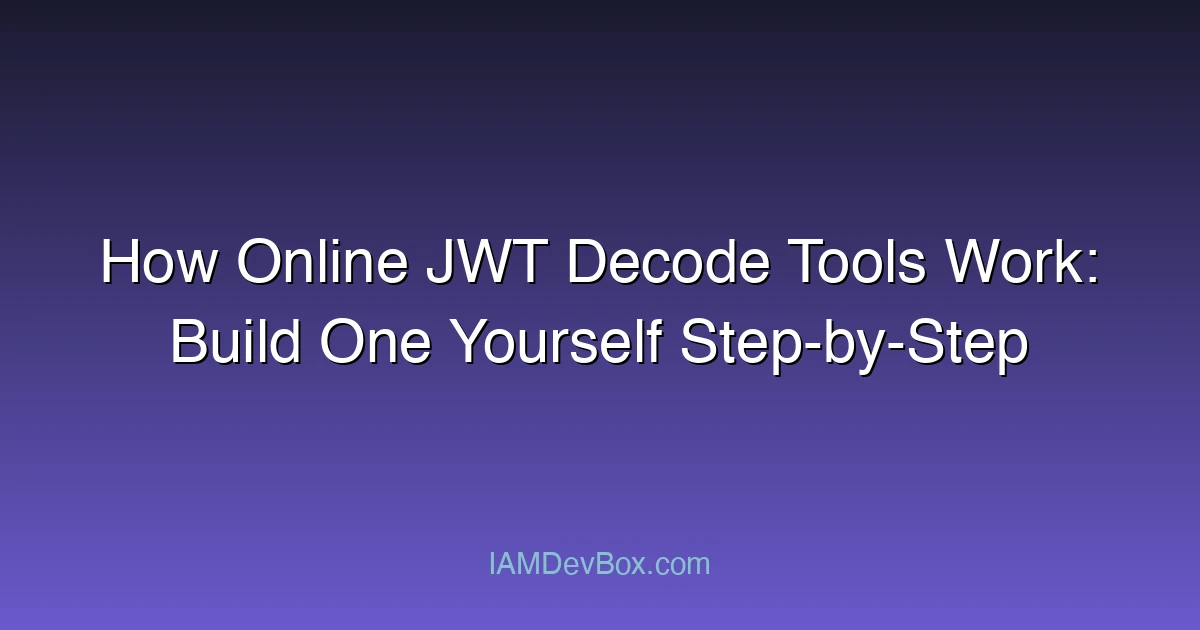JSON Web Tokens (JWT) have become a cornerstone of modern web authentication. They are compact, URL-safe, and contain a set of claims that can be securely transmitted between parties. While JWTs are widely used, understanding how they work and how to decode them can be challenging for developers who are new to the concept.
In this article, we will explore how online JWT decode tools work and guide you through building your own tool to decode and analyze JWT tokens. By the end of this article, you will have a clear understanding of JWT structure, encoding mechanisms, and how to implement a decoder tool.
Visual Overview:
graph LR
subgraph JWT Token
A[Header] --> B[Payload] --> C[Signature]
end
A --> D["{ alg: RS256, typ: JWT }"]
B --> E["{ sub, iss, exp, iat, ... }"]
C --> F["HMACSHA256(base64(header) + base64(payload), secret)"]
style A fill:#667eea,color:#fff
style B fill:#764ba2,color:#fff
style C fill:#f093fb,color:#fff
Understanding JWT Structure
Before diving into decoding, it’s essential to understand the structure of a JWT token. A JWT token consists of three parts, separated by dots (.):
- Header: The header contains metadata about the token, such as the type of token and the algorithm used for signing.
- Payload: The payload contains the actual claims (data) of the token, such as user information, roles, and permissions.
- Signature: The signature is used to verify the integrity and authenticity of the token.
Here’s an example of a JWT token:
eyJhbGciOiJIUzI1NiIsInR5cCI6IkpXVCJ9.eyJzdWIiOiIxMjM0NTYiLCJhdWQiOiJodHRwczovL2V4YW1wbGUuY29tIiwiaWF0IjoxNTE2MjM5MDIyfQ.SflKxwRJSMeKKF2QT4fwpMeJf36POk6yJV_adQssw5c
Breaking it down:
- Header:
eyJhbGciOiJIUzI1NiIsInR5cCI6IkpXVCJ9 - Payload:
eyJzdWIiOiIxMjM0NTYiLCJhdWQiOiJodHRwczovL2V4YW1wbGUuY29tIiwiaWF0IjoxNTE2MjM5MDIyfQ - Signature:
SflKxwRJSMeKKF2QT4fwpMeJf36POk6yJV_adQssw5c
How Online JWT Decode Tools Work
Online JWT decode tools work by performing the following steps:
- Splitting the Token: The tool splits the JWT token into its three components (header, payload, and signature) based on the dot separator.
- Base64 Decoding: The header and payload are Base64 URL-safe encoded. The tool decodes these parts into readable JSON format.
- Validation (Optional): Some tools also validate the signature to ensure the token has not been tampered with.
The decoding process is relatively straightforward because the header and payload are not encrypted—they are only encoded. This means that anyone with the token can decode it, but the payload cannot be modified without invalidating the signature.
Building a JWT Decode Tool
Let’s build a simple JWT decode tool using HTML and JavaScript. This tool will allow users to paste a JWT token and view its decoded header and payload.
Step 1: Set Up the Project
Create a new directory for your project and add an index.html file.
<!DOCTYPE html>
<html lang="en">
<head>
<meta charset="UTF-8">
<meta name="viewport" content="width=device-width, initial-scale=1.0">
<title>JWT Decode Tool</title>
<style>
/* Add basic styling */
body {
font-family: Arial, sans-serif;
margin: 20px;
background-color: #f0f0f0;
}
.container {
max-width: 800px;
margin: 0 auto;
background-color: white;
padding: 20px;
border-radius: 8px;
box-shadow: 0 0 10px rgba(0,0,0,0.1);
}
.input-group {
margin-bottom: 20px;
}
textarea {
width: 100%;
height: 100px;
padding: 10px;
border: 1px solid #ddd;
border-radius: 4px;
resize: vertical;
}
button {
background-color: #4CAF50;
color: white;
padding: 10px 20px;
border: none;
border-radius: 4px;
cursor: pointer;
}
button:hover {
background-color: #45a049;
}
.output {
margin-top: 20px;
padding: 15px;
background-color: #f8f9fa;
border-radius: 4px;
}
</style>
</head>
<body>
<div class="container">
<h1>JWT Decode Tool</h1>
<div class="input-group">
<textarea id="jwtInput" placeholder="Paste your JWT token here..."></textarea>
<button onclick="decodeJWT()">Decode</button>
</div>
<div class="output" id="output"></div>
</div>
<script>
// Add the decoding logic here
</script>
</body>
</html>
Step 2: Add the Decoding Logic
Replace the comment in the JavaScript section with the following code:
function decodeJWT() {
const jwtInput = document.getElementById('jwtInput').value;
const output = document.getElementById('output');
if (!jwtInput) {
output.innerHTML = 'Please paste a JWT token.';
return;
}
try {
// Split the JWT into header, payload, and signature
const parts = jwtInput.split('.');
if (parts.length !== 3) {
throw new Error('Invalid JWT format.');
}
// Base64 decode the header and payload
const header = JSON.parse(base64UrlDecode(parts[0]));
const payload = JSON.parse(base64UrlDecode(parts[1]));
// Display the results
output.innerHTML = `
<h3>Header:</h3>
<pre>${JSON.stringify(header, null, 2)}</pre>
<h3>Payload:</h3>
<pre>${JSON.stringify(payload, null, 2)}</pre>
`;
} catch (error) {
output.innerHTML = `Error: ${error.message}`;
}
}
// Helper function to decode Base64 URL-safe strings
function base64UrlDecode(base64Url) {
// Replace URL-safe characters
const base64 = base64Url.replace(/-/g, '+').replace(/_/g, '/');
// Add padding if necessary
const padding = '='.repeat((4 - (base64.length % 4)) % 4);
const decoded = atob(base64 + padding);
return decoded;
}
Step 3: Save and Test
Save your changes and open the index.html file in a web browser. Paste a JWT token into the textarea and click the “Decode” button. The tool will display the decoded header and payload in a readable format.
How the Tool Works
- Input Handling: The tool waits for the user to paste a JWT token and click the “Decode” button.
- Token Validation: The tool checks if the input is a valid JWT token by splitting it into three parts.
- Base64 Decoding: The header and payload are decoded from Base64 URL-safe encoded strings into JSON objects.
- Output: The decoded header and payload are displayed in a formatted manner for easy reading.
Security Considerations
While JWT tokens are not encrypted, they are signed to prevent tampering. Online JWT decode tools should never attempt to validate the signature without the secret key, as this could expose sensitive information.
When working with JWT tokens, always:
- Use HTTPS to protect token transmission.
- Store tokens securely in HTTP-only cookies.
- Validate tokens on the server side.
🎯 Key Takeaways
- Use HTTPS to protect token transmission
- Store tokens securely in HTTP-only cookies
- Validate tokens on the server side
Conclusion
In this article, we’ve explored how online JWT decode tools work and built a simple tool of our own. By understanding the structure of JWT tokens and the decoding process, you can better secure your applications and troubleshoot authentication issues.
If you’re interested in learning more about JWT, consider exploring the following resources:
- RFC 7519: JSON Web Token (JWT)
- jwt.io (A popular online JWT decoder)
With this knowledge, you can now decode and analyze JWT tokens with confidence.