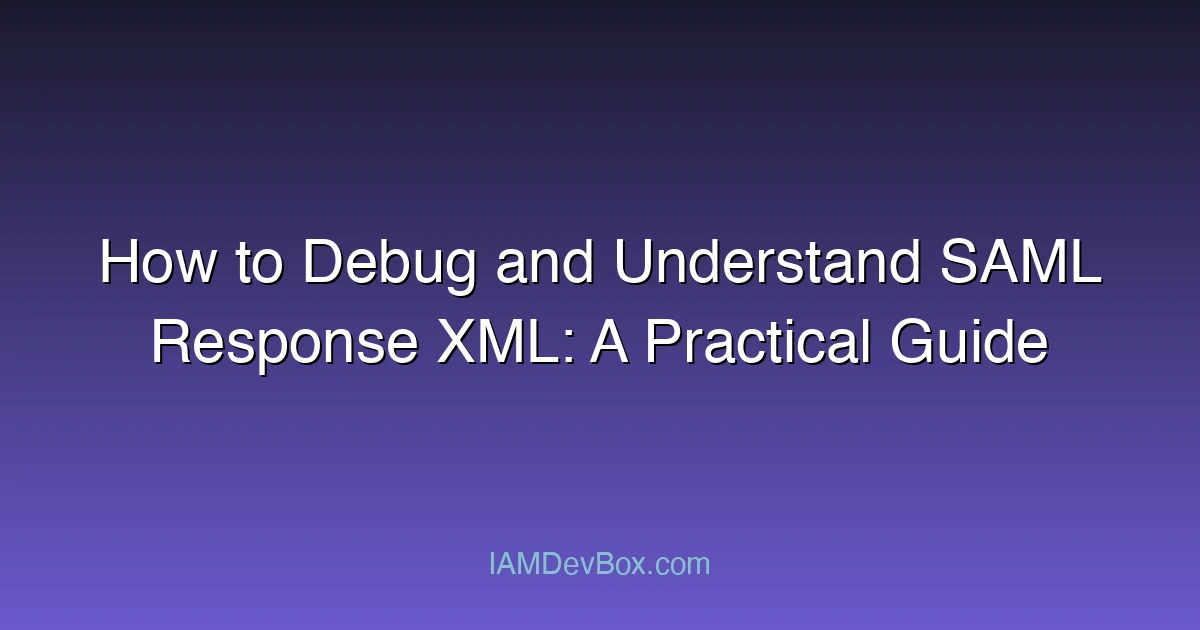SAML (Security Assertion Markup Language) is a widely used standard for web-based identity management. As a developer or system administrator, understanding SAML Response XML is crucial for troubleshooting authentication issues and ensuring secure user sessions. In this guide, we’ll break down the structure of SAML Response XML, explore common issues, and provide practical debugging techniques.
Visual Overview:
sequenceDiagram
participant User
participant SP as Service Provider
participant IdP as Identity Provider
User->>SP: 1. Access Protected Resource
SP->>User: 2. Redirect to IdP (SAML Request)
User->>IdP: 3. SAML AuthnRequest
IdP->>User: 4. Login Page
User->>IdP: 5. Authenticate
IdP->>User: 6. SAML Response (Assertion)
User->>SP: 7. POST SAML Response
SP->>SP: 8. Validate Assertion
SP->>User: 9. Grant Access
Breaking Down SAML Response XML
A SAML Response is an XML document that contains authentication and authorization information. Here’s a typical structure:
<samlp:Response
ID="_123456789"
Version="2.0"
IssueInstant="2024-02-19T15:30:00Z"
Destination="https://example.com/saml/SSO"
xmlns:samlp="urn:oasis:names:tc:SAML:2.0:protocol">
<saml:Issuer xmlns:saml="urn:oasis:names:tc:SAML:2.0:assertion">https://idp.example.com</saml:Issuer>
<samlp:Status>
<samlp:StatusCode Value="urn:oasis:names:tc:SAML:2.0:status:Success"/>
</samlp:Status>
<saml:Assertion
ID="_987654321"
IssueInstant="2024-02-19T15:30:00Z"
Version="2.0"
xmlns:saml="urn:oasis:names:tc:SAML:2.0:assertion">
<saml:Subject>
<saml:NameID Format="urn:oasis:names:tc:SAML:2.0:nameid-format:emailAddress">[email protected]</saml:NameID>
<saml:SubjectConfirmation>
<saml:ConfirmationMethod>urn:oasis:names:tc:SAML:2.0:cm:bearer</saml:ConfirmationMethod>
</saml:SubjectConfirmation>
</saml:Subject>
<saml:Conditions NotBefore="2024-02-19T15:30:00Z" NotOnOrAfter="2024-02-19T16:30:00Z"/>
<saml:AttributeStatement>
<saml:Attribute Name="role" NameFormat="urn:oasis:names:tc:SAML:2.0:attrname-format:basic">
<saml:AttributeValue xsi:type="xs:string">admin</saml:AttributeValue>
</saml:Attribute>
</saml:AttributeStatement>
<saml:AuthnStatement
AuthnInstant="2024-02-19T15:30:00Z"
SessionIndex="_987654321">
<saml:AuthnContext>
<saml:AuthnContextClassRef>urn:oasis:names:tc:SAML:2.0:ac:classes:PasswordProtectedTransport</saml:AuthnContextClassRef>
</saml:AuthnContext>
</saml:AuthnStatement>
</saml:Assertion>
</samlp:Response>
Key Components of SAML Response XML
Root Element (
<samlp:Response>):- Contains metadata like
ID,Version,IssueInstant, andDestination. - The
IDis a unique identifier for the response. Versionspecifies the SAML version (usually 2.0).
- Contains metadata like
Issuer (
<saml:Issuer>):- Identifies the Identity Provider (IdP) that issued the response.
- Example:
https://idp.example.com.
Status (
<samlp:Status>):- Indicates whether the response was successful.
- Common status codes include
SuccessandRequester.
Assertion (
<saml:Assertion>):- The core of the response containing user information and session details.
- Includes
Subject,Conditions,AttributeStatement, andAuthnStatement.
Subject (
<saml:Subject>):- Contains the user’s identifier (
<saml:NameID>). - Example:
[email protected]with the formatemailAddress.
- Contains the user’s identifier (
AttributeStatement:
- Provides additional user attributes (e.g., roles, groups).
- Example:
roleattribute with valueadmin.
AuthnStatement:
- Details the authentication context and method.
- Example:
PasswordProtectedTransport.
Common Issues and Debugging Techniques
1. Invalid Signature
SAML responses are often signed for security. If the signature is invalid, the SP (Service Provider) will reject the response.
Example of an Unsigned Response:
<samlp:Response ...>
<!-- ... -->
<saml:Assertion ...>
<!-- ... -->
</saml:Assertion>
</samlp:Response>
Solution:
- Ensure the IdP signs the response using the correct certificate.
- Verify the certificate chain and expiration dates.
2. Missing or Incorrect Attributes
Missing attributes can cause authorization issues.
Example of a Missing Attribute:
<saml:AttributeStatement>
<!-- Missing role attribute -->
</saml:AttributeStatement>
Solution:
- Check the IdP configuration to ensure attributes are correctly mapped.
- Use tools like
xmlsec1or online validators to inspect the response.
3. Expired Session
If the session is expired, the user will be logged out.
Example of Expired Conditions:
<saml:Conditions NotBefore="2024-02-19T15:30:00Z" NotOnOrAfter="2024-02-19T16:30:00Z"/>
Solution:
- Adjust the
NotOnOrAftertimestamp to extend the session duration. - Ensure clock synchronization between IdP and SP.
4. Incorrect Assertion Consumer Service (ACS) URL
An invalid Destination URL can cause the response to be rejected.
Example of Incorrect Destination:
<samlp:Response Destination="https://wrong.example.com/saml/SSO">
<!-- ... -->
</samlp:Response>
Solution:
- Verify the
DestinationURL matches the SP’s ACS endpoint. - Update the IdP configuration if necessary.
Step-by-Step Guide to Analyzing SAML Response XML
1. Start with the Raw XML
<?xml version="1.0"?>
<samlp:Response ...>
<!-- ... -->
</samlp:Response>
2. Validate the XML Structure
Use an XML validator to check for syntax errors.
3. Check the Status Code
<samlp:Status>
<samlp:StatusCode Value="urn:oasis:names:tc:SAML:2.0:status:Success"/>
</samlp:Status>
A Success status indicates the response was processed correctly.
4. Inspect the Assertion
<saml:Assertion ...>
<!-- ... -->
</saml:Assertion>
Focus on the Subject, AttributeStatement, and AuthnStatement.
5. Decrypt EncryptedAssertions
If the response contains encrypted data, use the appropriate decryption tool.
Example of EncryptedAssertion:
<EncryptedAssertion xmlns="urn:oasis:names:tc:SAML:2.0:assertion">
<xenc:EncryptedData ...>
<!-- Encrypted content -->
</xenc:EncryptedData>
</EncryptedAssertion>
Decryption Process:
- Extract the encrypted data.
- Use the private key to decrypt.
- Inspect the decrypted XML.
6. Verify Signatures
Ensure the response is signed and the signature is valid.
Example of Signed Response:
<ds:Signature xmlns:ds="http://www.w3.org/2000/09/xmldsig#">
<ds:SignedInfo>
<!-- ... -->
</ds:SignedInfo>
<ds:SignatureValue>
<!-- ... -->
</ds:SignatureValue>
<ds:KeyInfo>
<!-- ... -->
</ds:KeyInfo>
</ds:Signature>
Text-Based Flowchart: SAML Response Processing
Start
|
|--- Receive SAML Response
|
|--- Validate XML Structure
| Yes: Continue
| No: Log Error
|
|--- Check Status Code
| Success: Continue
| Error: Handle accordingly
|
|--- Parse Assertion
| Extract Subject, Attributes, etc.
|
|--- Decrypt if Necessary
| Use private key for decryption
|
|--- Verify Signature
| Yes: Trust response
| No: Reject response
|
|--- Process User Session
|
End
Best Practices for Debugging SAML Response XML
- Use Logging Tools: Enable detailed logging on both IdP and SP to capture raw XML responses.
- Validate XML and Signatures: Use tools like
xmlsec1or online validators to check XML structure and signatures. - Monitor Clocks: Ensure IdP and SP clocks are synchronized to avoid expired sessions.
- Test in Staging: Debug issues in a staging environment before impacting production users.
- Document Everything: Keep records of configurations, errors, and resolutions for future reference.
🎯 Key Takeaways
- Ensure the IdP signs the response using the correct certificate
- Verify the certificate chain and expiration dates
- Check the IdP configuration to ensure attributes are correctly mapped
Conclusion
Understanding and debugging SAML Response XML is essential for maintaining secure and functional identity management systems. By breaking down the XML structure, identifying common issues, and following best practices, you can effectively troubleshoot and resolve SAML-related problems. Whether you’re a developer or an admin, mastering SAML Response XML will enhance your ability to manage user authentication and authorization in web applications.
Remember, the key to successful debugging is patience and attention to detail. With the right tools and techniques, you can unlock the mysteries of SAML Response XML and ensure smooth user experiences.