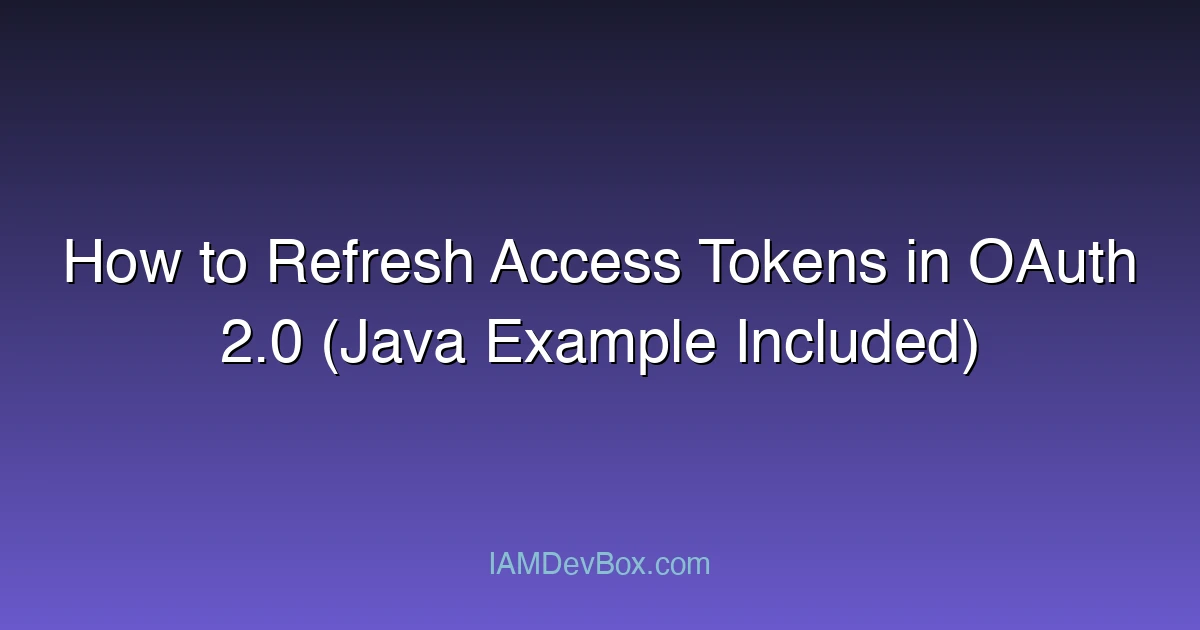Visual Overview:
sequenceDiagram
participant User
participant App as Client App
participant AuthServer as Authorization Server
participant Resource as Resource Server
User->>App: 1. Click Login
App->>AuthServer: 2. Authorization Request
AuthServer->>User: 3. Login Page
User->>AuthServer: 4. Authenticate
AuthServer->>App: 5. Authorization Code
App->>AuthServer: 6. Exchange Code for Token
AuthServer->>App: 7. Access Token + Refresh Token
App->>Resource: 8. API Request with Token
Resource->>App: 9. Protected Resource
Access tokens in OAuth 2.0 are short-lived by design. To maintain a seamless user experience without constantly re-authenticating users, OAuth provides a mechanism called refresh tokens. This guide walks you through how refresh tokens work, when to use them, and how to implement access token renewal in a Java backend.
What Is a Refresh Token and Why Use It?
A refresh token is a special credential issued alongside the access token that allows the client to obtain new access tokens after the old one expires — without involving the user again.
🧠 Unlike access tokens, refresh tokens are usually long-lived and must be stored securely on the server side.
When Are Refresh Tokens Issued?
Refresh tokens are typically issued when:
- You’re using the Authorization Code Flow (especially for web apps or mobile clients)
- The client is confidential (able to store credentials securely)
- The request includes the
offline_accessscope
The Token Lifecycle Explained
[Client] --(login)--> [Authorization Server] --(code)-->
[Client] --(token exchange)--> [Token Endpoint]
→ access_token (short-lived)
→ refresh_token (long-lived)
[Client] --(refresh request)--> [Token Endpoint]
→ new access_token
Example: Refreshing an Access Token Using cURL
# POST request to refresh token
curl -X POST https://auth.example.com/oauth2/token \
-H "Content-Type: application/x-www-form-urlencoded" \
-d "grant_type=refresh_token" \
-d "refresh_token=your-refresh-token-here" \
-d "client_id=your-client-id" \
-d "client_secret=your-client-secret"
💡 Always protect your refresh token like a password — never expose it in the browser or front-end.
Java Code Example: Refreshing Tokens with RestTemplate
Here’s how to implement token refresh logic using Spring Boot + RestTemplate:
// Function to refresh access token using refresh_token
public String refreshAccessToken(String refreshToken) {
RestTemplate restTemplate = new RestTemplate();
HttpHeaders headers = new HttpHeaders();
headers.setContentType(MediaType.APPLICATION_FORM_URLENCODED);
MultiValueMap<String, String> params = new LinkedMultiValueMap<>();
params.add("grant_type", "refresh_token");
params.add("refresh_token", refreshToken);
params.add("client_id", "your-client-id");
params.add("client_secret", "your-client-secret");
HttpEntity<MultiValueMap<String, String>> request = new HttpEntity<>(params, headers);
ResponseEntity<Map> response = restTemplate.postForEntity(
"https://auth.example.com/oauth2/token", request, Map.class
);
return (String) response.getBody().get("access_token");
}
🔒 Consider using
WebClientwith retry and timeout logic in production environments.
Common Pitfalls
- Using refresh tokens on public clients (e.g., SPAs): Not recommended unless using a secure token handler
- Invalid or expired refresh tokens: Identity providers may revoke them under certain policies
- Token rotation: Some providers enforce rotation — use the new refresh token each time
ForgeRock-Specific Considerations
If you’re using ForgeRock Identity Cloud, you can configure refresh token behavior in your OAuth2 Provider settings:
- Enable Refresh Token Grant Type
- Set refresh token lifespan and reuse policy
- Use signed JWT refresh tokens (optional)
Refer to ForgeRock’s official documentation for OAuth2 Provider settings.
Real-World Example
Imagine you have a user logged in to a finance dashboard. Their session should stay alive for hours without logging in again. The client stores the refresh token securely in the backend and periodically checks token expiry, renewing access tokens silently every 10 minutes.
✅ Seamless experience ✅ Tokens are short-lived ✅ Refresh tokens never leave the server
👉 Related:
Understanding the Authorization Code Flow in OAuth 2.0
How to Implement the OAuth 2.0 Authorization Code Flow in Java
Conclusion: Build Resilient Auth with Refresh Tokens
Refresh tokens are a powerful tool to make your apps more secure and user-friendly. When implemented correctly, they reduce login prompts, increase security through short-lived access tokens, and allow for advanced patterns like token revocation and rotation.
🔍 Are you monitoring token misuse? 🔁 Do you support refresh token rotation for higher security?
In upcoming guides, we’ll explore token revocation and introspection endpoints for even more robust identity flows.