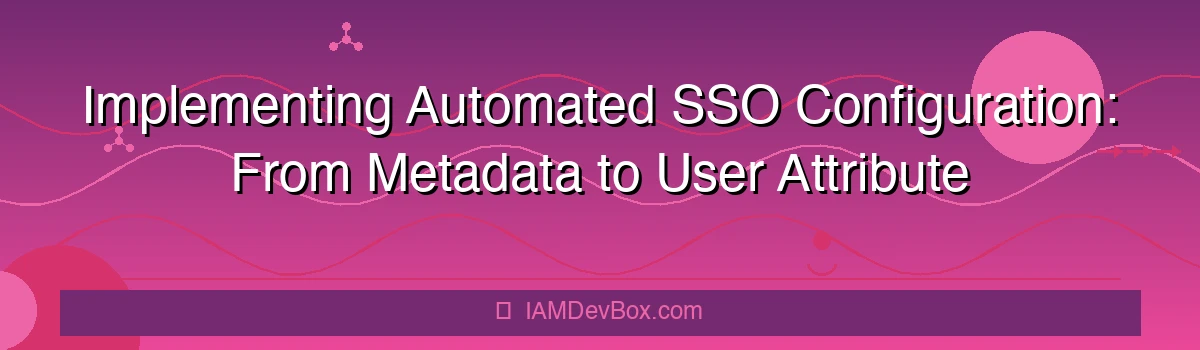Introduction to Automated SSO Configuration
Visual Overview:
sequenceDiagram
participant User
participant SP as Service Provider
participant IdP as Identity Provider
User->>SP: 1. Access Protected Resource
SP->>User: 2. Redirect to IdP (SAML Request)
User->>IdP: 3. SAML AuthnRequest
IdP->>User: 4. Login Page
User->>IdP: 5. Authenticate
IdP->>User: 6. SAML Response (Assertion)
User->>SP: 7. POST SAML Response
SP->>SP: 8. Validate Assertion
SP->>User: 9. Grant Access
Single Sign-On (SSO) has become a cornerstone of modern identity management, enabling seamless user access across multiple applications and services. However, configuring SSO manually can be time-consuming, error-prone, and difficult to scale. This blog post explores how to implement automated SSO configuration, focusing on the integration of metadata and user attribute mapping. By leveraging automation, organizations can streamline SSO setup, reduce administrative overhead, and ensure consistent user experiences.
Understanding the Role of Metadata in SSO
Metadata is the backbone of SSO configurations. It contains essential information about Identity Providers (IdPs) and Service Providers (SPs), such as URLs, certificates, and configuration parameters. Manually managing this metadata is cumbersome, especially when dealing with multiple IdPs or SPs.
Key Metadata Elements in SSO
- Entity ID: A unique identifier for the IdP or SP.
- SSO URL: The URL where the user is redirected to authenticate.
- SLO URL: The URL for single logout.
- Certificate: Used for signing and encrypting SSO requests.
- NameID Format: Specifies how user identities are represented.
Diagram: Metadata Flow in SSO
Automating metadata integration ensures that these elements are dynamically fetched and validated, reducing the risk of configuration errors.
User Attribute Mapping in SSO
User attribute mapping is critical for ensuring that the right user attributes (e.g., email, role, department) are passed between the IdP and SP. This process can be complex, especially when dealing with different attribute formats (e.g., SAML, OAuth 2.0, or SCIM).
Common User Attributes in SSO
- Email:
http://schemas.xmlsoap.org/ws/2005/05/identity/claims/emailaddress - Username:
http://schemas.xmlsoap.org/ws/2005/05/identity/claims/name - Role:
http://schemas.microsoft.com/ws/2008/06/identity/claims/role - Department: Custom attribute (e.g.,
urn:example:department)
Automating Attribute Mapping
To automate attribute mapping, organizations can use scripts or tools that:
- Identify the required attributes from the IdP.
- Map them to the expected attributes by the SP.
- Validate the mappings to ensure consistency.
Code Example: Attribute Mapping Script
# Sample Python script for attribute mapping
def map_attributes(idp_attributes, sp_schema):
mapped = {}
for sp_key, sp_value in sp_schema.items():
for idp_key, idp_value in idp_attributes.items():
if sp_value == idp_value:
mapped[sp_key] = idp_value
return mapped
# Example usage
idp_attributes = {
"email": "[email protected]",
"role": "admin"
}
sp_schema = {
"email": "http://schemas.xmlsoap.org/ws/2005/05/identity/claims/emailaddress",
"role": "http://schemas.microsoft.com/ws/2008/06/identity/claims/role"
}
result = map_attributes(idp_attributes, sp_schema)
print(result)
Real-World Case Study: Automating SSO for a Multitenant Application
Consider a cloud-based application that supports multiple tenants, each with their own IdP. Manually configuring SSO for each tenant would be impractical. Instead, the organization implemented an automated SSO configuration workflow:
- Tenant Onboarding: The tenant provides their IdP metadata (e.g., XML file or URL).
- Metadata Parsing: The system automatically parses the metadata and validates the certificates.
- Attribute Mapping: The system maps the tenant’s user attributes to the application’s schema.
- Dynamic Configuration: The SSO configuration is dynamically applied without manual intervention.
Benefits of Automation
- Scalability: Supports hundreds or thousands of tenants without additional overhead.
- Consistency: Ensures uniform SSO configuration across all tenants.
- Reduced Errors: Minimizes the risk of human error in manual configurations.
Best Practices for Implementing Automated SSO Configuration
- Use Standardized Metadata Formats: Stick to widely adopted formats like SAML metadata XML or JSON.
- Leverage APIs: Use APIs provided by IdPs or SPs to fetch metadata dynamically.
- Implement Robust Validation: Ensure that metadata and attribute mappings are validated before deployment.
- Monitor and Log: Track the automation process and log any issues for troubleshooting.
Conclusion
Automating SSO configuration from metadata to user attribute mapping is a game-changer for organizations looking to streamline identity management. By reducing manual effort and minimizing errors, automation enables scalable and consistent SSO implementations. As identity ecosystems grow more complex, adopting automated workflows will be essential to maintaining user trust and operational efficiency.
Extended Questions for Readers
- How does your organization currently handle SSO configuration? Have you encountered challenges with manual processes?
- What are the potential risks of not validating metadata and attribute mappings during automation?
- How would you approach automating SSO configuration for a hybrid cloud environment?
Let me know your thoughts in the comments below! 🚀