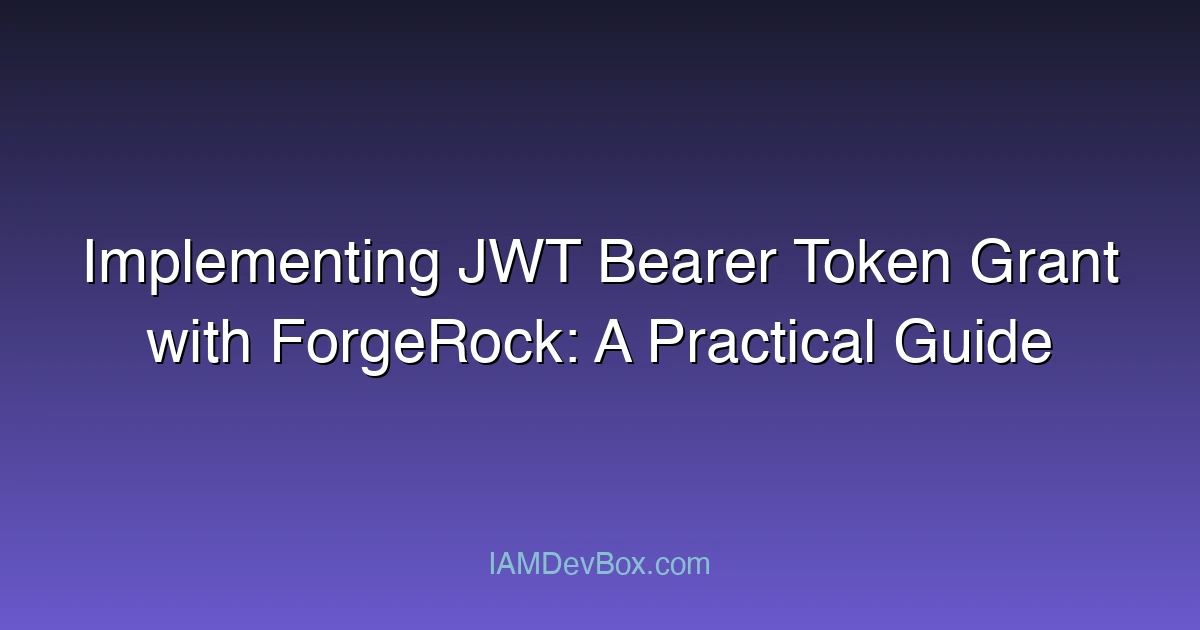Visual Overview:
sequenceDiagram
participant App as Client Application
participant AuthServer as Authorization Server
participant Resource as Resource Server
App->>AuthServer: 1. Client Credentials (client_id + secret)
AuthServer->>AuthServer: 2. Validate Credentials
AuthServer->>App: 3. Access Token
App->>Resource: 4. API Request with Token
Resource->>App: 5. Protected Resource
The JWT Bearer Token Grant is an increasingly popular OAuth 2.0 authorization method designed for secure, delegated access without exposing user credentials. When integrated with ForgeRock Access Management, it provides a powerful and flexible way to authenticate and authorize clients using JSON Web Tokens (JWTs) as assertions. In this blog, we’ll explore a practical implementation of the JWT Bearer Token Grant with ForgeRock, discuss common pitfalls, and share best practices to help you avoid typical issues during deployment.
What is the JWT Bearer Token Grant?
JWT Bearer Token Grant is an OAuth 2.0 grant type defined in RFC 7523. It allows a client to present a signed JWT as an assertion to the authorization server’s token endpoint. Upon validation, the server issues an access token without requiring the user to provide credentials explicitly.
This grant type is particularly useful for machine-to-machine (M2M) scenarios or federated identity models where clients authenticate via cryptographically secure JWTs instead of username/password combinations.
Why Use JWT Bearer Token Grant with ForgeRock?
ForgeRock Access Management (AM) is a full-featured CIAM (Customer Identity and Access Management) solution supporting modern OAuth 2.0 and OpenID Connect standards. Leveraging JWT Bearer Token Grant with ForgeRock:
Enables secure service-to-service authentication.
Facilitates token exchange in federated environments.
Supports fine-grained access control policies.
Reduces attack surfaces by avoiding long-lived client secrets.
Allows flexible assertion formats, including claims binding.
Core Flow of JWT Bearer Token Grant in ForgeRock
Below is a simplified flowchart illustrating the JWT Bearer Token Grant process with ForgeRock AM as the authorization server:
Step-by-Step Implementation
1. Prepare the JWT Assertion
The client creates a JWT assertion containing:
- iss (Issuer): Client identifier
- sub (Subject): User or service identity
- aud (Audience): ForgeRock token endpoint URL
- exp (Expiration): Token validity period
- iat (Issued At): Time of issuance
- jti (JWT ID): Unique identifier for the token to prevent replay
This JWT must be signed using the client’s private key (typically RS256 algorithm).
Example JWT payload:
{
"iss": "client-app-id",
"sub": "service-account",
"aud": "https://forgerock.example.com/oauth2/access_token",
"exp": 1716000000,
"iat": 1715996400,
"jti": "unique-token-id-12345"
}
2. ForgeRock AM Configuration
- Register your client: Ensure your ForgeRock AM OAuth2 client supports the JWT Bearer Grant.
- Upload the client’s public key: ForgeRock needs this to verify JWT signatures.
- Configure JWT claim validators: For example, validate
iss,aud, and expiry. - Enable the JWT Bearer Token Grant Type: This may require updating the OAuth2 provider configuration.
3. Request Access Token
The client sends a POST request to the token endpoint with:
POST /oauth2/access_token HTTP/1.1
Host: forgerock.example.com
Content-Type: application/x-www-form-urlencoded
grant_type=urn:ietf:params:oauth:grant-type:jwt-bearer&assertion=<signed-JWT>
ForgeRock validates the JWT and, if successful, issues an OAuth2 access token.
Common Pitfalls and How to Avoid Them
Incorrect JWT Claims: The
audclaim must exactly match the token endpoint URL; otherwise, validation fails.Signature Issues: Mismatched or missing public keys cause verification failure.
Clock Skew Problems: JWTs are time-sensitive. Ensure synchronized clocks between client and server or allow a grace period.
Replay Attacks: Use the
jticlaim and implement replay protection in ForgeRock policies.Grant Type Not Enabled: Make sure ForgeRock OAuth2 provider has the JWT Bearer grant enabled explicitly.
Real-World Use Case: Automated Backend Service Authentication
A financial services firm needed backend systems to securely access APIs without user involvement. Using JWT Bearer Token Grant with ForgeRock AM, each microservice generates signed JWTs with its service identity. ForgeRock verifies these tokens and issues short-lived access tokens scoped with least privilege. This setup streamlined authentication, increased security, and simplified auditing.
Code Example: Generating JWT with Java
Using the Nimbus JOSE + JWT library:
import com.nimbusds.jose.*;
import com.nimbusds.jose.crypto.RSASSASigner;
import com.nimbusds.jwt.*;
import java.security.interfaces.RSAPrivateKey;
import java.util.Date;
public String createJwt(RSAPrivateKey privateKey, String clientId, String tokenEndpoint) throws JOSEException {
JWSSigner signer = new RSASSASigner(privateKey);
JWTClaimsSet claimsSet = new JWTClaimsSet.Builder()
.issuer(clientId)
.subject("service-account")
.audience(tokenEndpoint)
.expirationTime(new Date(System.currentTimeMillis() + 60000))
.issueTime(new Date())
.jwtID(java.util.UUID.randomUUID().toString())
.build();
SignedJWT signedJWT = new SignedJWT(
new JWSHeader(JWSAlgorithm.RS256),
claimsSet);
signedJWT.sign(signer);
return signedJWT.serialize();
}
Looking Forward: What’s Next?
- How can JWT Bearer Token Grant be combined with ForgeRock’s Adaptive Risk Engine to strengthen security?
- What strategies exist for managing key rotation in JWT-based flows?
- How might you extend this pattern to support multi-cloud or hybrid environments?
Implementing JWT Bearer Token Grant with ForgeRock empowers organizations to adopt modern, secure authentication methods suited for cloud-native applications and API ecosystems. By understanding the core flow, configuration requirements, and common pitfalls, you can build resilient, scalable identity solutions ready for the future.
Stay tuned for more deep dives in the ForgeRock practical series, where we explore real-world challenges and solutions to master identity and access management! 🚀🔐