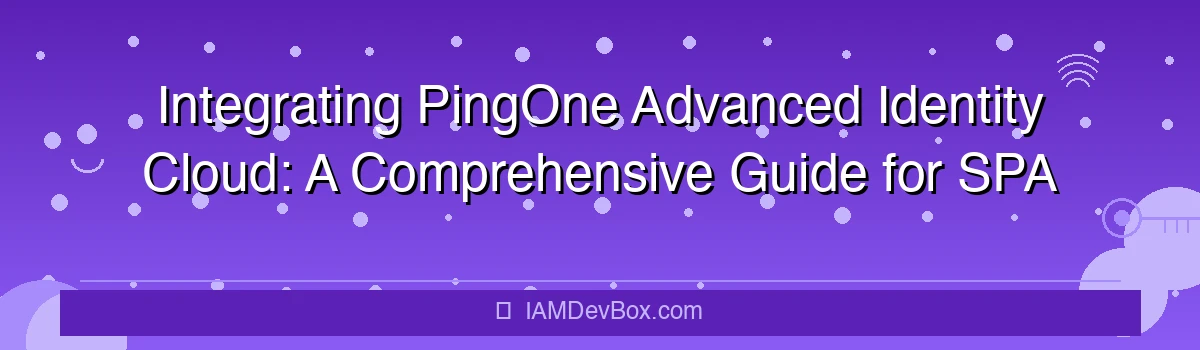Visual Overview:
sequenceDiagram
participant User
participant App as Client App
participant AuthServer as Authorization Server
participant Resource as Resource Server
User->>App: 1. Click Login
App->>AuthServer: 2. Authorization Request
AuthServer->>User: 3. Login Page
User->>AuthServer: 4. Authenticate
AuthServer->>App: 5. Authorization Code
App->>AuthServer: 6. Exchange Code for Token
AuthServer->>App: 7. Access Token + Refresh Token
App->>Resource: 8. API Request with Token
Resource->>App: 9. Protected Resource
In today’s digital landscape, secure identity management is critical for businesses of all sizes. PingOne Advanced Identity Cloud offers a robust solution for managing user identities and securing access to applications and APIs. This guide will walk you through the process of integrating PingOne with a Single Page Application (SPA) and an API, ensuring seamless authentication and authorization.
Overview of PingOne Advanced Identity Cloud
PingOne is a leading identity-as-a-service (IDaaS) platform designed to simplify user access management. It supports modern authentication protocols like OAuth 2.0 and OpenID Connect, making it ideal for integrating with SPAs and APIs. By leveraging PingOne, developers can:
- Implement secure user authentication and authorization.
- Enable single sign-on (SSO) across multiple applications.
- Manage user identities and permissions centrally.
This tutorial assumes you have basic knowledge of OAuth 2.0, JavaScript, and REST APIs.
Setting Up Your PingOne Environment
Before diving into integration, you need to configure your PingOne environment. Follow these steps to get started:
Create a PingOne Application:
- Log in to your PingOne admin console.
- Navigate to the “Applications” section and create a new application.
- Configure the application type as “SPA” and specify the redirect URI for your frontend application.
Generate Client Credentials:
- After creating the application, PingOne will provide you with a Client ID and Client Secret. These credentials are essential for authenticating your application with PingOne.
Enable OAuth 2.0 and OpenID Connect:
- Ensure that OAuth 2.0 and OpenID Connect are enabled for your application.
Integrating PingOne with a Single Page Application (SPA)
SPAs are popular for their smooth user experience, but they require careful handling of authentication tokens. Here’s how to integrate PingOne with your SPA:
1. Implementing OAuth 2.0 Authorization Code Flow
The Authorization Code Flow is the recommended method for SPAs due to its enhanced security. Here’s how it works:
Step 1: Redirect to PingOne for Authentication When a user clicks the “Sign In” button, your SPA redirects them to PingOne’s login page.
const signInWithPingOne = () => { const redirectUri = encodeURIComponent('https://your-frontend-app.com/callback'); const authUrl = `https://your-pingone-domain.pingone.com/as/authorization.oauth2?` + `response_type=code&` + `client_id=YOUR_CLIENT_ID&` + `redirect_uri=${redirectUri}&` + `scope=openid email profile`; window.location.href = authUrl; };Step 2: Handling the Authentication Response After the user authenticates, PingOne redirects them back to your SPA with an authorization code.
const handleCallback = async () => { const code = new URLSearchParams(window.location.search).get('code'); if (!code) { throw new Error('Authorization code not found'); } // Exchange the code for tokens const tokenResponse = await exchangeCodeForTokens(code); // Store tokens securely localStorage.setItem('access_token', tokenResponse.access_token); localStorage.setItem('id_token', tokenResponse.id_token); };Step 3: Exchanging the Authorization Code for Tokens Use the authorization code to obtain access and ID tokens from PingOne.
const exchangeCodeForTokens = async (code) => { const redirectUri = encodeURIComponent('https://your-frontend-app.com/callback'); const tokenEndpoint = 'https://your-pingone-domain.pingone.com/as/token.oauth2'; const requestBody = new URLSearchParams({ grant_type: 'authorization_code', client_id: 'YOUR_CLIENT_ID', client_secret: 'YOUR_CLIENT_SECRET', code: code, redirect_uri: redirectUri, }); const response = await fetch(tokenEndpoint, { method: 'POST', headers: { 'Content-Type': 'application/x-www-form-urlencoded', }, body: requestBody, }); return await response.json(); };
2. Securing API Requests
Once you have the access token, you can use it to make authenticated requests to your backend API.
const makeApiRequest = async () => {
const accessToken = localStorage.getItem('access_token');
if (!accessToken) {
throw new Error('Access token not found');
}
const response = await fetch('https://your-backend-api.com/protected-resource', {
headers: {
'Authorization': `Bearer ${accessToken}`,
},
});
return await response.json();
};
Integrating PingOne with an API
To secure your backend API, you need to validate incoming access tokens issued by PingOne. Here’s how to implement this:
1. Validating Access Tokens
Use the JWK Set Endpoint provided by PingOne to validate access tokens.
const validateAccessToken = async (accessToken) => {
const jwksUri = 'https://your-pingone-domain.pingone.com/op/jwks';
const response = await fetch(jwksUri);
const jwks = await response.json();
const decodedToken = decodeToken(accessToken);
const kid = decodedToken.header.kid;
const publicKey = jwks.keys.find(key => key.kid === kid);
if (!publicKey) {
throw new Error('Public key not found');
}
const验签结果 = jwt.verify(accessToken, publicKey);
return 验签结果;
};
2. Protecting API Endpoints
Modify your API routes to check for a valid access token before processing requests.
const express = require('express');
const router = express.Router();
router.get('/protected-resource', async (req, res) => {
const accessToken = req.headers.authorization?.split('Bearer ')[1];
if (!accessToken) {
return res.status(401).json({ message: 'Unauthorized' });
}
try {
const validatedToken = await validateAccessToken(accessToken);
res.json({ message: 'Access granted', user: validatedToken });
} catch (error) {
res.status(401).json({ message: error.message });
}
});
module.exports = router;
Real-World Use Cases
E-commerce Platform: Use PingOne to secure user accounts and implement SSO across your web and mobile apps.
Financial Services: Leverage PingOne’s robust security features to protect sensitive customer data and meet regulatory compliance.
Healthcare Applications: Use PingOne to manage patient access to health records while ensuring HIPAA compliance.
Conclusion
Integrating PingOne Advanced Identity Cloud with your SPA and API is a powerful way to enhance security and user experience. By following this guide, you can implement a secure authentication flow using OAuth 2.0 and OpenID Connect.
Extended Questions for Readers:
- How would you handle token expiration and refresh in your SPA?
- What additional security measures can you implement to protect sensitive API endpoints?
- How would you adapt this integration for mobile applications?
By addressing these questions, you can further optimize your identity management solution and ensure robust security for your applications.