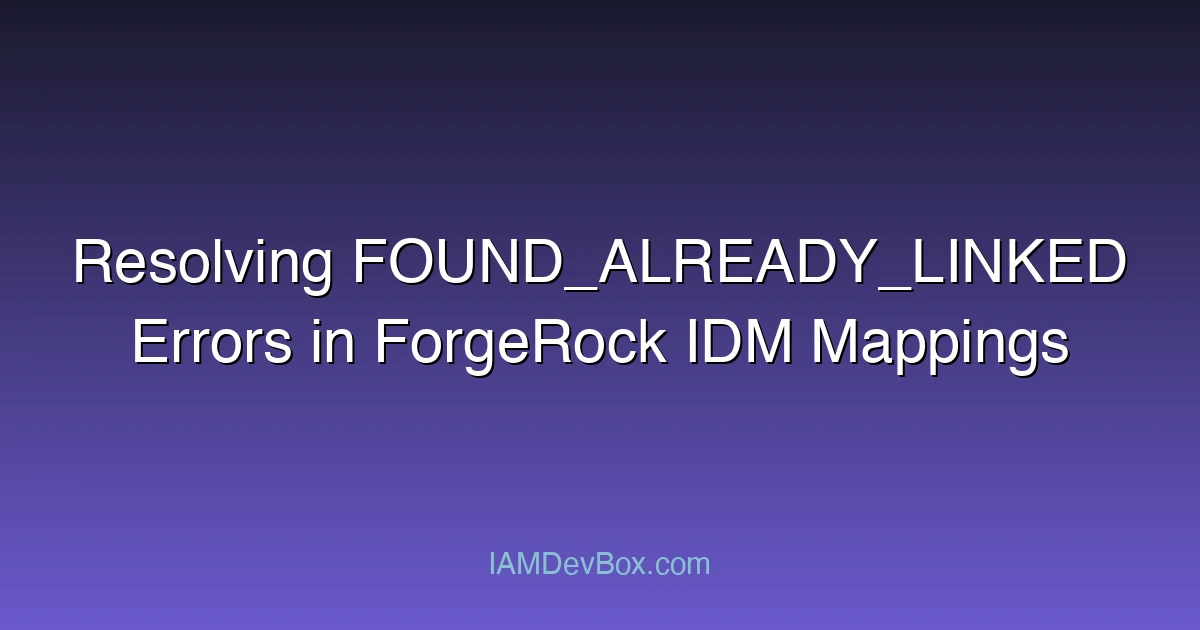Introduction
ForgeRock Identity Management (IDM) is a robust platform for managing user identities across various systems. A common challenge faced by administrators is the FOUND_ALREADY_LINKED error, which occurs during user provisioning or synchronization. This error typically arises when IDM encounters an unexpected link or mapping, often due to misconfigurations or duplicate entries. In this article, we will delve into the root causes of this error and provide actionable solutions to resolve and prevent it.
Overview of the FOUND_ALREADY_LINKED Error
The FOUND_ALREADY_LINKED error is triggered when IDM detects that a user or resource is already linked in a way that conflicts with the current operation. This can happen during user creation, updates, or deletions, particularly in scenarios involving multiple identity stores or complex mapping configurations.
Scenario Example
Imagine a user being provisioned across two systems, System A and System B. If IDM attempts to link the user to a resource in System A that is already linked to another user in System B, the error is thrown. This highlights the importance of consistent and accurate mapping configurations.
Root Cause Analysis
Understanding the underlying causes is crucial for effective troubleshooting. Here are the primary reasons behind the FOUND_ALREADY_LINKED error:
1. Duplicate Mappings
Duplicate mappings occur when the same user or resource is configured in multiple places within IDM. This can happen due to manual errors, script issues, or unclean data imports. For example, if two separate mappings reference the same external ID, a conflict arises.
Example of Duplicate Mapping
// Mapping 1
{
"source": "User123",
"target": "Resource456"
}
// Mapping 2
{
"source": "User123",
"target": "Resource456"
}
In this case, both mappings attempt to link User123 to Resource456, causing a conflict.
2. Incorrect Mapping Configuration
Mappings that incorrectly reference non-existent or already linked resources can lead to this error. This often happens when configurations are not thoroughly tested or when changes are made without updating related mappings.
Example of Incorrect Configuration
// Incorrect Mapping
{
"source": "User789",
"target": "ResourceXYZ" // ResourceXYZ does not exist
}
Attempting to link User789 to a non-existent resource ResourceXYZ results in the error.
3. Identity Store Issues
Problems within the identity store, such as corrupted data or synchronization issues, can cause IDM to encounter unexpected links. This might involve duplicate entries or inconsistencies between different stores.
Example of Identity Store Corruption
// Corrupted Identity Store Data
{
"users": [
{"id": "1", "name": "Alice", "linkedResource": "R1"},
{"id": "2", "name": "Bob", "linkedResource": "R1"} // Duplicate link to R1
]
}
Here, both Alice and Bob are incorrectly linked to the same resource R1, leading to conflicts.
Diagnosis and Resolution Guide
Step 1: Review Mapping Configurations
Examine all mappings for duplicates or incorrect references. Use IDM’s built-in tools to audit mappings and ensure each source-target pair is unique.
Code Snippet for Mapping Audit
// Script to Check for Duplicate Mappings
function auditMappings() {
var mappings = getAllMappings();
var seen = new Set();
mappings.forEach(mapping => {
var key = mapping.source + mapping.target;
if (seen.has(key)) {
log.error("Duplicate mapping found: " + key);
} else {
seen.add(key);
}
});
}
Step 2: Validate Identity Stores
Ensure that identity stores are clean and free from corruption. Run integrity checks and resolve any inconsistencies.
Example of Identity Store Validation
// Validate Identity Store
function validateStore(store) {
var resources = store.getResources();
var users = store.getUsers();
resources.forEach(resource => {
if (users.filter(user => user.linkedResource === resource.id).length > 1) {
log.error("Resource " + resource.id + " is linked to multiple users.");
}
});
}
Step 3: Implement Validation Rules
Create rules to prevent invalid mappings during provisioning. For example, enforce uniqueness constraints on linked resources.
Example Validation Rule
// Rule to Enforce Unique Links
function enforceUniqueLinks(mapping) {
var existing = findExistingLink(mapping.target);
if (existing && existing.source !== mapping.source) {
throw new Error("FOUND_ALREADY_LINKED: Resource " + mapping.target + " is already linked to " + existing.source);
}
}
Step 4: Monitor and Log
Implement logging and monitoring to detect and address issues early. Track provisioning attempts and log any conflicts.
Example Logging Implementation
// Logging Conflict Resolution
function logConflict Resolution(mapping, error) {
log.error("Conflict detected: " + error.message);
log.info("Attempting to resolve by updating mapping: " + JSON.stringify(mapping));
// Implement resolution logic here
}
Best Practices to Prevent FOUND_ALREADY_LINKED Errors
Regular Audits: Periodically review mappings and identity stores to identify and resolve issues before they cause errors.
Automated Validation: Integrate validation scripts into your provisioning workflows to catch errors early.
Unique Constraints: Enforce uniqueness on critical fields to prevent duplicate links.
Testing: Thoroughly test new mappings and changes in a staging environment before deployment.
Monitoring: Continuously monitor provisioning activities and set up alerts for potential issues.
Conclusion
The FOUND_ALREADY_LINKED error in ForgeRock IDM is often a symptom of underlying configuration or data issues. By systematically diagnosing and addressing these causes, administrators can resolve the error and implement measures to prevent its recurrence. Following best practices and leveraging IDM’s tools will ensure a robust and reliable identity management system.
FAQs
How can I identify duplicate mappings causing the FOUND_ALREADY_LINKED error?
- Use scripts to audit mappings and check for duplicate source-target pairs.
What are the best practices to prevent FOUND_ALREADY_LINKED errors in IDM?
- Regular audits, automated validation, unique constraints, thorough testing, and continuous monitoring.
Can the FOUND_ALREADY_LINKED error be caused by issues outside the mapping configuration?
- Yes, identity store corruption or synchronization issues can also lead to this error.
How do I enforce unique resource links in IDM?
- Implement validation rules that check for existing links before creating new ones.
What tools does ForgeRock IDM provide for auditing and resolving such errors?
- Built-in audit tools, logging mechanisms, and scripting capabilities for custom validation and resolution.
By understanding the root causes and implementing the solutions outlined in this article, you can effectively manage and prevent FOUND_ALREADY_LINKED errors, ensuring smooth user provisioning and synchronization in your ForgeRock IDM environment.