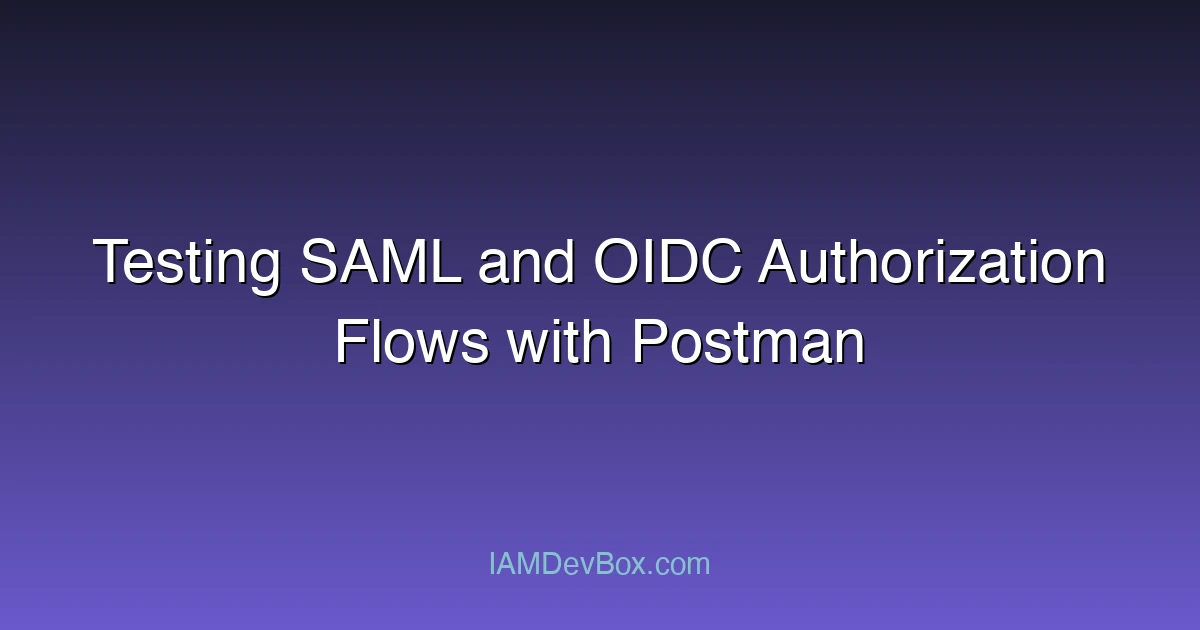Visual Overview:
sequenceDiagram
participant User
participant SP as Service Provider
participant IdP as Identity Provider
User->>SP: 1. Access Protected Resource
SP->>User: 2. Redirect to IdP (SAML Request)
User->>IdP: 3. SAML AuthnRequest
IdP->>User: 4. Login Page
User->>IdP: 5. Authenticate
IdP->>User: 6. SAML Response (Assertion)
User->>SP: 7. POST SAML Response
SP->>SP: 8. Validate Assertion
SP->>User: 9. Grant Access
OAuth 2.0 and SAML are two of the most widely used protocols for authentication and authorization in modern web applications. While OAuth 2.0 is often associated with OIDC (OpenID Connect), SAML remains a popular choice for enterprise environments. Whether you’re building a new application or maintaining an existing one, testing the authorization flows for these protocols is crucial to ensure security and functionality.
In this blog post, we’ll explore how to use Postman, a powerful API testing tool, to test both SAML and OIDC authorization flows. We’ll cover the key concepts, step-by-step guides, and best practices to help you effectively validate your authorization processes.
Understanding SAML and OIDC Authorization Flows
Before diving into the testing process, it’s essential to understand the authorization flows for SAML and OIDC.
SAML Authorization Flow
SAML (Security Assertion Markup Language) is an XML-based protocol that facilitates single sign-on (SSO) across different domains. The typical flow involves:
- User Authentication: The user logs in to the Identity Provider (IdP).
- SAML Assertion: The IdP generates a SAML token (assertion) containing user information and signs it.
- Token Transmission: The token is sent to the Service Provider (SP) via the user’s browser.
- Token Validation: The SP validates the token and grants access to the requested resource.
OIDC Authorization Flow
OIDC (OpenID Connect) is built on top of OAuth 2.0 and adds an identity layer to the authorization framework. The flow typically includes:
- Authorization Request: The client redirects the user to the Authorization Server.
- User Consent: The user grants permission to the client.
- Token Issuance: The Authorization Server issues an access token and an ID token.
- Token Validation: The client uses the tokens to access resources from the Resource Server.
Setting Up Postman for Authorization Testing
Postman is a versatile tool that allows you to test APIs and authorization flows with ease. Here’s how to set it up for SAML and OIDC testing:
1. Creating a New Collection
Start by creating a new collection in Postman to organize your tests. Name it something descriptive, like “Authorization Flow Tests.”
2. Configuring Environments
Set up environments to store variables such as client IDs, client secrets, and URLs for your IdP or Authorization Server. This makes it easier to switch between development, staging, and production environments.
3. Adding Requests
Create requests for each step of the authorization flow. For example:
- A GET request to initiate the authorization process.
- A POST request to exchange the authorization code for tokens.
Testing SAML Authorization Flow with Postman
Testing a SAML authorization flow involves simulating the interaction between the IdP, SP, and the user. Here’s a step-by-step guide:
Step 1: Redirect to IdP
Use Postman to send a GET request to the IdP’s login endpoint. For example:
GET https://idp.example.com/saml/login?redirect_uri=https://sp.example.com/callback
This will redirect the user to the IdP’s login page.
Step 2: User Authentication
Simulate user authentication by providing valid credentials. Postman allows you to send form-data or JSON in the request body. For example:
{
"username": "testuser",
"password": "testpass123"
}
Step 3: Validate the SAML Assertion
After successful authentication, the IdP will redirect the user back to the SP with a SAML assertion. Use Postman to capture this response and validate the assertion. You can use tools like XMLLint or Postman’s built-in validators to check the SAML token.
Testing OIDC Authorization Flow with Postman
Testing an OIDC authorization flow involves simulating the OAuth 2.0 code flow. Here’s how to do it:
Step 1: Redirect to Authorization Server
Send a GET request to the Authorization Server’s endpoint to initiate the flow. For example:
GET https://auth.example.com/authorize?response_type=code&client_id=CLIENT_ID&redirect_uri=https://client.example.com/callback
This will redirect the user to the Authorization Server for consent.
🎯 Key Takeaways
- Use environment variables to store sensitive data
- Automate token validation using Postman scripts or external tools
- Test edge cases, such as invalid credentials or expired tokens
Step 2: User Consent
Simulate user consent by providing the necessary permissions. Postman allows you to capture the authorization code from the redirect URL.
Step 3: Exchange Code for Tokens
Use the authorization code to exchange for tokens. Send a POST request to the token endpoint:
POST https://auth.example.com/token
Include the following parameters in the request body:
{
"grant_type": "authorization_code",
"code": "AUTHORIZATION_CODE",
"client_id": "CLIENT_ID",
"client_secret": "CLIENT_SECRET",
"redirect_uri": "https://client.example.com/callback"
}
Step 4: Validate Tokens
Once you receive the tokens, use Postman to validate them. You can decode the JWT tokens to verify their contents and ensure they are signed correctly.
Common Challenges and Best Practices
Challenges
- Handling Redirects: SAML and OIDC flows involve multiple redirects, which can be tricky to simulate in Postman.
- Token Validation: Manually validating tokens can be time-consuming.
- Security Considerations: Storing sensitive information like client secrets in Postman environments can pose security risks.
Best Practices
- Use environment variables to store sensitive data.
- Automate token validation using Postman scripts or external tools.
- Test edge cases, such as invalid credentials or expired tokens.
Real-World Case Study
Let’s consider a real-world scenario where a company is integrating SAML and OIDC into their application. They use Postman to test the authorization flows and encounter the following issues:
- Token Validation Errors: The SP was unable to validate the SAML assertion due to a missing certificate.
- Redirect Issues: The authorization flow failed because the redirect URI did not match the registered callback URL.
By systematically testing each step in Postman, the team identified and resolved these issues, ensuring a smooth deployment.
Conclusion
Testing authorization flows for SAML and OIDC is a critical part of ensuring the security and functionality of your application. With Postman, you can efficiently simulate and validate these flows, identify potential issues.