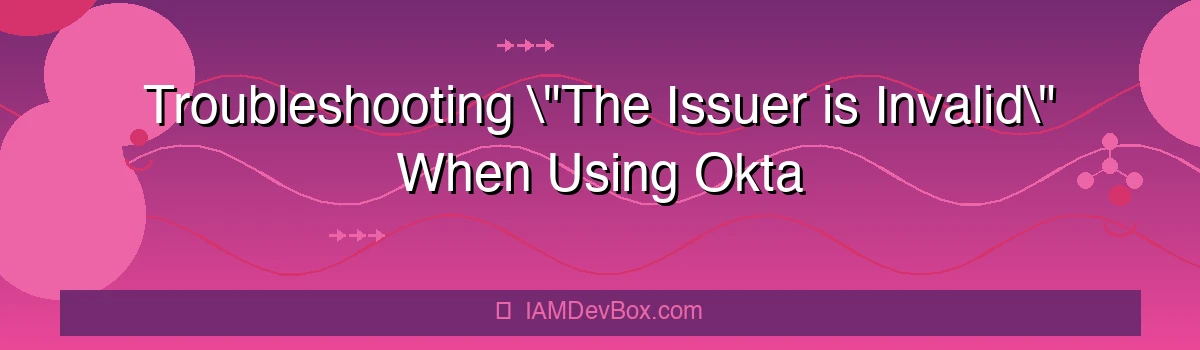Introduction
When configuring Okta as an identity provider (IdP) for your application, encountering the error message “The issuer is invalid” can be frustrating. This issue often arises during Single Sign-On (SSO) or OpenID Connect (OIDC) integration, where the service provider (SP) or relying party (RP) fails to validate the issuer URL provided by Okta. In this blog post, we’ll explore the root causes of this error, provide a step-by-step troubleshooting ideas, and offer best practices to ensure smooth integration.
Understanding the Error
The “issuer” is a critical component of OIDC and SAML configurations. It uniquely identifies the identity provider and is included in the metadata or tokens issued by Okta. When the SP or RP receives a token, it validates the issuer to ensure the token comes from a trusted source. If the issuer URL doesn’t match the expected value, the error “The issuer is invalid” is triggered.
Visual Overview:
sequenceDiagram
participant User
participant SP as Service Provider
participant IdP as Identity Provider
User->>SP: 1. Access Protected Resource
SP->>User: 2. Redirect to IdP (SAML Request)
User->>IdP: 3. SAML AuthnRequest
IdP->>User: 4. Login Page
User->>IdP: 5. Authenticate
IdP->>User: 6. SAML Response (Assertion)
User->>SP: 7. POST SAML Response
SP->>SP: 8. Validate Assertion
SP->>User: 9. Grant Access
This error can occur due to several reasons, including misconfigured issuer URLs, incorrect metadata, or mismatches between the IdP and SP configurations.
Step-by-Step troubleshooting ideas
1. Verify the Issuer URL in Okta
The issuer URL is defined in Okta and must match exactly what the SP expects. To check this:
- Log in to your Okta admin dashboard.
- Navigate to Security > API > Tokens > OIDC.
- Review the “Issuer” field. Ensure it matches the expected value (e.g.,
https://your-org.okta.com).
Example:
If Okta is configured with an issuer URL of https://your-org.okta.com, but your SP expects https://your-org.okta.com/oauth2/default, this mismatch will cause the error.
2. Check the SP Configuration
The service provider must have the correct issuer URL configured. For example, in an application using OIDC, the SP should validate tokens against the issuer URL provided by Okta.
Code Example (Node.js with passport-oidc):
passport.use(new OIDCStrategy({
issuer: 'https://your-org.okta.com',
clientID: 'your_client_id',
clientSecret: 'your_client_secret',
callbackURL: '/auth/callback'
}));
If the issuer value in the SP configuration doesn’t match Okta’s issuer URL, the error will occur.
3. Validate the Metadata
For SAML integrations, the metadata XML file provided by Okta includes the issuer URL. Ensure that the metadata file is correctly downloaded and imported into the SP.
Example Metadata Snippet:
<md:EntityDescriptor entityID="https://your-org.okta.com/sso/saml/metadata">
<md:SPSSODescriptor protocolSupportEnumeration="urn:oasis:names:tc:SAML:2.0:protocol">
<md:NameIDFormat>urn:oasis:names:tc:SAML:1.1:nameid-format:emailAddress</md:NameIDFormat>
<md:AssertionConsumerService Binding="urn:oasis:names:tc:SAML:2.0:bindings:HTTP-POST"
Location="https://your-org.okta.com/sso/saml/login"
index="1"/>
</md:SPSSODescriptor>
</md:EntityDescriptor>
The entityID in the metadata must match the issuer URL configured in the SP.
4. Test Token Validation
Use tools like OIDC Debugger or Postman to manually validate tokens. This can help identify whether the issuer URL in the token matches the expected value.
Steps in OIDC Debugger:
- Enter the issuer URL (
https://your-org.okta.com). - Paste the ID token received from Okta.
- Check if the
issclaim matches the issuer URL.
Common Pitfalls and Solutions
1. Using the Wrong Issuer URL
Okta provides different issuer URLs for OIDC and SAML. Ensure you’re using the correct one for your protocol.
- OIDC:
https://your-org.okta.com - SAML:
https://your-org.okta.com/sso/saml/metadata
2. Misconfigured Redirect URIs
The redirect URIs in Okta must exactly match those configured in the SP. Any mismatch, even in the port number or path, can cause validation issues.
3. Invalid or Expired Certificates
Ensure that the certificates used for signing tokens are valid and not expired. Okta rotates certificates periodically, so update them in the SP configuration.
Preventive Measures
Automate Metadata Sync: Use tools like Okta CLI or automation scripts to ensure metadata is always up-to-date.
Implement Health Checks: Add periodic checks in your application to validate the issuer URL and certificates.
Use Environment Variables: Store issuer URLs and other sensitive configurations in environment variables for easier maintenance.
Conclusion
The “The issuer is invalid” error is a common challenge when integrating Okta as an IdP. By systematically verifying the issuer URL, checking SP configurations, and ensuring metadata accuracy, you can resolve this issue effectively. Implementing preventive measures will also help avoid similar problems in the future.
Extended Question for Readers: Have you encountered other common issues when integrating Okta with your applications? How did you resolve them? Share your experiences in the comments below!