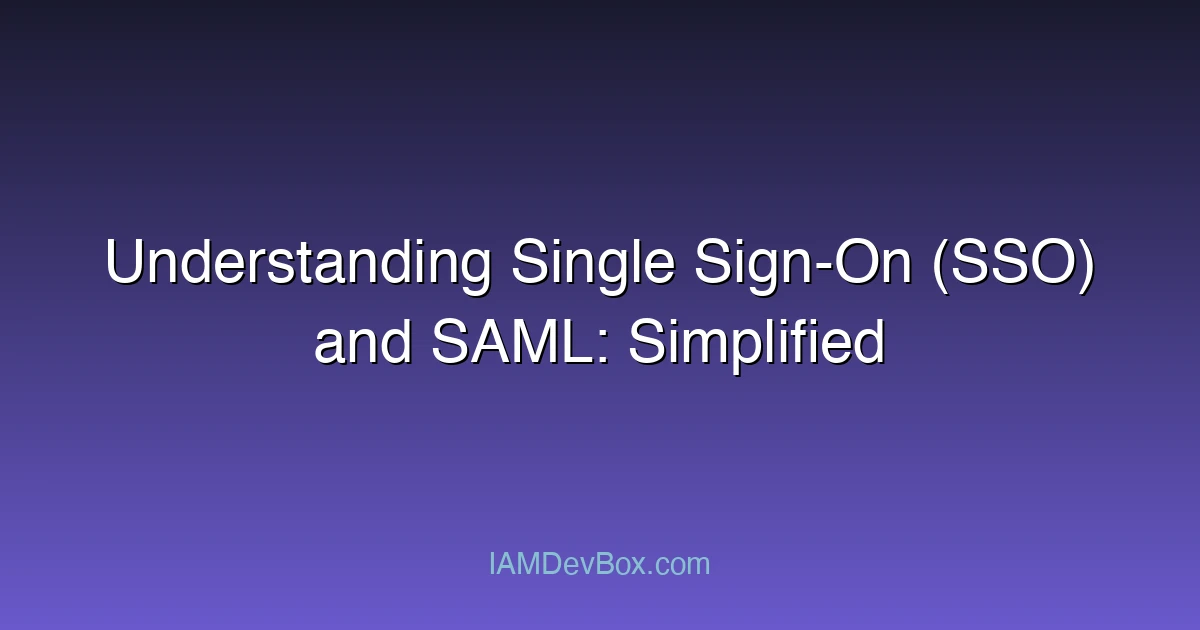Visual Overview:
sequenceDiagram
participant User
participant SP as Service Provider
participant IdP as Identity Provider
User->>SP: 1. Access Protected Resource
SP->>User: 2. Redirect to IdP (SAML Request)
User->>IdP: 3. SAML AuthnRequest
IdP->>User: 4. Login Page
User->>IdP: 5. Authenticate
IdP->>User: 6. SAML Response (Assertion)
User->>SP: 7. POST SAML Response
SP->>SP: 8. Validate Assertion
SP->>User: 9. Grant Access
In today’s digital landscape, managing multiple logins across various applications can be a cumbersome experience for users. Single Sign-On (SSO) and Security Assertion Markup Language (SAML) offer a solution to this problem by enabling seamless access to multiple services with just one login. This blog post will demystify SSO and SAML, exploring how they work, their benefits, and real-world applications.
What is Single Sign-On (SSO)?
Single Sign-On (SSO) is a session and user authentication process that permits a user to use one set of login credentials (e.g., username and password) to access multiple applications. Once a user logs in, they are automatically authenticated across all participating systems, eliminating the need to repeatedly enter credentials.
The SSO Workflow
- User Initiated Login: The user attempts to access a service (e.g., an application or website).
- Redirection to Identity Provider (IdP): The service redirects the user to an Identity Provider, which is responsible for authenticating the user.
- Authentication: The user provides their credentials to the IdP.
- Session Creation: Upon successful authentication, the IdP creates a session for the user and issues a token (e.g., SAML assertion).
- Token Presentation: The token is presented to the service provider (SP), which validates the token and grants access to the requested service.
What is SAML?
SAML (Security Assertion Markup Language) is an XML-based open standard for exchanging authentication and authorization data between parties, typically across different systems. It is widely used in SSO implementations to securely exchange user information.
SAML Components
- Identity Provider (IdP): The system that authenticates the user and issues SAML assertions. Examples include Active Directory, Okta, or Azure AD.
- Service Provider (SP): The system that consumes the SAML assertion to grant access to the user. Examples include cloud applications like Salesforce or Google Workspace.
- SAML Assertion: An XML-based token containing user information, such as username, roles, and permissions.
How SAML Enables SSO
SAML facilitates SSO by allowing the IdP to authenticate the user once and then asserting the user’s identity to multiple SPs. This eliminates the need for users to log in separately to each application.
SAML Authentication Flow
- User Requests Access: The user attempts to access an application (SP).
- SP Redirects to IdP: The SP redirects the user to the IdP for authentication.
- User Authenticates: The user provides their credentials to the IdP.
- IdP Issues SAML Assertion: Upon successful authentication, the IdP generates a SAML assertion containing the user’s identity and roles.
- SAML Assertion Sent to SP: The IdP sends the SAML assertion back to the SP.
- SP Grants Access: The SP validates the assertion and grants access to the user.
Benefits of SSO and SAML
- Enhanced User Experience: Users no longer need to remember multiple usernames and passwords, reducing friction and improving satisfaction.
- Improved Security: Centralized authentication reduces the risk of weak or reused passwords.
- Streamlined Administration: SSO simplifies user management, as credentials are managed in one place.
- Cost Efficiency: Reduced helpdesk calls related to password resets and account management.
🎯 Key Takeaways
- Choosing the Right IdP: Select an IdP that supports SAML and integrates with your existing systems
- Securing SAML Messages: Ensure that SAML assertions are encrypted and signed to prevent tampering
- Monitoring and Auditing: Implement logging and monitoring to track user activity and detect potential security issues
- User Education: Provide training and resources to help users understand and use the SSO system effectively
Real-World Applications of SSO and SAML
Case Study 1: University SSO
A university implements SSO using SAML to allow students and staff to access multiple services (e.g., email, learning management system, library resources) with a single login. This improves accessibility and reduces administrative overhead.
Case Study 2: Healthcare Provider
A healthcare provider uses SSO and SAML to enable secure access to patient records across multiple systems. This ensures compliance with data privacy regulations and improves workflow efficiency.
Case Study 3: Financial Institution
A bank implements SSO and SAML to allow customers to access their online banking, mobile app, and investment management tools with a single login. This enhances user experience and strengthens security.
Common Challenges and Best Practices
- Choosing the Right IdP: Select an IdP that supports SAML and integrates with your existing systems.
- Securing SAML Messages: Ensure that SAML assertions are encrypted and signed to prevent tampering.
- Monitoring and Auditing: Implement logging and monitoring to track user activity and detect potential security issues.
- User Education: Provide training and resources to help users understand and use the SSO system effectively.
Extended Questions for Readers
- How would you secure a SAML-based SSO implementation in a multi-tenant environment?
- What are the potential risks of using SSO, and how can they be mitigated?
- How can you integrate SSO with legacy systems that do not natively support SAML?
Conclusion
Single Sign-On (SSO) and SAML are powerful tools that simplify user authentication and improve security in a digital world. By understanding how SSO and SAML work, organizations can implement these technologies to enhance user experience, streamline administration, and strengthen security.
If you have any questions or need further clarification, feel free to leave a comment below!