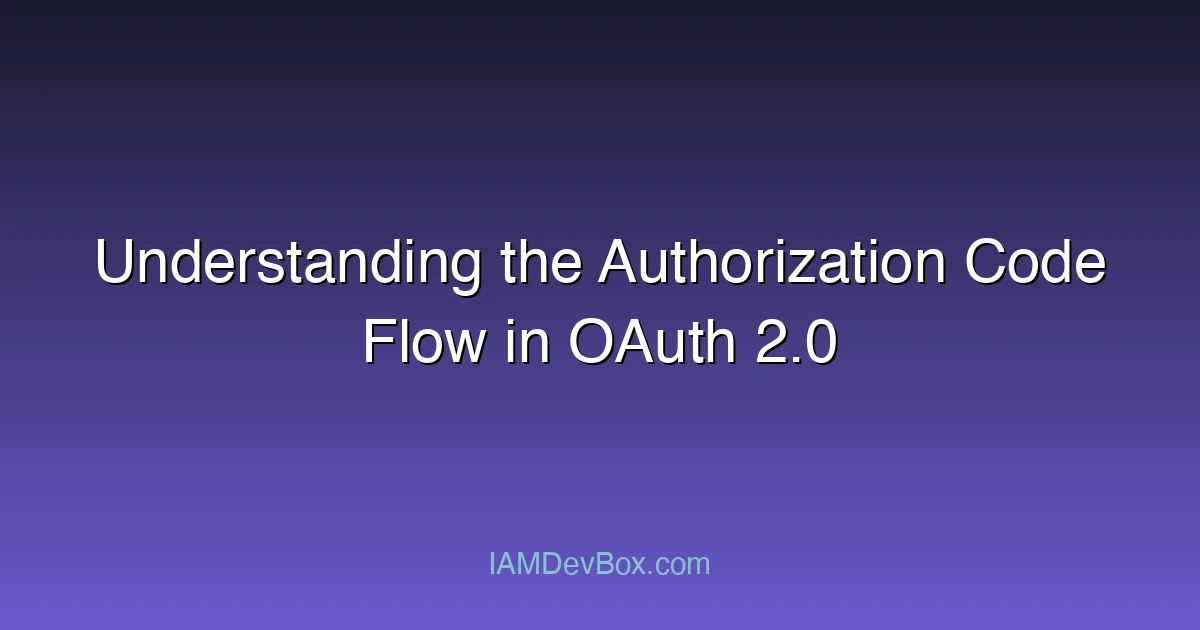Visual Overview:
sequenceDiagram
participant User
participant App as Client App
participant AuthServer as Authorization Server
participant Resource as Resource Server
User->>App: 1. Click Login
App->>AuthServer: 2. Authorization Request
AuthServer->>User: 3. Login Page
User->>AuthServer: 4. Authenticate
AuthServer->>App: 5. Authorization Code
App->>AuthServer: 6. Exchange Code for Token
AuthServer->>App: 7. Access Token + Refresh Token
App->>Resource: 8. API Request with Token
Resource->>App: 9. Protected Resource
OAuth 2.0 is a widely used authorization framework that enables applications to access user data on behalf of the user without requiring the user to share their credentials. It provides a secure and standardized approach to delegating access control, ensuring that applications can interact with various services while keeping user information private. The Authorization Code Flow is one of the core grant types in OAuth 2.0, designed for scenarios where both the client and the authorization server need to exchange information securely.
In this blog post, we will walk through how the Authorization Code Flow works, its components, and the best practices for using it effectively.
What is the Authorization Code Flow?
The Authorization Code Flow is used primarily in web applications where the client (application) and the authorization server (typically a service like Google, Facebook, or a custom identity provider) interact to grant third-party access to a user’s resources. The flow involves multiple steps to ensure secure token exchange between the parties, minimizing the exposure of sensitive data, like user credentials.
The Authorization Code Flow is considered one of the most secure methods in OAuth 2.0 because it involves redirecting the user to the authorization server to obtain a short-lived authorization code, which is then exchanged for an access token. This process reduces the risk of exposing the access token to malicious parties.
Key Components of the Authorization Code Flow
- Resource Owner (User): The individual whose resources are being accessed.
- Client (Application): The third-party application requesting access to the user’s data.
- Authorization Server: The server that authenticates the user and grants authorization codes.
- Resource Server: The server that hosts the user’s protected resources.
- Redirect URI: The URI to which the user will be sent after authentication, containing the authorization code.
How the Authorization Code Flow Works
The flow can be broken down into several steps:
Step 1: Client Sends Authorization Request
The client (application) redirects the user to the authorization server with a request for authorization. The URL request typically includes the following query parameters:
- response_type=code: Tells the authorization server that the client is requesting an authorization code.
- client_id: A unique identifier for the client (application).
- redirect_uri: The URL to which the user will be redirected after authorization.
- scope: The permissions the client is requesting (e.g., read access to the user’s profile).
- state: A random value to prevent CSRF (Cross-Site Request Forgery) attacks.
Example URL:
https://auth.example.com/authorize?response_type=code&client_id=CLIENT_ID&redirect_uri=https://clientapp.com/callback&scope=profile&state=randomstring
Step 2: User Grants Authorization
The user is then presented with a login screen (if not already authenticated) and a consent screen, asking if they want to allow the client access to their resources. If the user agrees, the authorization server redirects the user back to the client’s redirect URI with an authorization code attached as a query parameter.
Example redirect:
https://clientapp.com/callback?code=AUTHORIZATION_CODE&state=randomstring
Step 3: Client Exchanges Authorization Code for Tokens
Once the client receives the authorization code, it makes a POST request to the authorization server’s token endpoint to exchange the authorization code for an access token and possibly a refresh token. This request includes:
- grant_type=authorization_code: Indicates that the client is exchanging an authorization code for tokens.
- code: The authorization code received in the previous step.
- redirect_uri: The same redirect URI that was used in the initial request (this ensures that the request is legitimate).
- client_id and client_secret: The client’s credentials to authenticate the client itself.
Example request:
POST https://auth.example.com/token
Content-Type: application/x-www-form-urlencoded
grant_type=authorization_code&code=AUTHORIZATION_CODE&redirect_uri=https://clientapp.com/callback&client_id=CLIENT_ID&client_secret=CLIENT_SECRET
Step 4: Authorization Server Issues Tokens
If the authorization code is valid, the authorization server responds with a JSON payload containing the access token (used to access protected resources) and optionally a refresh token (used to obtain a new access token once the current one expires).
Example response:
{
"access_token": "ACCESS_TOKEN",
"token_type": "bearer",
"expires_in": 3600,
"refresh_token": "REFRESH_TOKEN"
}
Step 5: Client Accesses Protected Resources
With the access token, the client can now make API requests to the resource server on behalf of the user. The access token is included in the Authorization header of each request.
Example API request:
GET https://api.example.com/userinfo
Authorization: Bearer ACCESS_TOKEN
Step 6: Refreshing the Access Token
Once the access token expires, the client can use the refresh token (if provided) to obtain a new access token from the authorization server without requiring the user to log in again. This is done by sending a request to the token endpoint with the grant_type=refresh_token and the refresh token.
Example refresh request:
POST https://auth.example.com/token
Content-Type: application/x-www-form-urlencoded
grant_type=refresh_token&refresh_token=REFRESH_TOKEN&client_id=CLIENT_ID&client_secret=CLIENT_SECRET
Benefits of the Authorization Code Flow
- Security: Since the authorization code is exchanged for an access token at the server side (not the user’s browser), the access token is not exposed to the client. This minimizes the risk of token theft.
- Separation of Concerns: The client only deals with the authorization code and the authorization server’s token endpoint, not the sensitive user credentials.
- Support for Refresh Tokens: This flow supports the use of refresh tokens, allowing clients to obtain new access tokens without involving the user.
Best Practices
Use Secure Communication: Always use HTTPS to protect sensitive information, such as authorization codes, access tokens, and user credentials.
Validate Redirect URIs: Ensure that the redirect URI provided by the client matches the one registered with the authorization server to prevent malicious redirections.
Use State Parameter: Always use the state parameter to prevent CSRF attacks. It should be a random, unpredictable string.
Token Expiration Handling: Make sure your application handles expired access tokens by implementing token refresh logic.
Conclusion
The Authorization Code Flow is a robust and secure method for handling OAuth 2.0 authentication, particularly for web applications. It offers strong security mechanisms by keeping sensitive data like access tokens away from the user’s browser and by utilizing short-lived authorization codes that cannot be misused easily. By understanding the flow and adhering to best practices, developers can create secure applications that integrate seamlessly with OAuth 2.0-compliant authorization servers.
If you’re building an application that requires user data access from third-party services, implementing the Authorization Code Flow is a great choice for ensuring both security and usability.