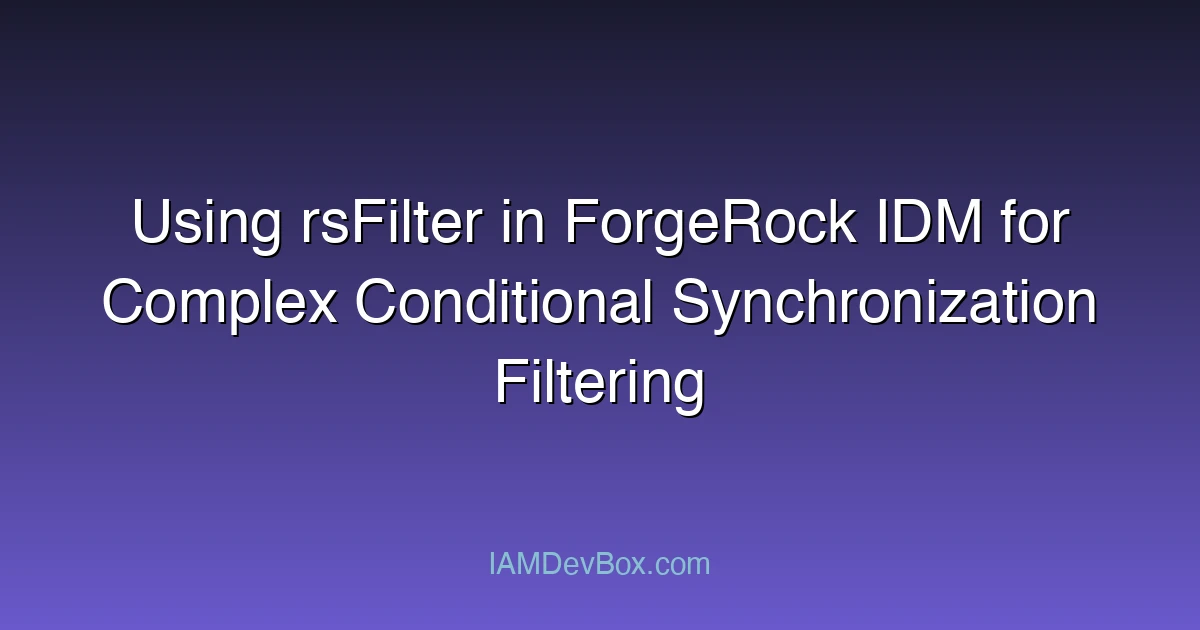Introduction
ForgeRock Identity Management (IDM) is a powerful platform for managing identity and access across enterprise systems. One of its key features is the ability to synchronize user data between various directories and systems. However, in many real-world scenarios, organizations need to implement complex conditional filtering during synchronization to ensure data integrity and compliance.
This blog post explores how to use rsFilter in ForgeRock IDM to implement sophisticated conditional filtering during synchronization. We will cover the fundamental concepts, configuration options, and practical examples to help you leverage rsFilter effectively.
Understanding rsFilter
rsFilter is a built-in ForgeRock IDM module designed to filter and transform data during synchronization. It allows you to define complex conditions based on attribute values, timestamps, or other criteria. The filtered results can then be used to control the flow of data between systems.
Key Features of rsFilter
- Conditional Logic: Define if-else conditions to control data flow based on attribute values.
- Attribute Transformation: Modify or compute new attributes based on existing ones.
- Integration with Workflows: Seamlessly integrate
rsFilterinto existing synchronization workflows. - Customizability: Use JavaScript expressions to create custom filtering logic.
Basic rsFilter Configuration
Here’s a simple example of how to configure rsFilter in aForgeRock IDM synchronization workflow:
<rsFilter>
<description>Filter users based on department and status</description>
<if>
<condition>user.department == "Sales" && user.active == true</condition>
<then>
<include>true</include>
</then>
<else>
<include>false</include>
</else>
</if>
</rsFilter>
In this example, rsFilter includes users from the Sales department who are marked as active. Users who do not meet these criteria are excluded from synchronization.
Implementing Complex Conditional Filtering
To implement more complex scenarios, you can combine multiple conditions or use JavaScript expressions for advanced logic.
Example 1: Attribute-Based Filtering
Suppose you want to synchronize users based on their role and last login date. Here’s how you can implement this:
<rsFilter>
<description>Filter users based on role and last login date</description>
<if>
<condition>user.role == "Admin" && user.lastLoginDate > "2023-01-01"</condition>
<then>
<include>true</include>
</then>
<else>
<include>false</include>
</else>
</if>
</rsFilter>
This configuration includes only users with the “Admin” role who have logged in after January 1, 2023.
Example 2: Temporal Conditions
You can also use temporal conditions to filter users based on time-based criteria. For example, synchronize users whose accounts will expire within the next 30 days:
<rsFilter>
<description>Filter users with accounts expiring within 30 days</description>
<if>
<condition>user.accountExpirationDate - currentDateTime < 30 * 24 * 60 * 60 * 1000</condition>
<then>
<include>true</include>
</then>
<else>
<include>false</include>
</else>
</if>
</rsFilter>
This configuration uses JavaScript expressions to calculate the difference between the account expiration date and the current date, including users whose accounts will expire within the next 30 days.
Advanced Use Cases
1. Combining Multiple Conditions
You can combine multiple conditions using logical operators to create more sophisticated filtering logic. For example, synchronize users who are either in the Finance department or have a manager in the HR department:
<rsFilter>
<description>Filter users based on department or manager</description>
<if>
<condition>user.department == "Finance" || user.manager.department == "HR"</condition>
<then>
<include>true</include>
</then>
<else>
<include>false</include>
</else>
</if>
</rsFilter>
2. Attribute Transformation
In addition to filtering, rsFilter can be used to transform attributes. For example, you can compute a new attribute based on existing ones:
<rsFilter>
<description>Compute full name from first and last name</description>
<if>
<condition>true</condition>
<then>
<attribute name="fullName">
<![CDATA[
return user.firstName + " " + user.lastName;
]]>
</attribute>
</then>
</if>
</rsFilter>
This configuration concatenates the firstName and lastName attributes to create a fullName attribute.
Best Practices for Implementing rsFilter
Start Simple: Begin with basic conditions and gradually introduce complexity as needed.
Test Thoroughly: Use test environments to validate your filtering logic before deploying it in production.
Use Descriptive Names: Provide meaningful descriptions for your filters to improve maintainability.
Optimize Performance: Avoid overly complex conditions that could impact synchronization performance.
Monitor Logs: Regularly review logs to identify and resolve any issues with your filtering logic.
Conclusion
ForgeRock IDM’s rsFilter module provides a flexible and powerful way to implement complex conditional filtering during synchronization. By leveraging its features, you can ensure that your synchronization workflows are both efficient and compliant with your organization’s requirements.
Whether you’re filtering users based on attributes, roles, or temporal conditions, rsFilter offers the flexibility and customization needed to meet your needs. With proper configuration and testing, you can unlock the full potential of rsFilter and improve your identity management processes.
For more information or troubleshooting, refer to the official ForgeRock documentation or reach out to the ForgeRock community forums.