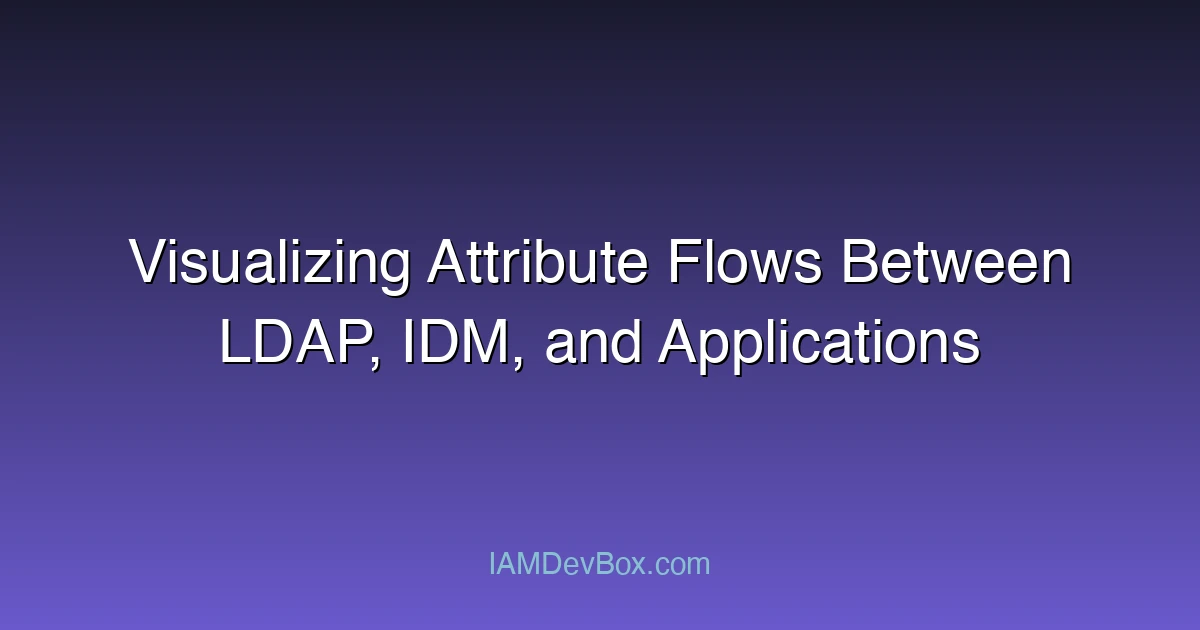Visual Overview:
graph LR
subgraph "CI/CD Pipeline"
Code[Code Commit] --> Build[Build]
Build --> Test[Test]
Test --> Security[Security Scan]
Security --> Deploy[Deploy]
Deploy --> Monitor[Monitor]
end
style Code fill:#667eea,color:#fff
style Security fill:#f44336,color:#fff
style Deploy fill:#4caf50,color:#fff
Understanding how identity attributes flow through different systems is essential for maintaining data integrity, streamlining audits, and fostering collaboration among teams. In this post, we explore how to visualize attribute mappings from LDAP directories to ForgeRock IDM and downstream applications using tools like Graphviz and Mermaid. These visualizations provide clarity and transparency for architects, auditors, and developers alike.
Why Attribute Mapping Visualization Matters
In complex identity environments, user attributes often originate in an LDAP directory, are transformed or enriched within ForgeRock IDM, and are then propagated to downstream applications. When mappings become convoluted or undocumented, teams can struggle with:
- Debugging identity synchronization issues
- Ensuring compliance with data governance policies
- Onboarding new developers or integrators
- Explaining identity flows to non-technical stakeholders
Visual tools eliminate ambiguity by turning complex XML/JSON configurations into digestible diagrams.
Example Flow: LDAP → IDM → Application
Consider a user object with attributes like uid, mail, and employeeNumber. Here’s a conceptual flow:
This shows how attributes are renamed or transformed as they move from LDAP to IDM and then to an application. Such diagrams help teams understand:
- Which attributes are critical for each system
- Where transformation logic resides (e.g., IDM scripts or mappings)
- Which fields are required versus optional
Using Graphviz for Fine-Grained Control
Graphviz’s DOT language allows detailed, stylized diagrams with greater control. Here’s a basic Graphviz snippet to render the same flow:
digraph AttributeFlow {
rankdir=LR;
LDAP [label="LDAP\nuid, mail, employeeNumber", shape=box, style=filled, color=lightblue];
IDM [label="ForgeRock IDM\nusername, email, empId", shape=box, style=filled, color=lightgreen];
App [label="Application\nloginId, contactEmail, employee_id", shape=box, style=filled, color=orange];
LDAP -> IDM [label="mapping via script"];
IDM -> App [label="provisioning connector"];
}
Save it as attribute_flow.dot and run:
dot -Tpng attribute_flow.dot -o attribute_flow.png
Real-World Case: Financial Services Identity Integration
A financial institution using ForgeRock Identity Platform needed to onboard a new mobile banking app. The attributes cn (common name) and sn (surname) from LDAP had to be combined into a new field displayName in the mobile app’s user profile.
Visualization helped:
- Highlight transformation logic using IDM’s
transformScript - Ensure
displayNamewas populated during provisioning - Align mobile devs and IAM architects on schema expectations
This minimized bugs in production and helped pass compliance audits.
Strengthening Audits and Collaboration
Attribute diagrams act as living documentation. Teams can embed them in:
- GitHub README files for identity repositories
- Wiki pages used by InfoSec or DevOps teams
- Audit reports that explain identity data lineage
They also empower conversations:
“Why is
givenNameempty in the app?” “Let’s trace it back—was it present in LDAP? Mapped in IDM? Sent via connector?”
Automating Diagram Generation
Consider scripting the generation of Mermaid or DOT files from your IDM mapping JSON or connector configurations. This way, visualizations always stay in sync with reality.
Example: extract attribute names from a provisioner.openicf-ldap.json file and generate Mermaid nodes via Python or Bash scripts.
Key Takeaways
- Visualizing attribute flows clarifies identity pipelines across systems.
- Tools like Mermaid and Graphviz bring transparency to LDAP → IDM → App mappings.
- Use diagrams to bridge gaps between technical and non-technical teams.
- Automate where possible to keep visuals aligned with evolving configurations.
🔍 How confident are you in the data lineage of your identity systems? Could a new team member understand your mappings at a glance?
Start drawing your attribute flow today — your future self and team will thank you.