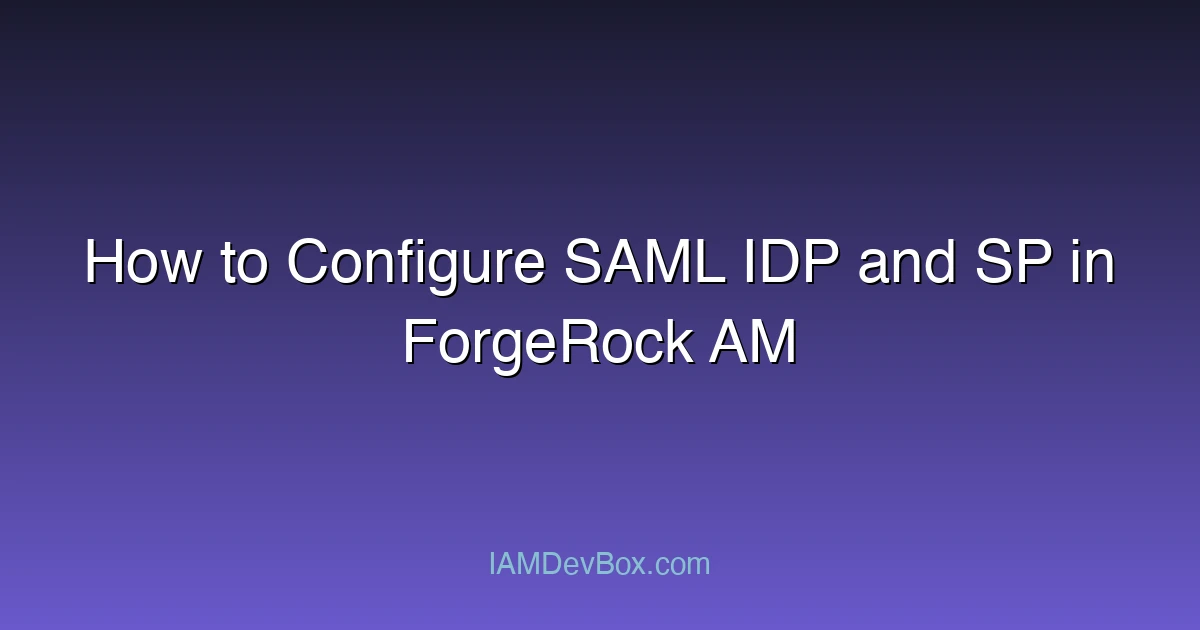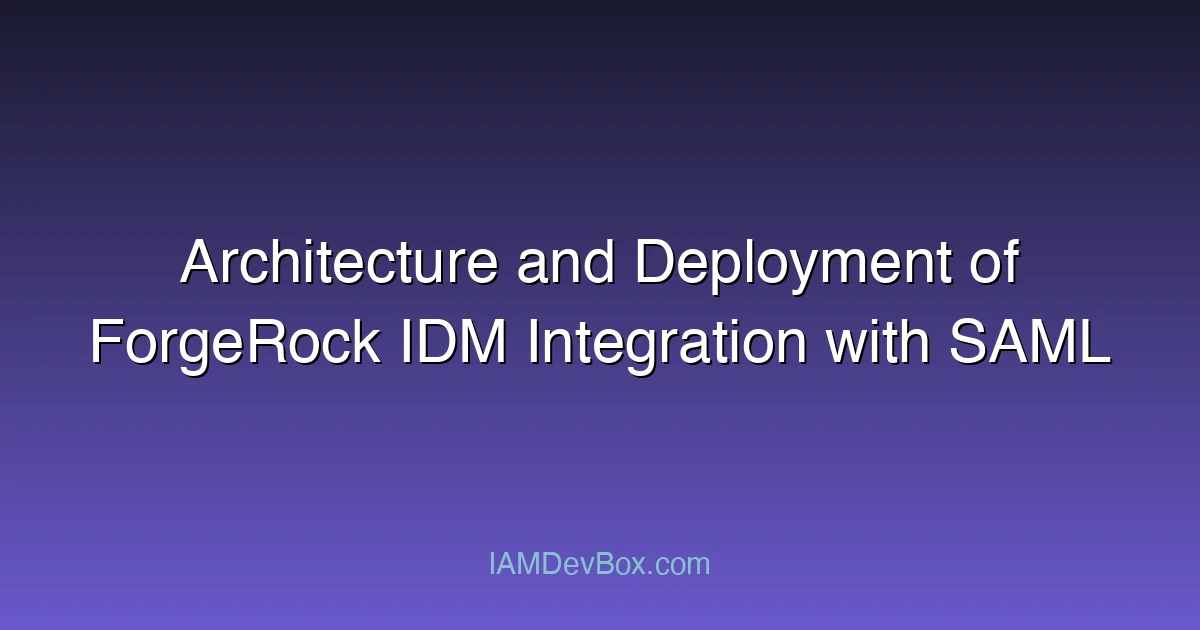
Architecture and Deployment of ForgeRock IDM Integration with SAML
In today’s interconnected digital landscape, seamless identity management and secure authentication are critical for businesses. ForgeRock Identity Management (IDM) is a leading solution for managing user identities and access across various systems. Integrating ForgeRock IDM with Security Assertion Markup Language (SAML) extends its capabilities, enabling Single Sign-On (SSO) and Federation with external service providers. This blog post delves into the architecture and deployment considerations for this integration. Visual Overview: sequenceDiagram participant User participant SP as Service Provider participant IdP as Identity Provider User->>SP: 1. Access Protected Resource SP->>User: 2. Redirect to IdP (SAML Request) User->>IdP: 3. SAML AuthnRequest IdP->>User: 4. Login Page User->>IdP: 5. Authenticate IdP->>User: 6. SAML Response (Assertion) User->>SP: 7. POST SAML Response SP->>SP: 8. Validate Assertion SP->>User: 9. Grant Access Introduction to ForgeRock IDM and SAML ForgeRock IDM is a powerful platform designed to manage user identities, roles, and access across enterprise applications. It provides robust features for user provisioning, deprovisioning, and lifecycle management. SAML, on the other hand, is an XML-based standard for exchanging authentication and authorization data between parties—commonly referred to as Identity Providers (IdP) and Service Providers (SP). ...