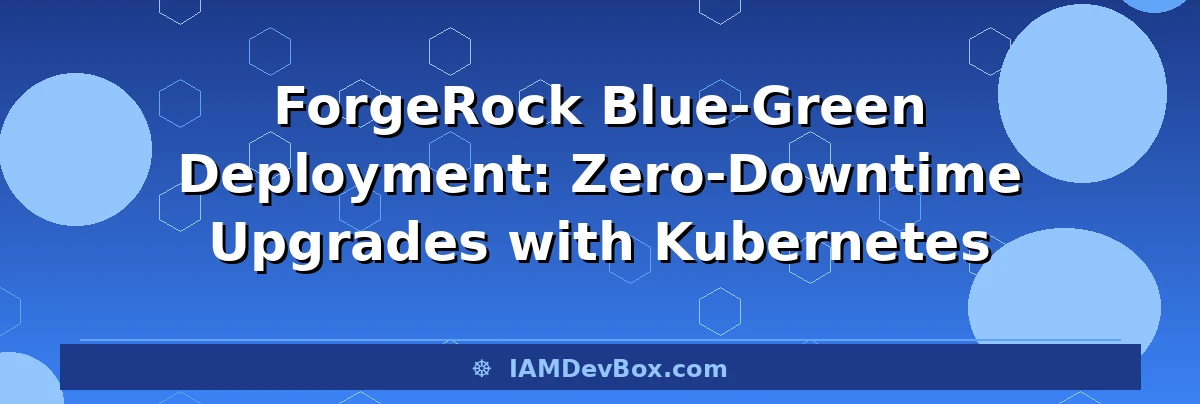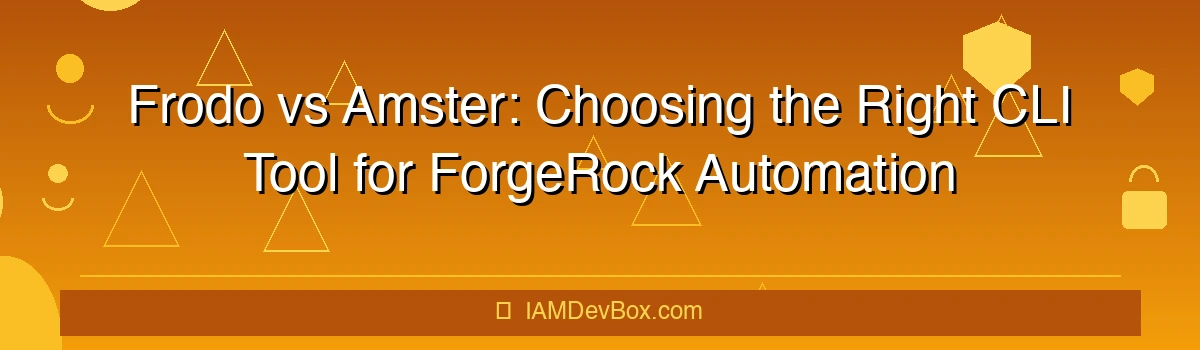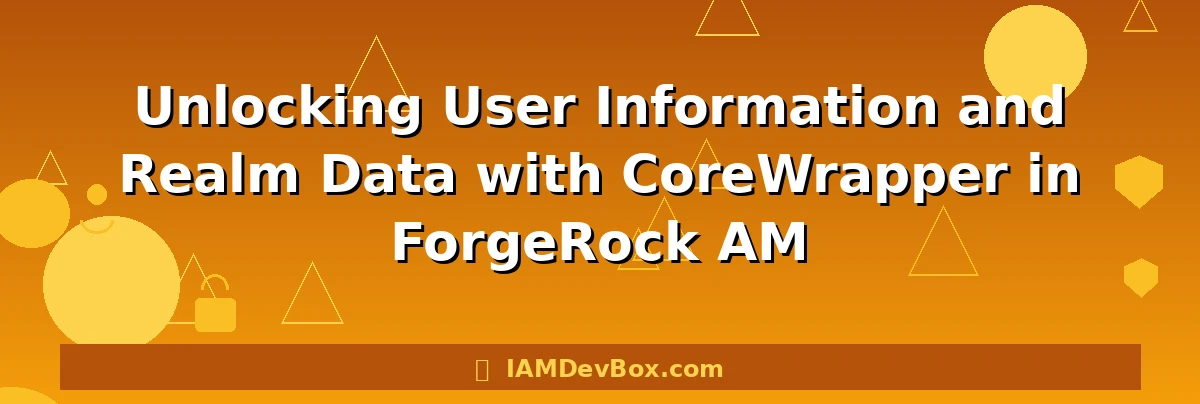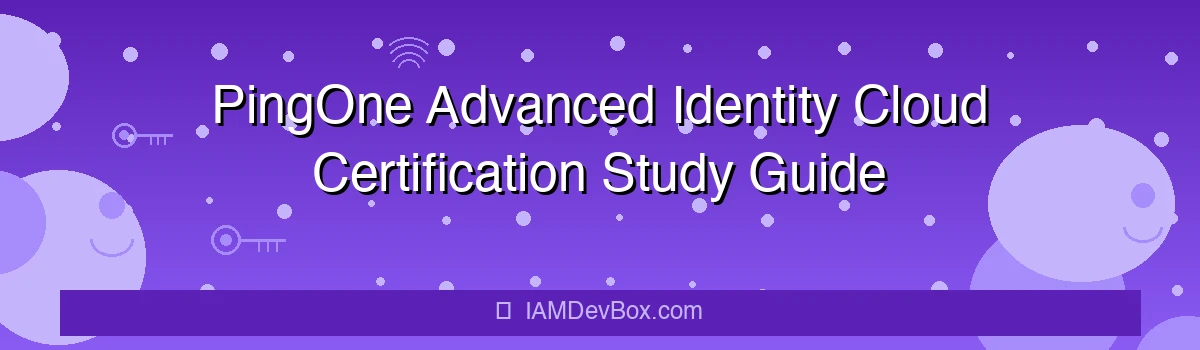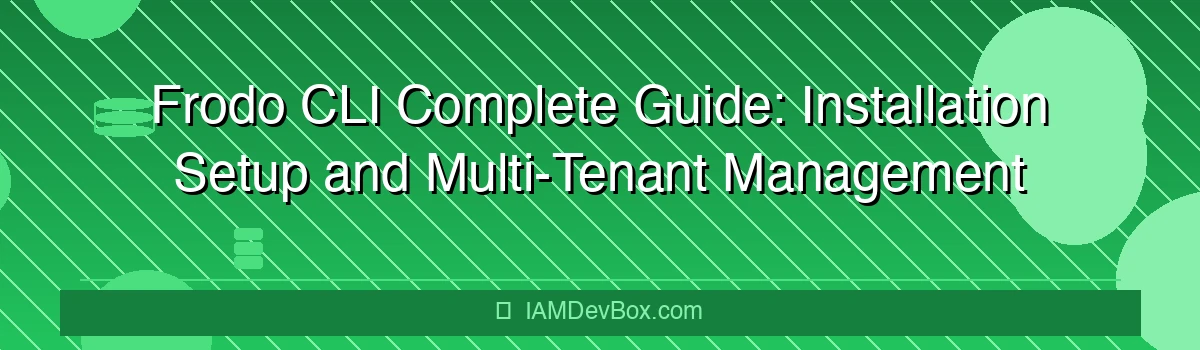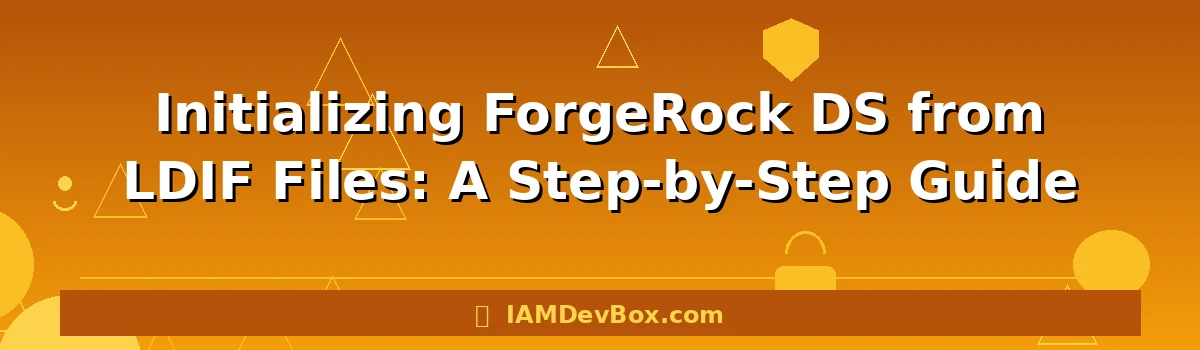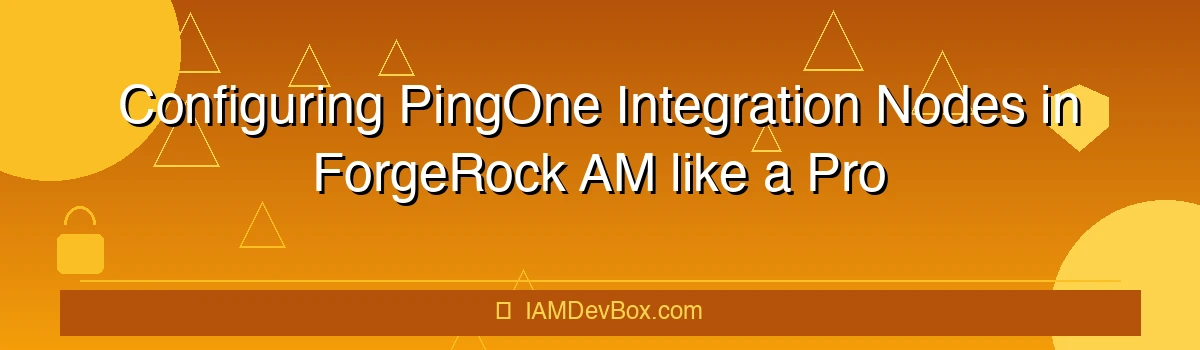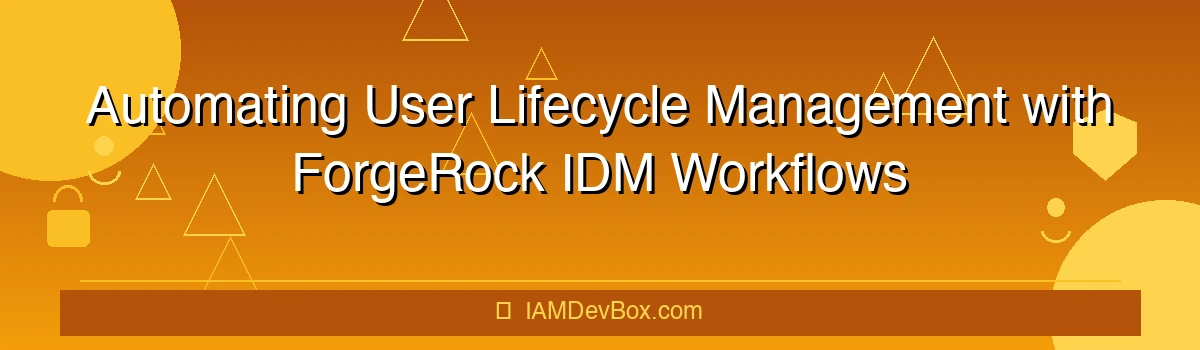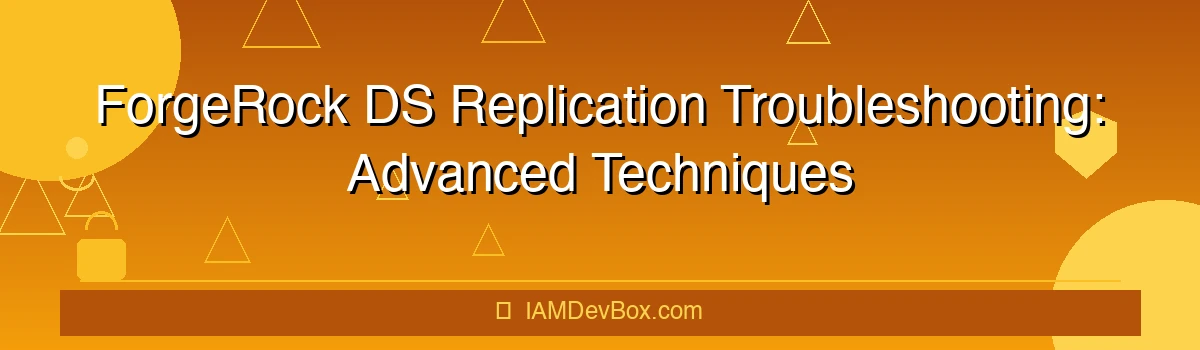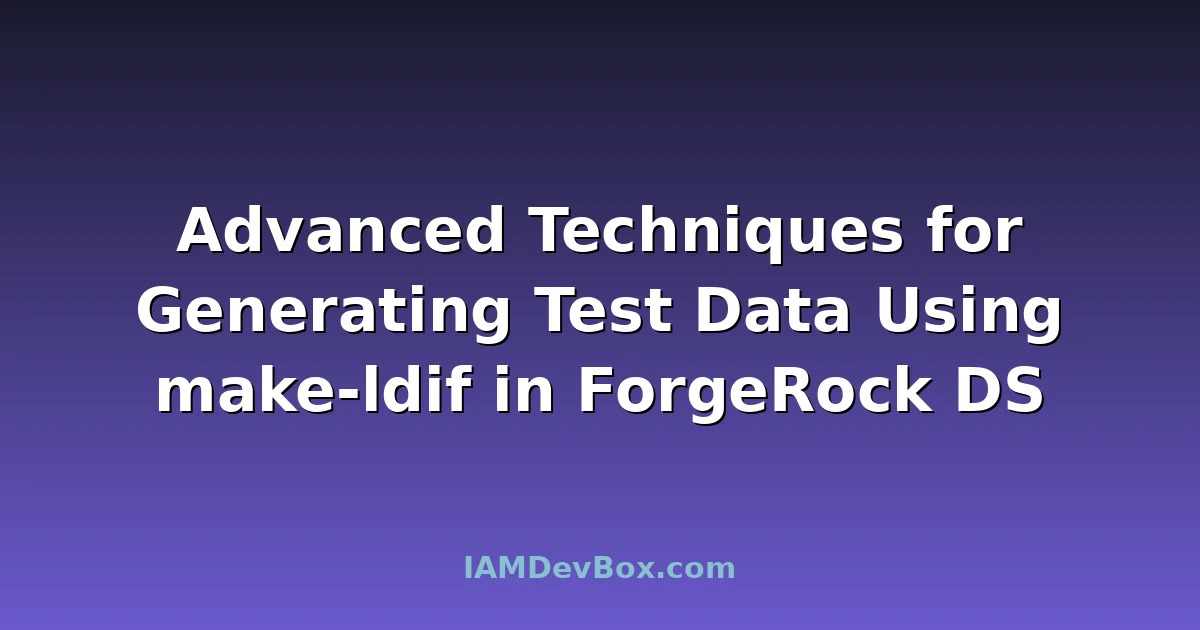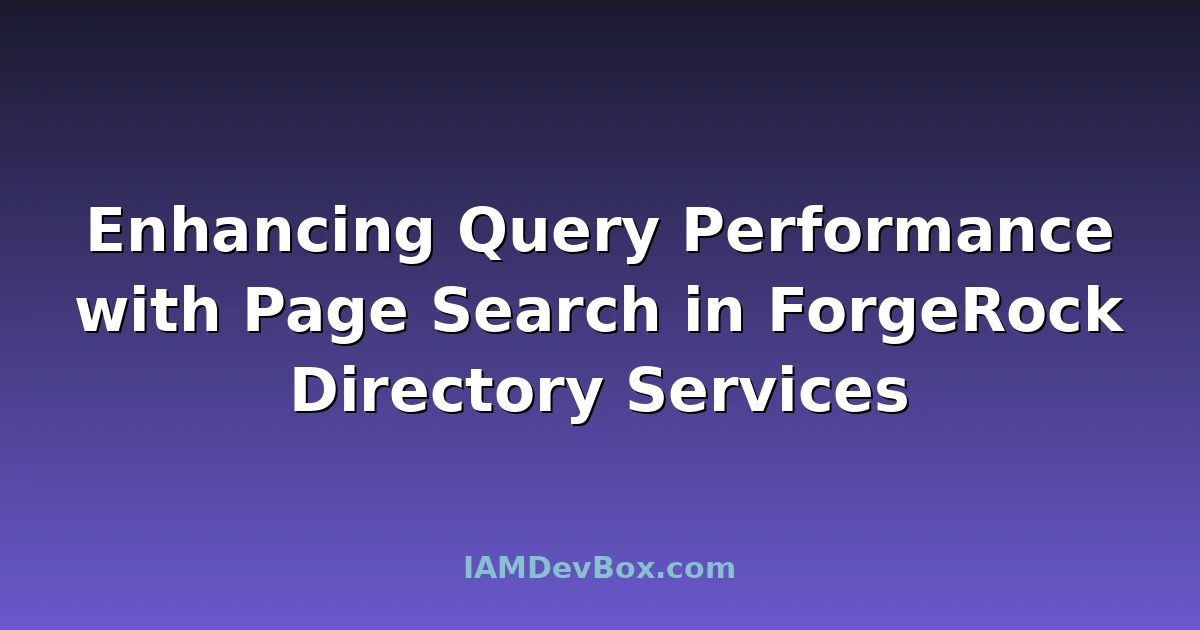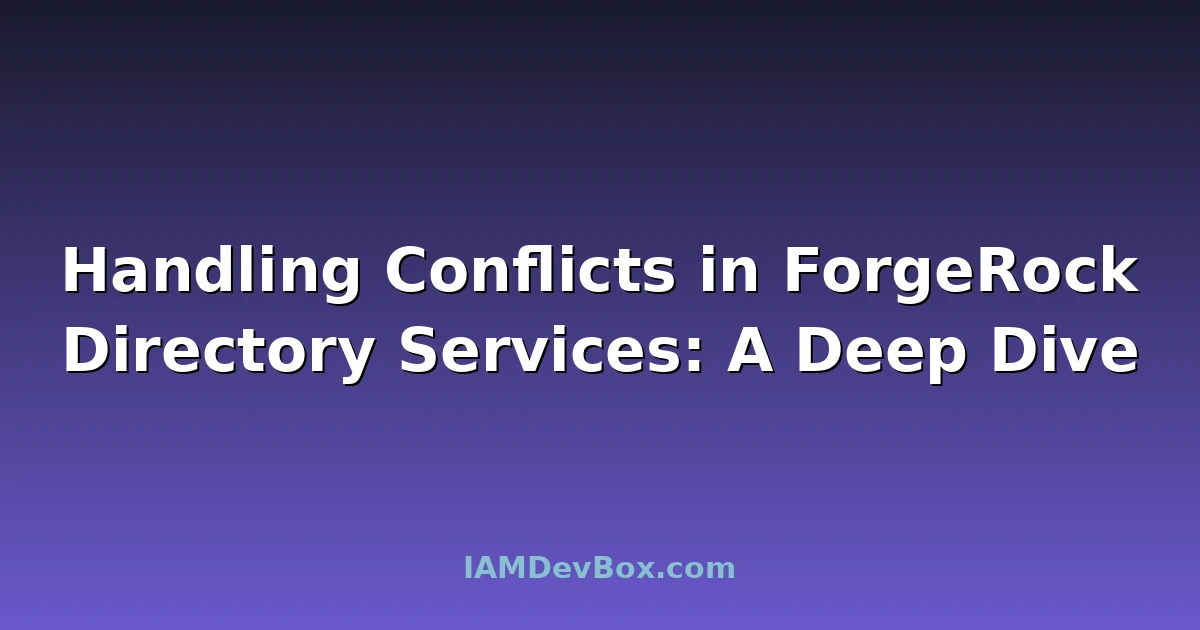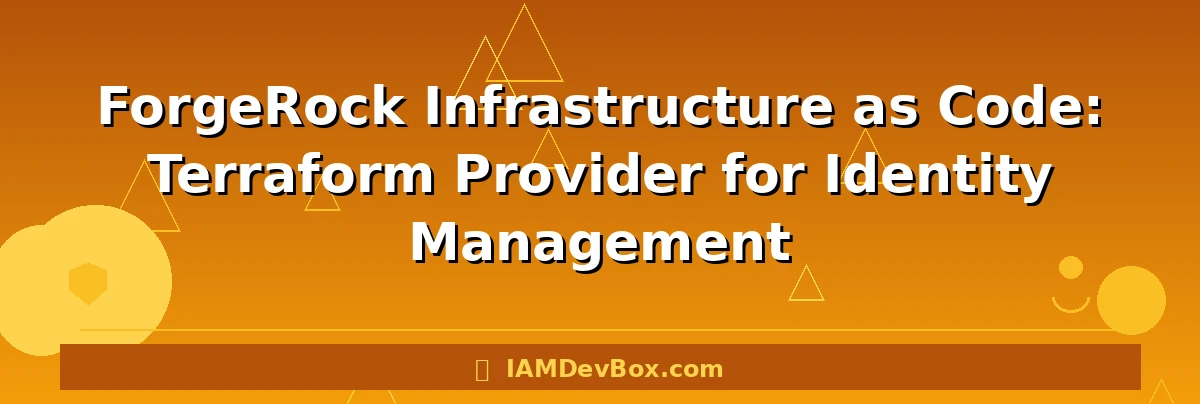
ForgeRock Infrastructure as Code: Terraform Provider for Identity Management
ForgeRock Infrastructure as Code allows you to manage and provision ForgeRock Identity Management resources using declarative configuration files. This approach brings the benefits of Infrastructure as Code (IaC) to identity management, enabling consistent deployments, easier maintenance, and improved security. What is ForgeRock Infrastructure as Code? ForgeRock Infrastructure as Code leverages the Terraform provider to automate the deployment and management of ForgeRock Identity Management components. By defining your identity management setup in Terraform configuration files, you can ensure consistency across environments and simplify the process of making changes. ...