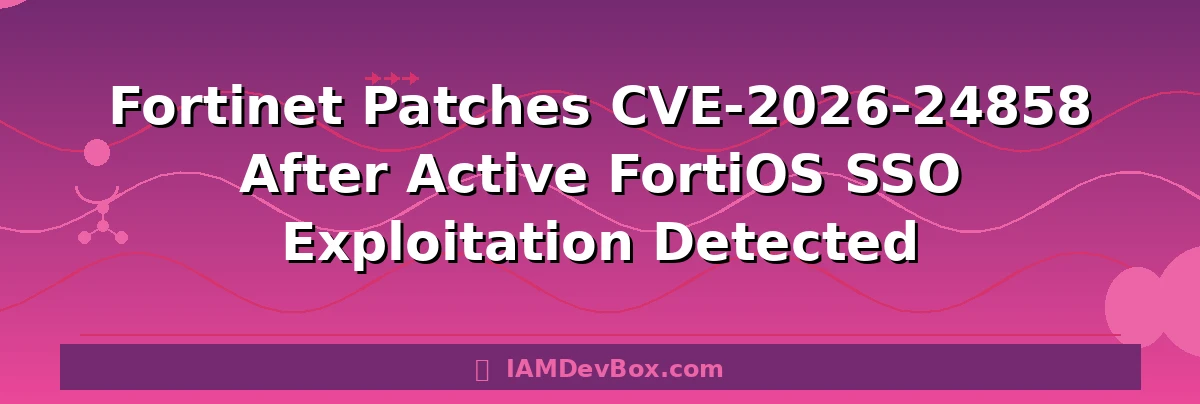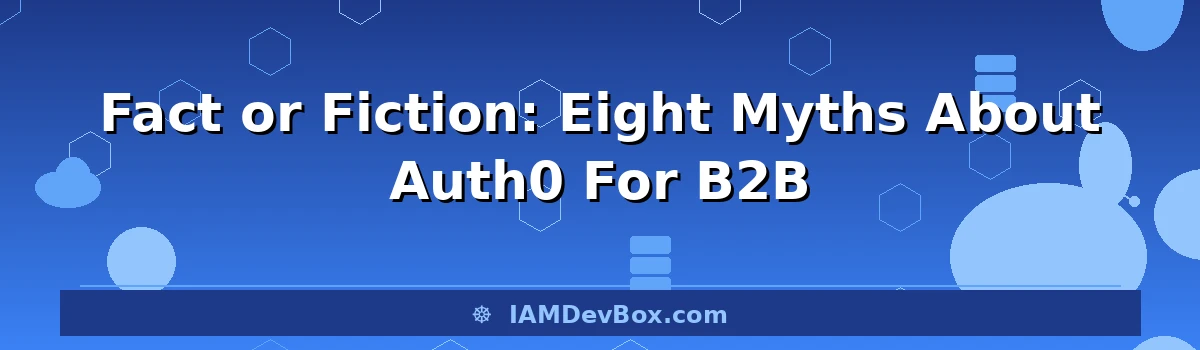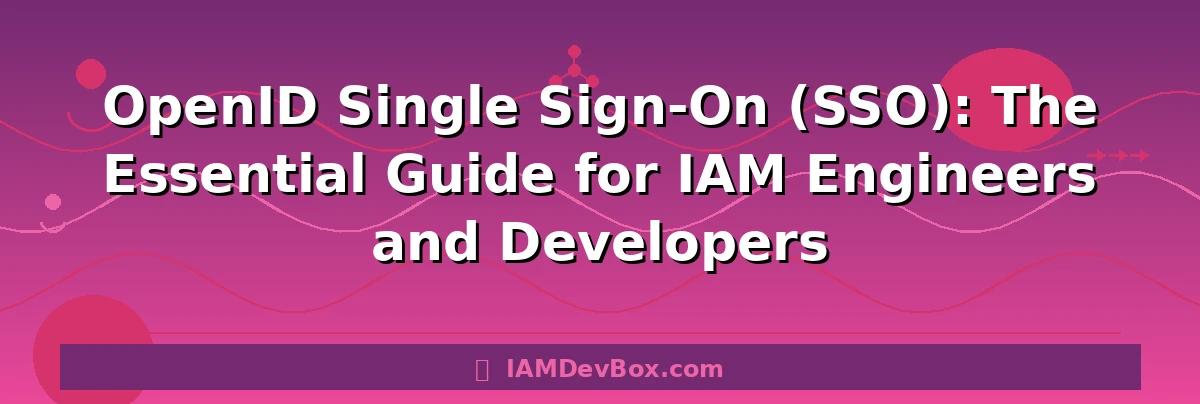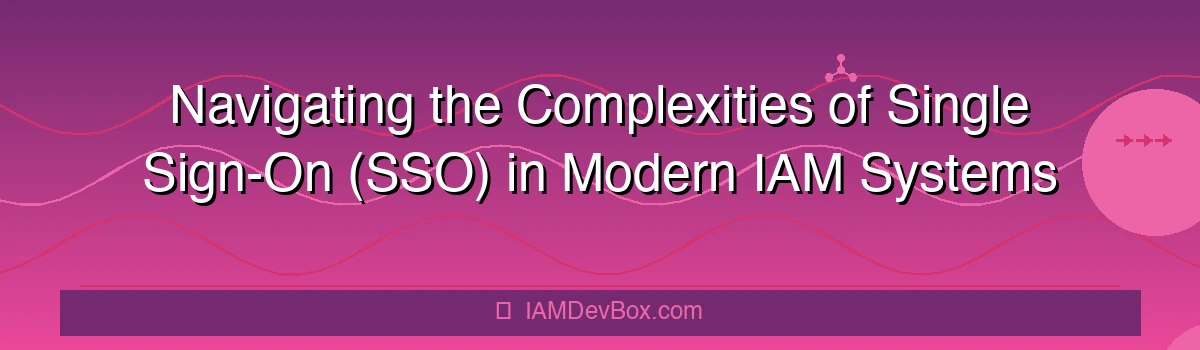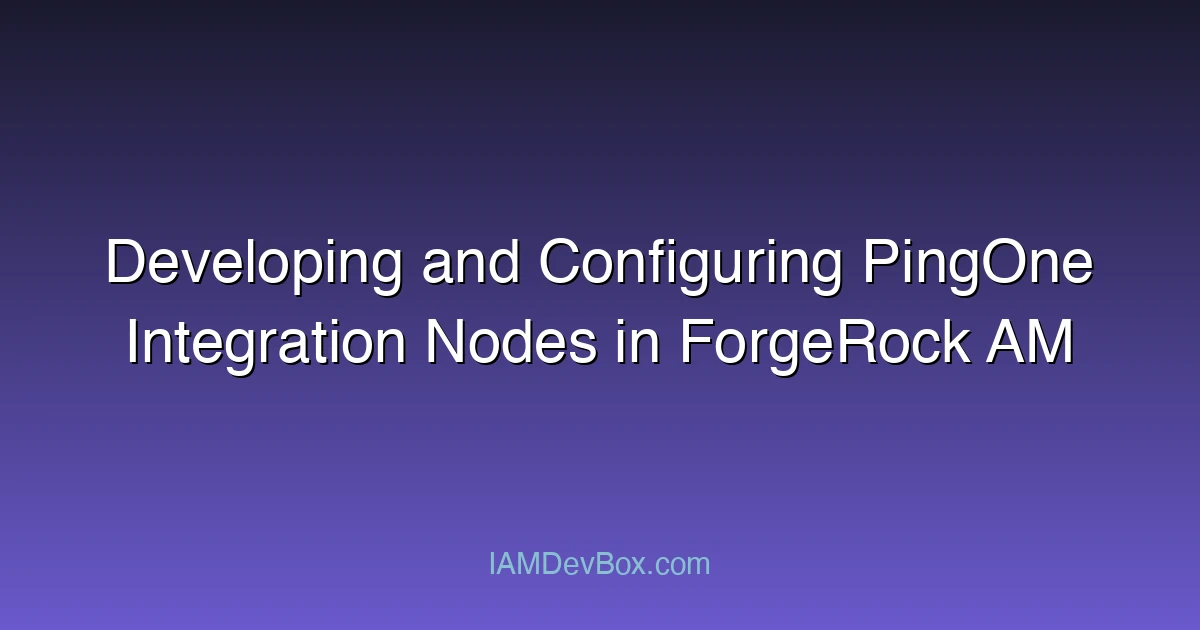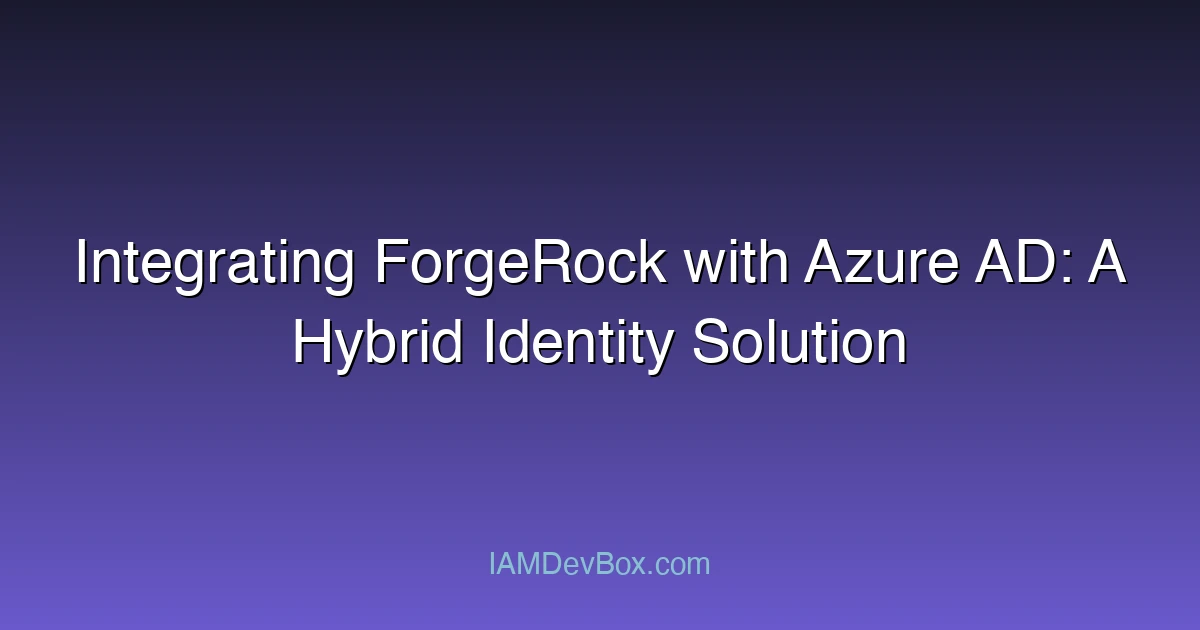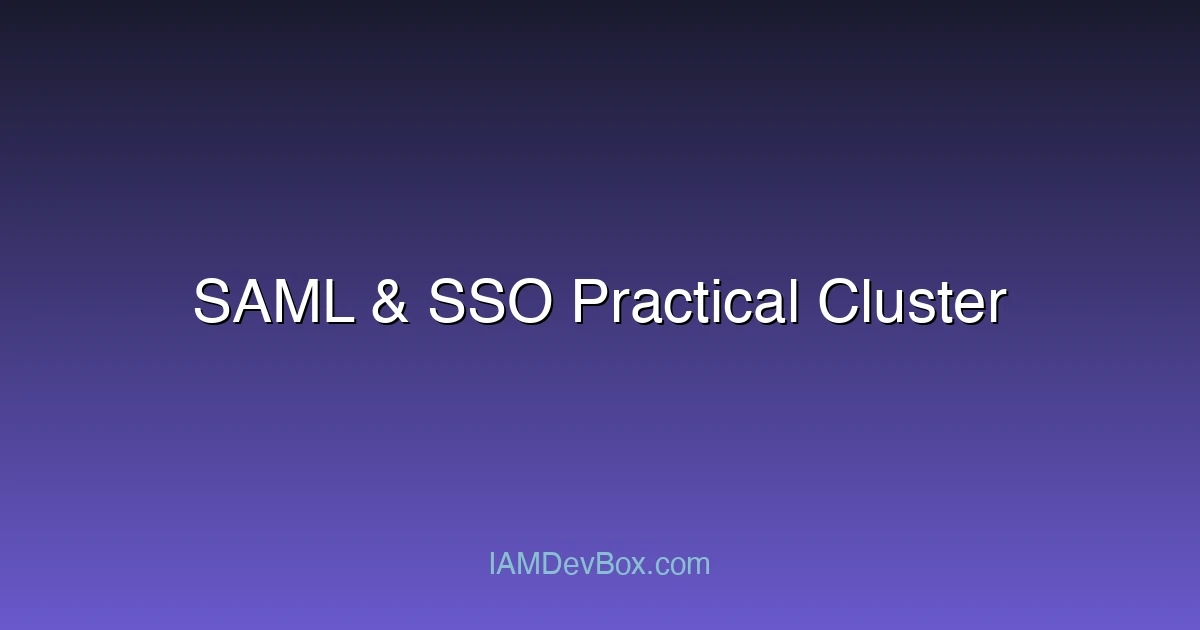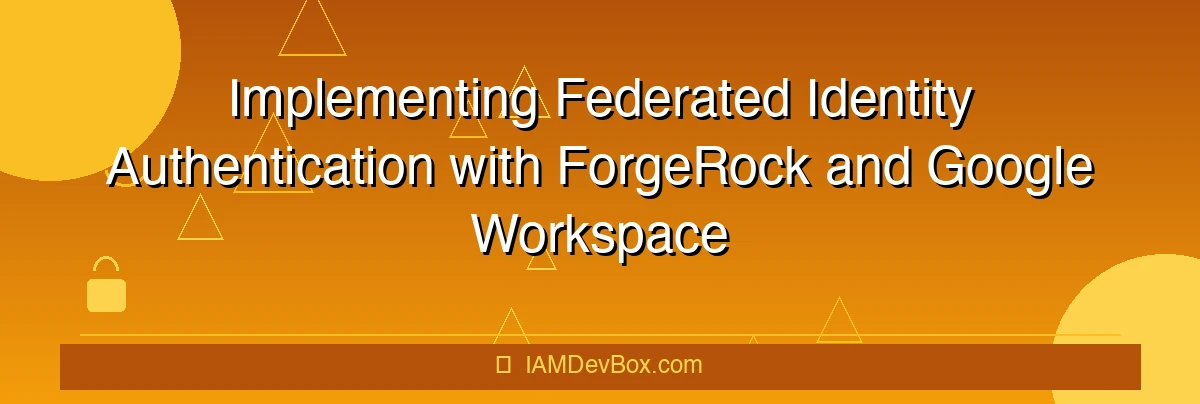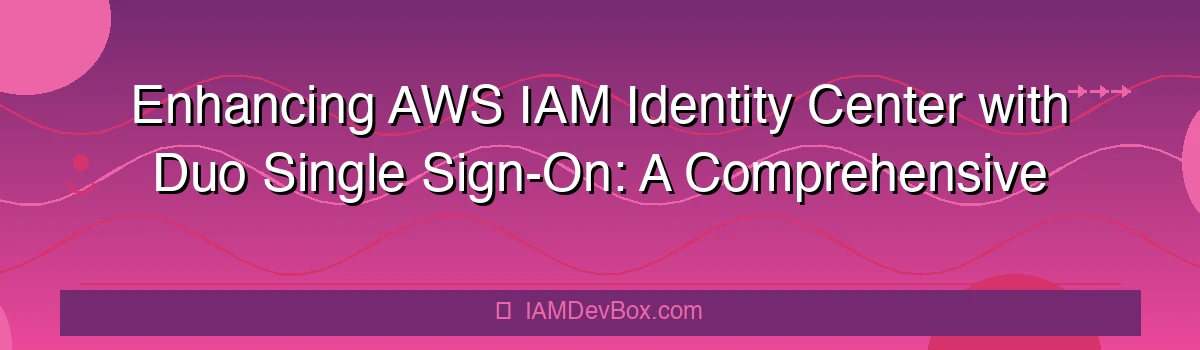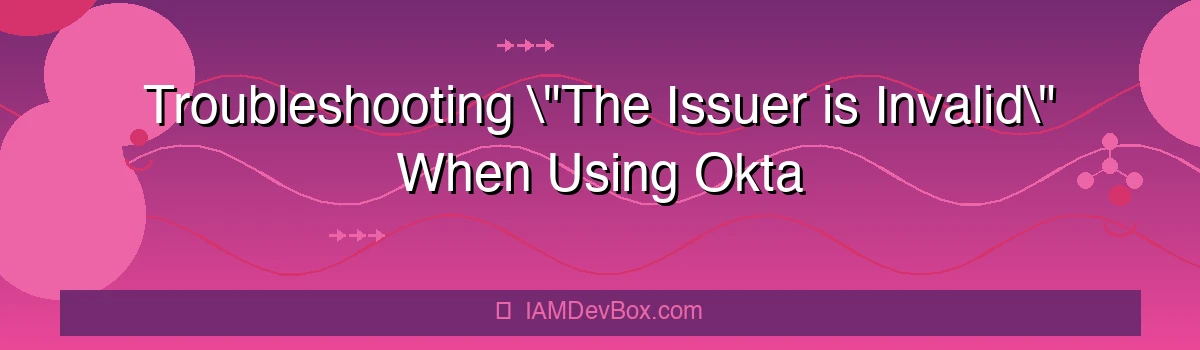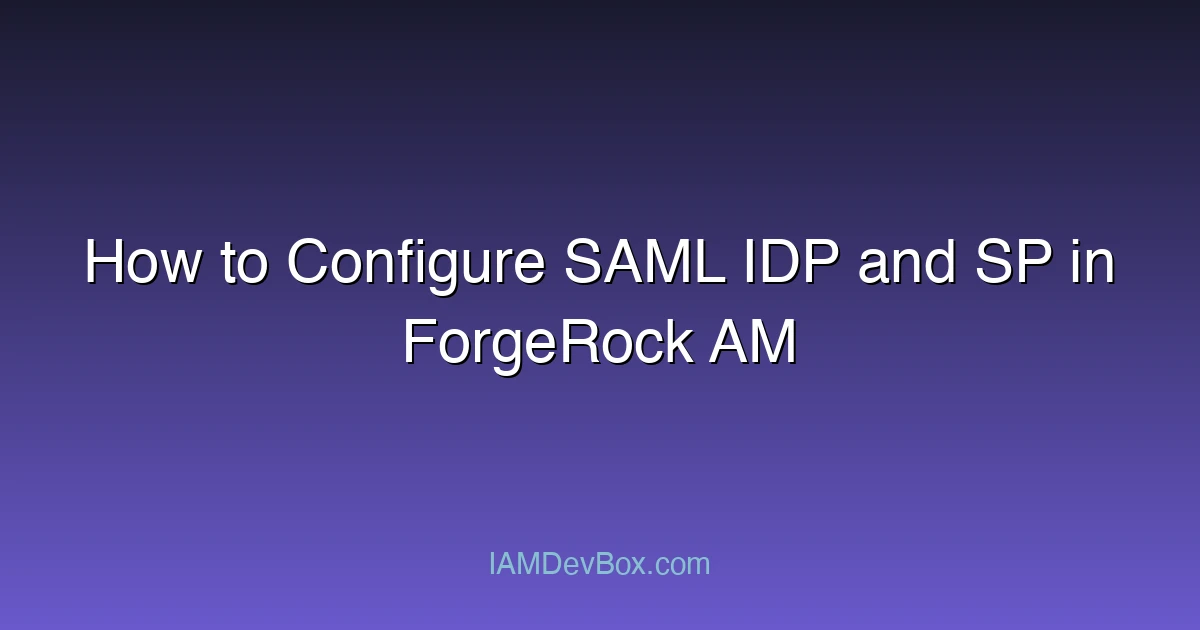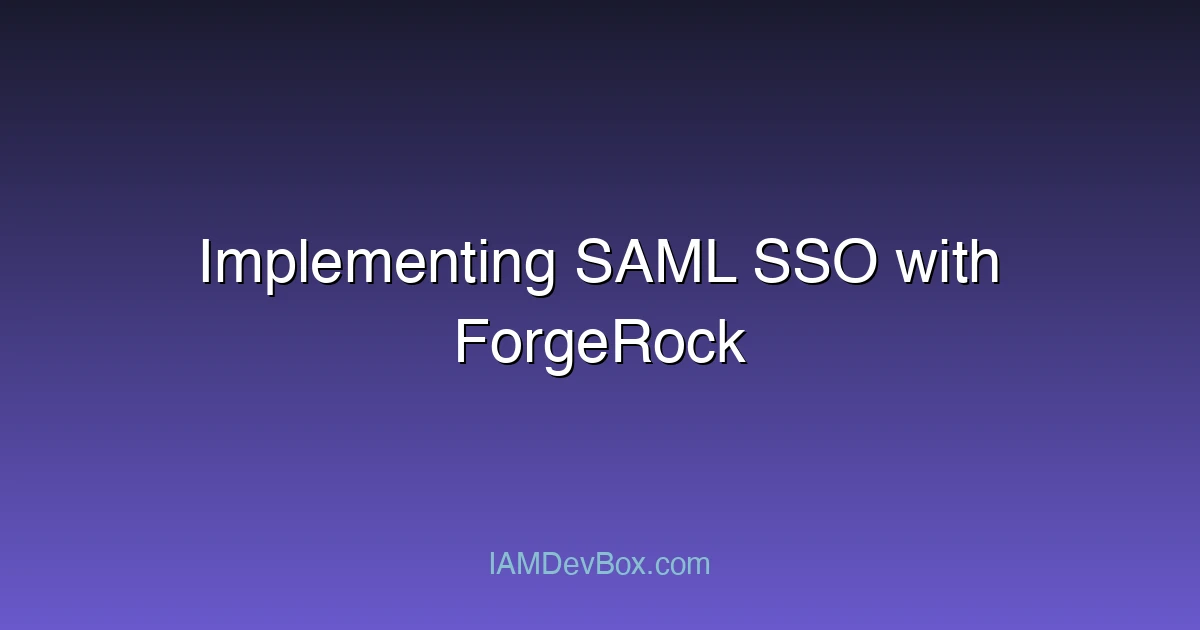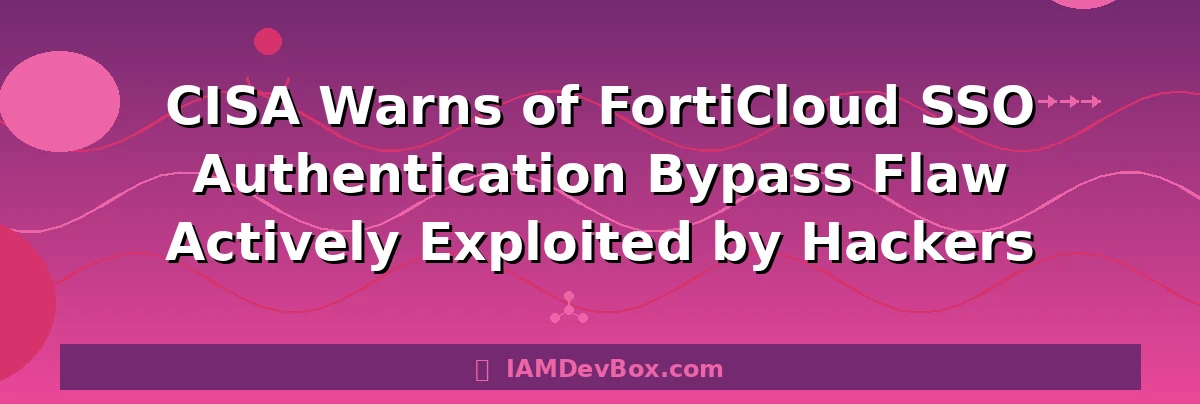
CISA Warns of FortiCloud SSO Authentication Bypass Flaw Actively Exploited by Hackers
Why This Matters Now: In December 2024, the Cybersecurity and Infrastructure Security Agency (CISA) issued an alert regarding a critical authentication bypass flaw in FortiCloud Single Sign-On (SSO). This vulnerability has already been exploited by hackers, putting organizations relying on FortiCloud SSO at significant risk. If you haven’t already addressed this issue, your systems could be compromised. 🚨 Security Alert: FortiCloud SSO authentication bypass flaw actively exploited by hackers. Apply patches and harden configurations immediately. 100+Active Attacks 24hrsTime to Patch Understanding the Vulnerability The vulnerability lies in the way FortiCloud SSO handles authentication requests. Attackers can exploit this flaw to bypass the authentication process, gaining unauthorized access to systems and networks protected by FortiCloud SSO. This is particularly concerning for organizations that rely on SSO for secure access management. ...