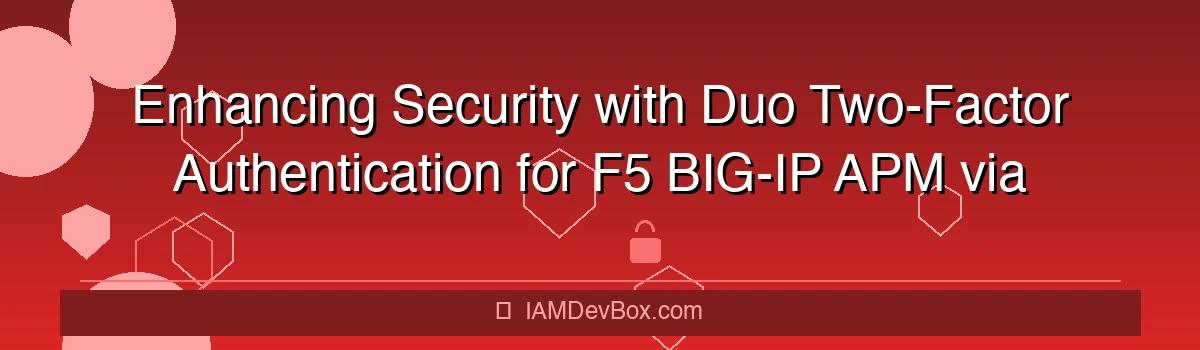Visual Overview:
sequenceDiagram
participant App as Client Application
participant AuthServer as Authorization Server
participant Resource as Resource Server
App->>AuthServer: 1. Client Credentials (client_id + secret)
AuthServer->>AuthServer: 2. Validate Credentials
AuthServer->>App: 3. Access Token
App->>Resource: 4. API Request with Token
Resource->>App: 5. Protected Resource
In the ever-evolving landscape of cybersecurity, organizations are increasingly adopting multi-layered security measures to protect sensitive data and critical infrastructure. Among these measures, two-factor authentication (2FA) stands out as a robust method to enhance account security. This blog explores how integrating Duo Security’s 2FA with F5 BIG-IP APM (Application Policy Manager) using OpenID Connect (OIDC) can significantly bolster your organization’s security posture.
Introduction to F5 BIG-IP APM and Duo Security
F5 BIG-IP APM is a powerful platform designed to manage and secure access to enterprise applications. It offers comprehensive solutions for authentication, authorization, and session management, ensuring that only authorized users gain access to sensitive resources. Duo Security, on the other hand, is a leading provider of two-factor authentication solutions, known for its ease of use and strong security features.
By integrating Duo Security with F5 BIG-IP APM via OIDC, organizations can implement a seamless and secure authentication process that combines the strengths of both platforms. This integration not only enhances security but also provides a user-friendly experience, ensuring that users are not burdened with complex authentication processes.
Understanding the Components: F5 BIG-IP APM, OIDC, and Duo Security
Before diving into the integration process, it’s essential to understand the key components involved:
F5 BIG-IP APM: This is the central platform that manages access policies and authentication mechanisms. It acts as the gatekeeper, ensuring that only authorized users can access the protected resources.
OIDC (OpenID Connect): OIDC is an authentication layer built on top of OAuth 2.0. It allows clients to verify the identity of users based on the authentication performed by an authorization server. In this case, OIDC will be used to integrate Duo Security with F5 BIG-IP APM.
Duo Security: Duo provides a two-factor authentication solution that adds an extra layer of security to the authentication process. It supports multiple authentication methods, including push notifications, SMS, and voice calls.
Integration Process: Setting Up Duo with F5 BIG-IP APM via OIDC
The integration process involves several steps, including configuring F5 BIG-IP APM to work with OIDC, setting up Duo as the authentication provider, and ensuring seamless communication between the two platforms.
Step 1: Configuring F5 BIG-IP APM for OIDC
The first step is to configure F5 BIG-IP APM to act as an OIDC client. This involves setting up the necessary client credentials, such as the client ID and client secret, which are used to authenticate with the OIDC provider (Duo in this case).
Here is an example of how the configuration might look in F5 BIG-IP APM:
<oidc_client>
<client_id>your_client_id</client_id>
<client_secret>your_client_secret</client_secret>
<authorization_endpoint>https://api.duosecurity.com/auth/realms/master/protocol/openid-connect/auth</authorization_endpoint>
<token_endpoint>https://api.duosecurity.com/auth/realms/master/protocol/openid-connect/token</token_endpoint>
<userinfo_endpoint>https://api.duosecurity.com/auth/realms/master/protocol/openid-connect/userinfo</userinfo_endpoint>
</oidc_client>
Step 2: Setting Up Duo as the OIDC Provider
Next, you need to configure Duo as the OIDC provider. This involves setting up the necessary endpoints and ensuring that Duo is properly integrated with F5 BIG-IP APM.
Here is an example of how the configuration might look in Duo:
<oidc_provider>
<client_id>your_client_id</client_id>
<client_secret>your_client_secret</client_secret>
<redirect_uri>https://your_f5_big-ip_apm_instance/callback</redirect_uri>
<scope>openid email profile</scope>
</oidc_provider>
Step 3: Testing the Integration
Once the configuration is complete, it’s essential to test the integration to ensure that everything is working as expected. This involves simulating a user login and verifying that the authentication process is seamless and secure.
Real-World Case Study: Implementing Duo with F5 BIG-IP APM
To illustrate the practical application of this integration, let’s consider a real-world case study. Suppose a large financial institution is looking to enhance the security of its online banking platform. The institution decides to implement Duo’s 2FA solution in conjunction with F5 BIG-IP APM to ensure that only authorized users can access the platform.
The institution follows the steps outlined above to configure F5 BIG-IP APM as an OIDC client and set up Duo as the OIDC provider. After the integration is complete, the institution conducts a thorough test to ensure that the authentication process is seamless and secure.
The result is a robust security solution that provides an additional layer of protection against unauthorized access. Users are required to provide both their credentials and a second factor, such as a push notification or SMS code, before gaining access to the platform. This significantly reduces the risk of unauthorized access and enhances the overall security posture of the institution.
Common Issues and Troubleshooting
While integrating Duo with F5 BIG-IP APM via OIDC is a straightforward process, there are some common issues that organizations may encounter. These include:
Configuration Errors: Misconfigurations in the client ID, client secret, or redirect URI can lead to authentication failures. It’s essential to double-check these settings to ensure that they are correctly configured.
Token Expiry: OIDC tokens have a limited lifespan, and expired tokens can cause authentication issues. Organizations should implement mechanisms to refresh tokens automatically to avoid disruptions.
Network Issues: Network problems, such as firewalls blocking the necessary ports or DNS resolution issues, can also cause authentication failures. It’s important to ensure that the necessary ports are open and that DNS resolution is working correctly.
Conclusion
Integrating Duo Security’s 2FA solution with F5 BIG-IP APM via OIDC is a powerful way to enhance the security of your organization’s applications. This integration not only provides an additional layer of protection against unauthorized access but also ensures a seamless and user-friendly authentication experience.
By following the steps outlined in this blog, organizations can successfully implement this integration and enjoy the benefits of a robust and secure authentication process. As cybersecurity threats continue to evolve, adopting multi-layered security measures like 2FA will become increasingly important in safeguarding sensitive data and critical infrastructure.
Question for Readers: Have you considered implementing two-factor authentication for your organization’s applications? If not, what are the challenges you foresee in adopting such a solution?