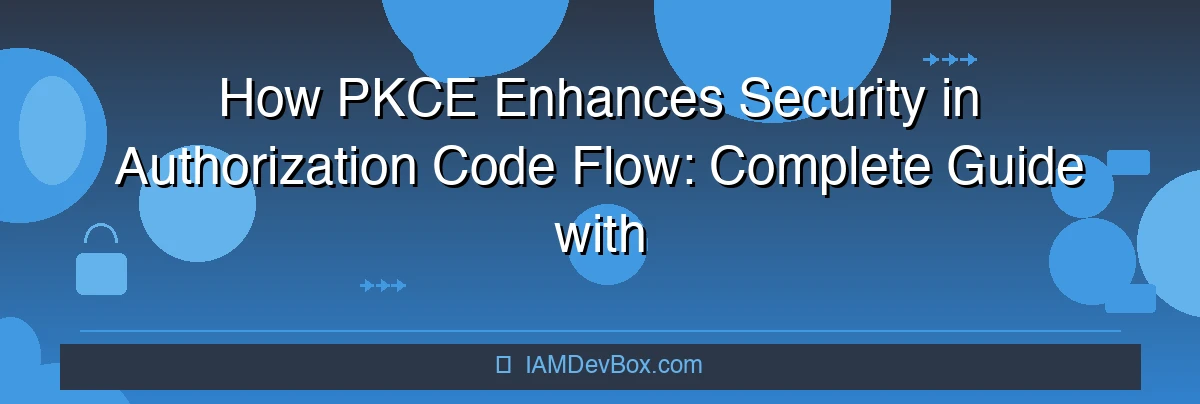When dealing with OAuth 2.0 Authorization Code Flow, one of the biggest vulnerabilities is the risk of authorization code interception. This can happen when an attacker intercepts the authorization code during the redirect phase, allowing them to obtain access tokens on behalf of the user. Enter Proof Key for Code Exchange (PKCE), a mechanism designed to mitigate these risks. In this guide, we’ll dive into how PKCE enhances security, provide implementation examples, share best practices, and highlight key security benefits.
Visual Overview:
sequenceDiagram
participant User
participant App as Client App
participant AuthServer as Authorization Server
participant Resource as Resource Server
User->>App: 1. Click Login
App->>AuthServer: 2. Authorization Request
AuthServer->>User: 3. Login Page
User->>AuthServer: 4. Authenticate
AuthServer->>App: 5. Authorization Code
App->>AuthServer: 6. Exchange Code for Token
AuthServer->>App: 7. Access Token + Refresh Token
App->>Resource: 8. API Request with Token
Resource->>App: 9. Protected Resource
The Problem
Imagine you’re building a mobile app that needs to authenticate users via OAuth 2.0. You set up the Authorization Code Flow, which involves redirecting users to an authorization server, getting an authorization code, and then exchanging that code for an access token. Everything seems fine until one day, you notice unauthorized access to user accounts. Upon investigation, you find out that an attacker intercepted the authorization code during the redirect phase.
This scenario is not uncommon, especially in public clients like mobile apps and single-page applications (SPAs) where client secrets cannot be securely stored. PKCE addresses this issue by adding an additional layer of security.
What is PKCE?
PKCE is an extension to the OAuth 2.0 Authorization Code Flow. It introduces two new parameters: code_challenge and code_verifier. The code_verifier is a high-entropy random string generated by the client. The code_challenge is derived from the code_verifier using a transformation function (usually SHA-256). When the client requests an authorization code, it includes the code_challenge. Later, when exchanging the authorization code for an access token, the client provides the code_verifier. The authorization server verifies that the code_verifier matches the code_challenge, ensuring that only the original client can exchange the authorization code for an access token.
Why Use PKCE?
You might wonder why you need PKCE if you’re already using HTTPS. While HTTPS encrypts data in transit, it doesn’t prevent an attacker from intercepting the authorization code if they can perform a man-in-the-middle attack. PKCE adds a nonces-like mechanism that ties the authorization code to the client, making it impossible for an attacker to use an intercepted code without knowing the code_verifier.
Implementation Examples
Let’s walk through a simple example using Python and Flask. We’ll create a basic OAuth 2.0 client that uses PKCE to request an authorization code and exchange it for an access token.
Step 1: Generate Code Verifier and Code Challenge
First, we need to generate the code_verifier and code_challenge. The code_verifier should be a random string of sufficient length (at least 43 characters).
import secrets
import hashlib
import base64
def generate_code_verifier():
return base64.urlsafe_b64encode(secrets.token_bytes(32)).rstrip(b'=').decode('utf-8')
def generate_code_challenge(code_verifier):
hash = hashlib.sha256(code_verifier.encode('utf-8')).digest()
return base64.urlsafe_b64encode(hash).rstrip(b'=').decode('utf-8')
Step 2: Request Authorization Code
Next, we construct the authorization request URL, including the code_challenge and code_challenge_method (which is usually S256 for SHA-256).
import urllib.parse
def build_authorization_url(client_id, authorization_endpoint, redirect_uri, code_challenge):
params = {
'response_type': 'code',
'client_id': client_id,
'redirect_uri': redirect_uri,
'scope': 'read write',
'code_challenge': code_challenge,
'code_challenge_method': 'S256'
}
query_string = urllib.parse.urlencode(params)
return f"{authorization_endpoint}?{query_string}"
Step 3: Handle Redirect and Exchange Code for Token
After the user authorizes the application, the authorization server redirects back to the redirect_uri with the authorization code. We then exchange this code for an access token, providing the code_verifier.
import requests
def exchange_code_for_token(token_endpoint, client_id, redirect_uri, code, code_verifier):
data = {
'grant_type': 'authorization_code',
'client_id': client_id,
'redirect_uri': redirect_uri,
'code': code,
'code_verifier': code_verifier
}
response = requests.post(token_endpoint, data=data)
return response.json()
Putting It All Together
Here’s how you can put these functions together in a simple Flask app.
from flask import Flask, request, redirect, url_for, session
app = Flask(__name__)
app.secret_key = 'your_secret_key'
CLIENT_ID = 'your_client_id'
AUTHORIZATION_ENDPOINT = 'https://example.com/oauth/authorize'
TOKEN_ENDPOINT = 'https://example.com/oauth/token'
REDIRECT_URI = 'http://localhost:5000/callback'
@app.route('/')
def index():
code_verifier = generate_code_verifier()
session['code_verifier'] = code_verifier
code_challenge = generate_code_challenge(code_verifier)
auth_url = build_authorization_url(CLIENT_ID, AUTHORIZATION_ENDPOINT, REDIRECT_URI, code_challenge)
return redirect(auth_url)
@app.route('/callback')
def callback():
code = request.args.get('code')
code_verifier = session.pop('code_verifier', None)
if not code or not code_verifier:
return 'Invalid request', 400
token_response = exchange_code_for_token(TOKEN_ENDPOINT, CLIENT_ID, REDIRECT_URI, code, code_verifier)
if 'access_token' in token_response:
return f"Access Token: {token_response['access_token']}"
else:
return f"Error: {token_response.get('error', 'Unknown error')}", 400
if __name__ == '__main__':
app.run(debug=True)
Common Mistakes
Using Weak Code Verifiers: Ensure the
code_verifieris sufficiently random and long enough (at least 43 characters).Storing Code Verifiers: Never store the
code_verifierin a database or any persistent storage. It should only be stored in memory for the duration of the authorization process.Incorrect Code Challenge Method: Always use
S256for thecode_challenge_method. Avoid usingplainas it offers no security benefits.
Error Handling
Here’s an example of what happens if the code_verifier doesn’t match the code_challenge.
{
"error": "invalid_grant",
"error_description": "The provided authorization grant (e.g., authorization code, resource owner credentials) or refresh token is invalid, expired, revoked, does not match the redirection URI used in the authorization request, or was issued to another client."
}
Security Benefits
- Protection Against Interception: PKCE ensures that only the original client can exchange the authorization code for an access token, even if the code is intercepted.
- No Need for Client Secrets: Public clients like mobile apps and SPAs can use PKCE without needing to store client secrets, reducing the risk of secret leakage.
- Enhanced Security Posture: By a
Best Practices
- Always Use PKCE: Implement PKCE whenever possible, especially for public clients.
- Secure Storage: Store the
code_verifieronly in memory during the authorization process. - Validate Responses: Always validate the responses from the authorization server to ensure they contain the expected parameters.
- Use HTTPS: While PKCE mitigates certain risks, always use HTTPS to encrypt data in transit.
Conclusion
PKCE is a crucial addition to the OAuth 2.0 Authorization Code Flow, enhancing security by protecting against authorization code interception. By following the implementation examples and best practices outlined in this guide, you can secure your applications and protect user data. Get this right and you’ll sleep better knowing your OAuth 2.0 flows are robust and secure. Implement PKCE today.