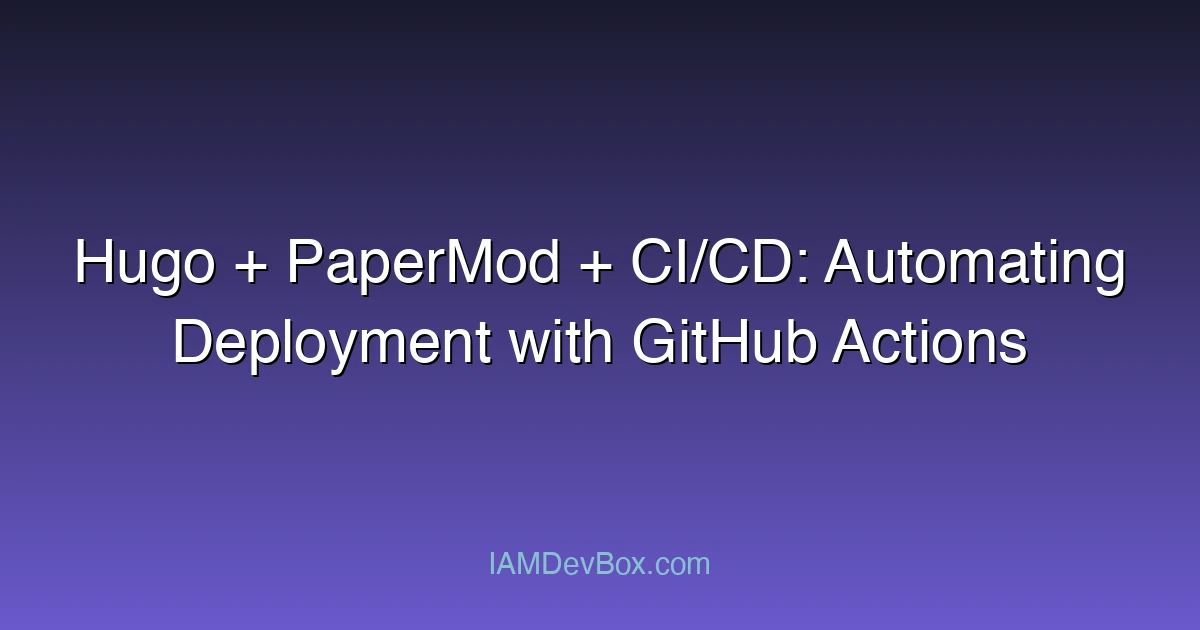papermod—ci-cd–automating-deployment-wit-66a02035.webp alt: “Hugo + PaperMod + CI/CD: Automating Deployment with GitHub Actions” relative: false
In the world of modern web development, static site generators like Hugo have become increasingly popular due to their speed, flexibility, and ease of use. Combined with a sleek theme like PaperMod and automated deployment pipelines using GitHub Actions, developers can streamline their workflow and focus on creating content rather than managing infrastructure. In this blog post, we’ll explore how to set up a Hugo site with PaperMod and automate its deployment using CI/CD with GitHub Actions. We’ll also discuss best practices, common pitfalls, and how to optimize your setup for maximum efficiency.
1. Introduction to Hugo and PaperMod
Visual Overview:
graph LR
subgraph "CI/CD Pipeline"
Code[Code Commit] --> Build[Build]
Build --> Test[Test]
Test --> Security[Security Scan]
Security --> Deploy[Deploy]
Deploy --> Monitor[Monitor]
end
style Code fill:#667eea,color:#fff
style Security fill:#f44336,color:#fff
style Deploy fill:#4caf50,color:#fff
Hugo is a fast and modern static site generator written in Go. It supports a wide range of templates, themes, and plugins, making it a versatile tool for building anything from personal blogs to enterprise-level documentation sites. PaperMod is a minimalist, responsive, and SEO-friendly theme designed for Hugo, perfect for developers and technical writers who value simplicity and performance.
Before diving into the setup, let’s briefly outline the components we’ll be working with:
- Hugo: The static site generator.
- PaperMod: The theme that gives your site its visual identity.
- GitHub: For hosting your site’s source code.
- GitHub Actions: For automating the build and deployment process.
2. Setting Up Your Hugo Site with PaperMod
The first step is to set up your Hugo site and install the PaperMod theme. Here’s a step-by-step guide:
Install Hugo: Ensure you have Hugo installed on your system. You can download it from the official website or use the following command:
brew install hugo # For macOSCreate a New Hugo Site: Run the following command to create a new Hugo site:
hugo new site my-site cd my-siteInstall PaperMod: Add the PaperMod theme to your site:
git submodule add https://github.com/adityatelange/hugo-PaperMod.git themes/papermodInitialize the Site: Create a new content page:
hugo new content/posts/my-first-post.mdConfigure the Theme: Copy the example configuration file to your site’s root directory:
cp themes/papermod/exampleSite/config.toml config.tomlBuild and Serve: Build your site and start the development server:
hugo server --theme=PaperMod
3. Setting Up CI/CD with GitHub Actions
Now that your site is set up, let’s automate the deployment process using GitHub Actions. This will ensure that every time you push changes to your repository, the site is built and deployed automatically.
Create a GitHub Repository: Push your Hugo site to a new GitHub repository. For example:
git init git add . git commit -m "Initial commit" git push -u origin mainSet Up GitHub Pages: Enable GitHub Pages in your repository settings to host your site. Choose the
gh-pagesbranch as the source.Create a GitHub Actions Workflow: Create a new file in your repository at
.github/workflows/deploy.ymlwith the following content:name: Hugo CI/CD on: push: branches: [ main ] jobs: build-and-deploy: runs-on: ubuntu-latest steps: - name: Checkout repository uses: actions/checkout@v3 - name: Set up Hugo uses: actions/setup-go@v3 with: go-version: '1.20' - name: Install Hugo run: | go install github.com/gohugoio/hugo@latest - name: Build Hugo site run: | hugo --theme=PaperMod --baseURL=https://yourusername.github.io/your-repo-name/ - name: Deploy to GitHub Pages uses: actions/deploy-pages@v1 with: target_branch: gh-pages build_command: "" publish_dir: ./public/Push and Test: Push your changes to GitHub and watch the workflow run. Your site should be deployed to GitHub Pages automatically.
4. Real-World Case Study
Let’s consider a real-world example: deploying a personal blog using Hugo, PaperMod, and GitHub Actions. The blog consists of technical articles, tutorials, and project showcases. By automating the deployment process, the author ensures that every new article is live within minutes of being written.
In this case, the author also integrated custom analytics and SEO tools into the workflow. This demonstrates the flexibility of the setup and how it can be extended to meet specific needs.
5. Extending and Optimizing Your Setup
Once you have the basic setup in place, there are several ways to extend and optimize it:
- Add Custom Shortcodes: Hugo supports custom shortcodes, allowing you to create reusable components for your site.
- Implement Versioning: Use Git tags to version your site’s content and track changes over time.
- Optimize Build Times: Experiment with different Hugo configurations to reduce build times, especially for larger sites.
- Add Pre-Commit Hooks: Use tools like
pre-committo run linting and formatting checks before committing changes.
6. Conclusion
By combining Hugo, PaperMod, and GitHub Actions, you can create a fast, modern, and automated workflow for building and deploying static sites. This setup is ideal for developers who value simplicity, performance, and scalability. Whether you’re building a personal blog, a documentation site, or a portfolio, this approach ensures that your content is always up-to-date and accessible.
Now it’s your turn! Have you used Hugo and GitHub Actions before? How do you handle static site deployment? Let me know in the comments below.