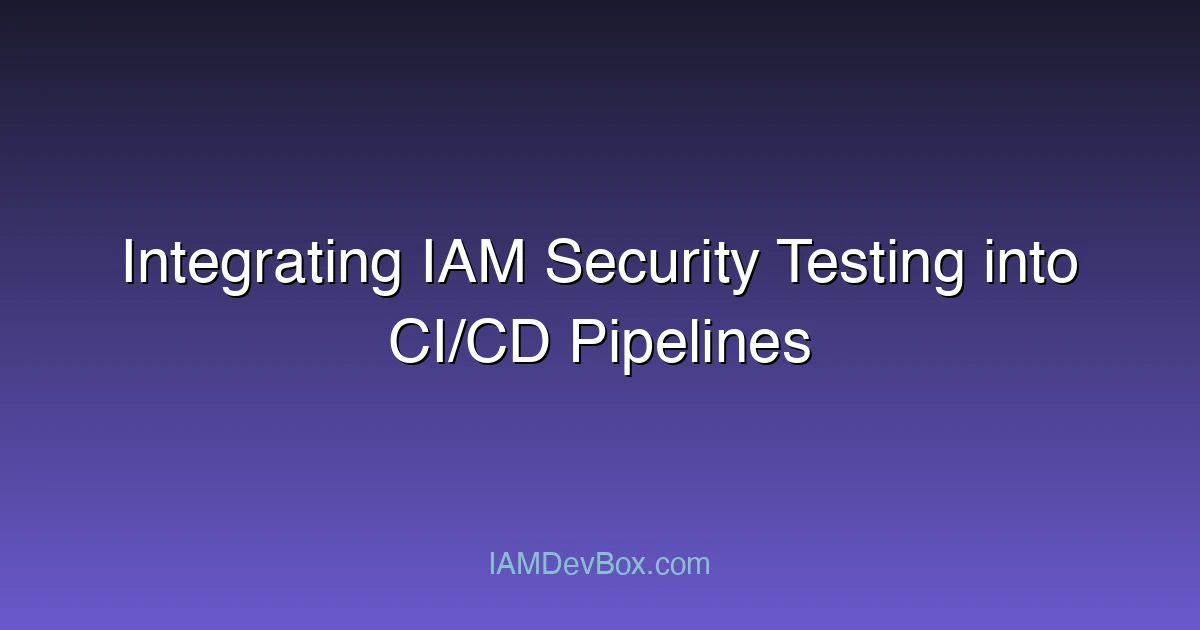Visual Overview:
graph LR
subgraph "CI/CD Pipeline"
Code[Code Commit] --> Build[Build]
Build --> Test[Test]
Test --> Security[Security Scan]
Security --> Deploy[Deploy]
Deploy --> Monitor[Monitor]
end
style Code fill:#667eea,color:#fff
style Security fill:#f44336,color:#fff
style Deploy fill:#4caf50,color:#fff
In the rapidly evolving world of DevOps and cloud computing, ensuring robust security in CI/CD pipelines has become a critical concern. Identity and Access Management (IAM) plays a pivotal role in securing cloud resources, but integrating IAM security testing into CI/CD pipelines can be challenging. This blog explores how to effectively integrate IAM security testing into your CI/CD workflows, ensuring that your applications are secure from the moment code is written to the time it is deployed.
Understanding the Importance of IAM in CI/CD
IAM is the backbone of cloud security, governing who has access to what resources and under what conditions. In CI/CD pipelines, IAM ensures that automated processes and tools have the right permissions to execute tasks without compromising security. However, misconfigurations in IAM policies can lead to security breaches, such as unauthorized access to sensitive data or overprivilege escalation.
For example, if a CI/CD pipeline uses an IAM role with excessive permissions, an attacker could exploit this to gain unauthorized access to cloud resources. Therefore, integrating IAM security testing into your CI/CD pipelines is essential to identify and mitigate such risks early in the development cycle.
Key Components of IAM Security Testing in CI/CD
Policy Validation Ensure that IAM policies are correctly defined and do not grant unnecessary permissions. For instance, a policy might inadvertently allow read access to a sensitive S3 bucket.
Role and Permission Auditing Regularly audit IAM roles and permissions to ensure they align with the principle of least privilege (PoLP). This involves checking for orphaned roles, overprivileged roles, and unused permissions.
Workflow Simulation Simulate real-world scenarios to test how IAM policies behave under different conditions. For example, testing whether a pipeline can access the required resources without violating security constraints.
Integration with Security Tools Use tools like AWS IAM Policy Simulator, Google Cloud IAM, or third-party solutions like Bridgecrew to automate IAM security testing within your CI/CD pipelines.
Integrating IAM Security Testing into Your CI/CD Pipeline
Here’s a step-by-step guide to integrating IAM security testing into your CI/CD pipeline:
1. Define IAM Policies and Roles
Start by defining your IAM policies and roles in a version-controlled repository. Use Infrastructure as Code (IaC) tools like AWS CloudFormation, Terraform, or Azure Resource Manager to manage IAM configurations.
# Example: AWS CloudFormation IAM Policy
Resources:
MyPolicy:
Type: AWS::IAM::Policy
Properties:
PolicyName: MySecurePolicy
Roles:
- !Ref MyRole
PolicyDocument:
Version: "2012-10-17"
Statement:
- Effect: Allow
Action:
- s3:GetObject
- s3:PutObject
Resource:
- "arn:aws:s3:::my-secure-bucket/*"
2. Automate Policy Validation
Use tools like AWS IAM Policy Simulator or open-source tools like terraform-validator to validate IAM policies during the build phase of your CI/CD pipeline. This ensures that policies are correctly configured and do not introduce security vulnerabilities.
# Example: Running IAM policy validation in a CI/CD pipeline
terraform validate
terraform plan -out=tfplan
terraform apply -auto-approve
3. Implement Role-Based Access Control (RBAC)
Ensure that your IAM roles adhere to the principle of least privilege. For example, a CI/CD pipeline role might need read-only access to an S3 bucket but should not have write permissions unless explicitly required.
{
"Version": "2012-10-17",
"Statement": [
{
"Effect": "Allow",
"Action": [
"s3:GetObject",
"s3:ListBucket"
],
"Resource": [
"arn:aws:s3:::my-secure-bucket",
"arn:aws:s3:::my-secure-bucket/*"
]
}
]
}
4. Monitor and Audit IAM Configurations
Implement continuous monitoring and auditing of IAM configurations. Use tools like AWS CloudTrail, Google Cloud Audit Logs, or Azure Activity Logs to track changes to IAM policies and roles.
# Example: Python script to audit IAM policies
import boto3
def audit_iam_policies():
iam = boto3.client('iam')
paginator = iam.get_paginator('list_policies')
for page in paginator.paginate(Scope='All'):
for policy in page['Policies']:
policy_name = policy['PolicyName']
policy Arn = policy['Arn']
print(f"Auditing policy: {policy_name}")
# Perform additional checks and validation
audit_iam_policies()
Real-World Case Study: Securing a CI/CD Pipeline with AWS IAM
Let’s consider a real-world scenario where a company uses AWS CodePipeline for CI/CD and AWS IAM for security management. The company wants to ensure that its CI/CD pipeline only has the minimum necessary permissions to deploy applications to AWS EC2 instances.
Step 1: Define IAM Roles and Policies
The company defines an IAM role named CodePipelineDeployRole with a policy that allows EC2 instance management but restricts access to sensitive resources.
{
"Version": "2012-10-17",
"Statement": [
{
"Effect": "Allow",
"Action": [
"ec2:RunInstances",
"ec2:TerminateInstances"
],
"Resource": "*"
},
{
"Effect": "Deny",
"Action": [
"s3:DeleteBucket",
"s3:DeleteObject"
],
"Resource": "*"
}
]
}
Step 2: Integrate IAM into the CI/CD Pipeline
The company integrates AWS IAM with AWS CodePipeline, ensuring that the pipeline assumes the CodePipelineDeployRole when deploying applications.
Step 3: Automate Security Testing
Using AWS IAM Policy Simulator, the company validates the IAM policy during the build phase to ensure that it does not grant unintended permissions.