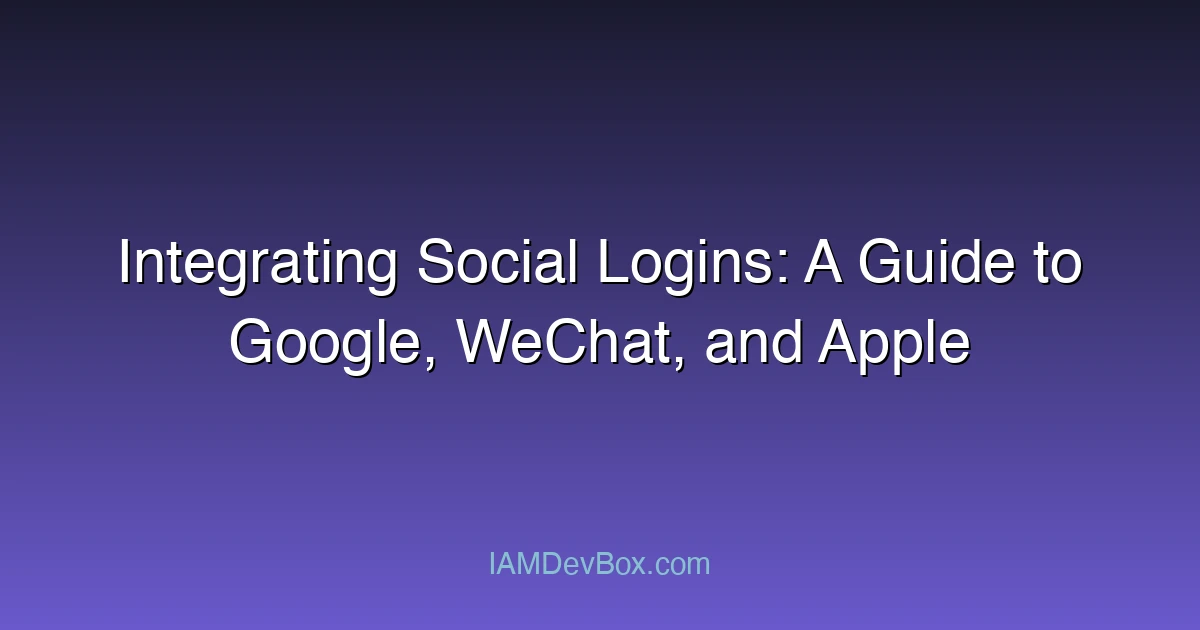In today’s digital landscape, social login integration has become a cornerstone of user-friendly applications. By allowing users to log in via their existing social accounts, such as Google, WeChat, or Apple, developers can significantly enhance user experience, reduce friction, and streamline authentication processes. This blog post delves into the intricacies of integrating these social logins, focusing on OAuth 2.0, security considerations, and best practices.
Introduction
Social login integration offers a seamless way for users to access your application using their preferred social accounts. This method not only enhances convenience but also reduces the barrier to entry, encouraging higher user engagement. By leveraging OAuth 2.0, a widely adopted authorization framework, developers can securely implement these logins.
OAuth 2.0 Overview
OAuth 2.0 is the backbone of social login integration, enabling applications to access user data without sharing passwords. It operates on a token-based system, allowing secure authentication and authorization. Understanding the OAuth 2.0 flow is essential for implementing social logins effectively.
Google Login Integration
Flowchart:
Code Example:
function googleLogin() {
window.location.href = 'https://accounts.google.com/o/oauth2/v2/auth?' +
'redirect_uri=' + encodeURIComponent(redirectUri) +
'&response_type=code' +
'&client_id=' + clientId +
'&scope=' + scopes +
'&state=' + state;
}
Real-World Example: A blog platform integrates Google login, allowing users to comment without creating an account. This integration enhances user engagement and reduces sign-up friction.
WeChat Login Integration
Flowchart:
Code Example:
def wechat_login():
redirect_uri = url_for('oauth_callback', _external=True)
params = {
'appid': app_id,
'redirect_uri': redirect_uri,
'response_type': 'code',
'scope': 'snsapi_userinfo',
'state': state
}
return redirect('https://open.weixin.qq.com/connect/oauth2/authorize?' + urlencode(params))
Real-World Example: An e-commerce site in China integrates WeChat login, aligning with local user preferences and increasing conversion rates.
Apple Sign In Integration
Flowchart:
Code Example:
func startSignInWithAppleFlow() {
let request = ASAuthorizationAppleIDProvider().createRequest()
request.requestedScopes = [.email, .fullName]
let controller = ASAuthorizationController(authorizationRequests: [request])
controller.delegate = self
controller.presentationContextProvider = self
controller.performAuthorization()
}
Real-World Example: A fitness app integrates Apple Sign In, providing iOS users with a seamless and secure login experience.
Security Considerations
- Secure Token Storage: Store access tokens securely using encrypted storage.
- HTTPS: Ensure all communications are over HTTPS to prevent data interception.
- CSRF Protection: Implement CSRF tokens to prevent cross-site request forgery attacks.
Code Example for CSRF Token:
function generateCsrfToken() {
const csrfToken = Math.random().toString(36).substring(7);
document.cookie = `csrfToken=${csrfToken}; Path=/`;
return csrfToken;
}
Best Practices
- Consistent UI: Ensure the login UI is consistent across all providers.
- Error Handling: Implement robust error handling to manage authentication failures.
- User Experience: Provide clear feedback during the login process to enhance user experience.
Conclusion
Integrating social logins like Google, WeChat, and Apple can significantly enhance your application’s user experience. By following best practices and prioritizing security, developers can create a seamless and secure authentication process.
Extended Questions for Readers:
- How can you handle token expiration across different social login providers?
- What are the potential security risks if tokens are not stored securely?
- How can you ensure a consistent user experience when integrating multiple social logins?
By addressing these questions and implementing the strategies outlined, developers can create a robust and user-friendly authentication system.