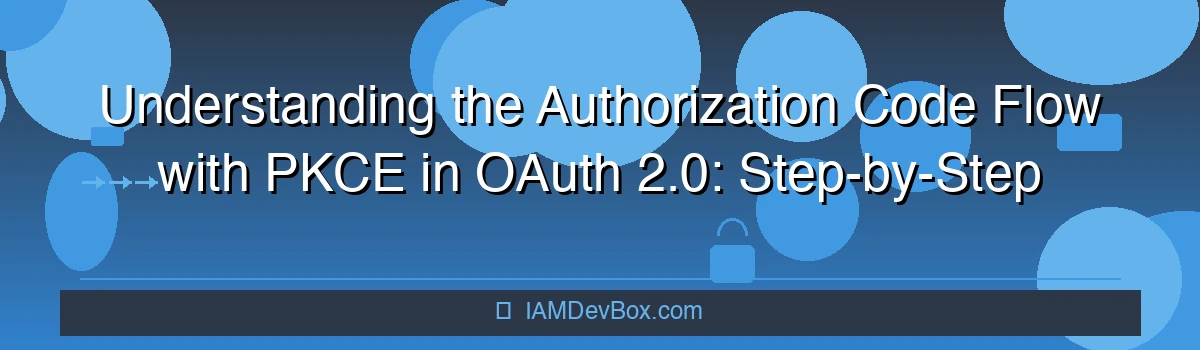Authorization Code Flow with Proof Key for Code Exchange (PKCE) is a critical part of OAuth 2.0, especially for securing applications that run in environments where client secrets can’t be safely stored, like mobile apps and single-page applications (SPAs). The problem arises when these types of applications need to authenticate users without exposing sensitive information. PKCE addresses this by adding an additional layer of security.
Visual Overview:
sequenceDiagram
participant User
participant App as Client App
participant AuthServer as Authorization Server
participant Resource as Resource Server
User->>App: 1. Click Login
App->>AuthServer: 2. Authorization Request
AuthServer->>User: 3. Login Page
User->>AuthServer: 4. Authenticate
AuthServer->>App: 5. Authorization Code
App->>AuthServer: 6. Exchange Code for Token
AuthServer->>App: 7. Access Token + Refresh Token
App->>Resource: 8. API Request with Token
Resource->>App: 9. Protected Resource
Setting Up the Authorization Code Flow with PKCE
Let’s dive into setting up the Authorization Code Flow with PKCE step-by-step. We’ll use Python with the requests library for simplicity, but the concepts apply to any language.
Step 1: Register Your Application
First, register your application with the OAuth provider. You’ll get a client_id and a redirect_uri. For this example, let’s assume our provider is https://oauth-provider.com.
client_id = 'your-client-id'
redirect_uri = 'https://your-app.com/callback'
Step 2: Generate a Code Verifier and Code Challenge
The core of PKCE is generating a code_verifier and a code_challenge. The code_verifier is a random string, and the code_challenge is a hash of the code_verifier.
import secrets
import hashlib
import base64
import urllib.parse
# Generate a code verifier
code_verifier = secrets.token_urlsafe(32)
# Generate a code challenge
code_challenge = base64.urlsafe_b64encode(hashlib.sha256(code_verifier.encode('utf-8')).digest()).rstrip(b'=')
code_challenge = code_challenge.decode('utf-8')
Step 3: Redirect the User to the Authorization Server
Construct the authorization URL with the response_type=code, client_id, redirect_uri, scope, and code_challenge_method=S256.
authorization_url = (
'https://oauth-provider.com/authorize'
'?response_type=code'
'&client_id={}'
'&redirect_uri={}'
'&scope=openid%20profile%20email'
'&code_challenge={}'
'&code_challenge_method=S256'
).format(client_id, redirect_uri, code_challenge)
print('Visit this URL to authorize:', authorization_url)
Step 4: Handle the Authorization Response
After the user authorizes your application, they’ll be redirected back to your redirect_uri with a code query parameter.
# Example of parsing the redirect URL
from urllib.parse import urlparse, parse_qs
redirect_response = 'https://your-app.com/callback?code=AUTHORIZATION_CODE_FROM_PROVIDER'
parsed_url = urlparse(redirect_response)
code = parse_qs(parsed_url.query)['code'][0]
Step 5: Exchange the Authorization Code for an Access Token
Send a POST request to the token endpoint with the code, client_id, redirect_uri, and code_verifier.
token_url = 'https://oauth-provider.com/token'
token_data = {
'grant_type': 'authorization_code',
'code': code,
'redirect_uri': redirect_uri,
'client_id': client_id,
'code_verifier': code_verifier
}
response = requests.post(token_url, data=token_data)
if response.status_code == 200:
tokens = response.json()
access_token = tokens['access_token']
print('Access Token:', access_token)
else:
print('Error:', response.json())
Common Pitfalls and Solutions
1. Incorrect Code Challenge Method
Using the wrong code_challenge_method can lead to errors. Always use S256 (SHA-256).
Wrong:
# Incorrect code challenge method
code_challenge_method = 'plain'
Right:
# Correct code challenge method
code_challenge_method = 'S256'
🎯 Key Takeaways
- Testing: Test the entire flow in a staging environment before going live
- Logging: Implement logging to capture errors and debug issues
- Security: Regularly audit your code and dependencies for vulnerabilities
- Updates: Stay updated with OAuth 2.0 best practices and security advisories
2. Mismatched Code Verifier
Ensure the code_verifier sent in the token request matches the one used to generate the code_challenge.
Wrong:
# Different code verifiers
code_verifier_for_token_request = 'different-verifier'
Right:
# Same code verifier
code_verifier_for_token_request = code_verifier
3. Missing or Incorrect Parameters
Always double-check the parameters in your requests. Missing or incorrect parameters can cause authorization failures.
Wrong:
# Missing redirect_uri
token_data = {
'grant_type': 'authorization_code',
'code': code,
'client_id': client_id,
'code_verifier': code_verifier
}
Right:
# All required parameters
token_data = {
'grant_type': 'authorization_code',
'code': code,
'redirect_uri': redirect_uri,
'client_id': client_id,
'code_verifier': code_verifier
}
4. Exposing Secrets
Never expose your client_secret in public client applications. PKCE is designed to mitigate this risk.
Wrong:
# Exposing client_secret in public client
token_data = {
'grant_type': 'auth
<div class="notice warning">⚠️ <strong>Important:</strong> 'client_secret': 'your-client-secret', # Never do this</div>
orization_code',
'code': code,
'redirect_uri': redirect_uri,
'client_id': client_id,
'client_secret': 'your-client-secret', # Never do this
'code_verifier': code_verifier
}
Right:
# No client_secret in public client
token_data = {
'grant_type': 'authorization_code',
'code': code,
'redirect_uri': redirect_uri,
'client_id': client_id,
'code_verifier': code_verifier
}
Real-World Tips
- Testing: Test the entire flow in a staging environment before going live.
- Logging: Implement logging to capture errors and debug issues.
- Security: Regularly audit your code and dependencies for vulnerabilities.
- Updates: Stay updated with OAuth 2.0 best practices and security advisories.
This saved me 3 hours last week when I realized I was missing a parameter in the token request. Always double-check your requests and responses.
That’s it. Simple, secure, works. Implement PKCE in your applications to enhance security and protect user data. Happy coding!