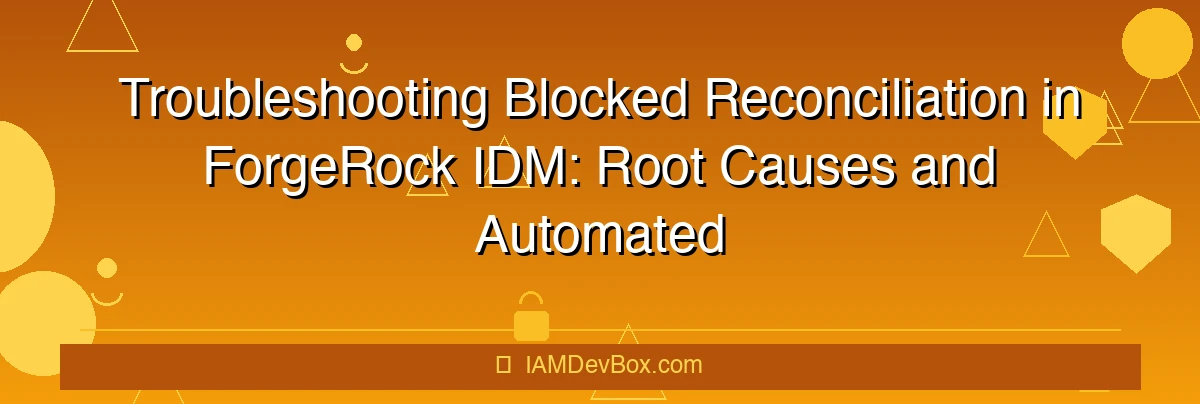Reconciliation is a critical process in ForgeRock Identity Management (IDM) that ensures consistency between the identity repository and external systems. However, when reconciliation becomes blocked, it can lead to data discrepancies, authentication issues, and operational inefficiencies. This blog post will delve into the common root causes of blocked reconciliation in ForgeRock IDM and provide actionable strategies for automated recovery.
Understanding Reconciliation in ForgeRock IDM
Reconciliation in ForgeRock IDM involves the periodic synchronization of user data between the IDM system and external data sources such as LDAP directories, relational databases, or cloud services. The process typically includes:
- Data Extraction: Retrieving user data from external sources.
- Data Matching: Identifying corresponding records in the IDM system.
- Data Synchronization: Updating or creating user records in IDM based on the extracted data.
When reconciliation is blocked, this process is interrupted, leading to potential data inconsistencies.
Common Root Causes of Blocked Reconciliation
1. Database Connection Issues
- Explanation: Reconciliation often relies on database connections to external systems. Issues such as connection timeouts, lost connections, or exceeding database connection limits can block reconciliation.
- Symptoms: Logs indicating database connection failures or timeout errors.
- Solution: Ensure that database connection pools are properly configured and monitor database health.
2. Lock Contention
- Explanation: Reconciliation processes may acquire locks on database tables or records, preventing other processes from accessing them. If a process hangs or crashes, locks may remain, blocking subsequent reconciliation attempts.
- Symptoms: Increased latency in reconciliation processes, deadlocked transactions in the database.
- Solution: Implement lock timeout mechanisms and ensure proper transaction management.
3. Configuration Errors
- Explanation: Misconfigured reconciliation settings, such as incorrect mapping rules or invalid data sources, can cause reconciliation to fail or become blocked.
- Symptoms: Logs showing configuration-related errors or exceptions.
- Solution: Regularly review and test reconciliation configurations.
4. Performance Bottlenecks
- Explanation: High system load, insufficient resources (CPU, memory), or inefficient queries can slow down or block reconciliation.
- Symptoms: Increased reconciliation execution time, high system resource usage.
- Solution: Optimize database queries, scale infrastructure as needed, and implement load balancing.
Automated Recovery Strategies
To minimize downtime and reduce manual intervention, organizations can implement automated recovery strategies for blocked reconciliation processes.
1. Monitoring and Alerting
- Explanation: Continuous monitoring of reconciliation processes can help detect blockages early. Tools like ForgeRock’s Operation Automation (OA) or third-party monitoring solutions can be used to set up alerts.
- Implementation: Configure monitoring scripts to check reconciliation status periodically and trigger alerts if issues are detected.
# Example monitoring script
while true; do
curl -u admin:password http://idm-server:8080/api/v1/recon/status
sleep 300
done
2. Automated Retries
- Explanation: Implementing automated retry mechanisms can help recover from transient issues such as temporary database unavailability.
- Implementation: Modify reconciliation scripts to include retry logic with exponential backoff.
// Example retry logic in Java
public void performReconciliation() {
int retries = 0;
boolean success = false;
while (retries < MAX_RETRIES && !success) {
try {
// Perform reconciliation
success = true;
} catch (Exception e) {
retries++;
if (retries < MAX_RETRIES) {
Thread.sleep(calculateBackoff(retries));
}
}
}
}
3. Lock Cleanup Scripts
- Explanation: Automated scripts can be used to detect and release locks that are preventing reconciliation from proceeding.
- Implementation: Schedule a cron job to run lock cleanup scripts periodically.
-- Example lock cleanup SQL script
SELECT pg_terminate_backend(pid)
FROM pg_locks
WHERE locktype = 'table'
AND relation = 'reconciliation_locks'::regclass
AND NOT pg_is_in_recovery();
4. Fallback Mechanisms
Explanation: Implementing fallback mechanisms can ensure that critical operations continue even if reconciliation is blocked.
Implementation: Design the system to fall back to read-only operations or cached data when reconciliation is unavailable.
Best Practices for Preventing Blocked Reconciliation
- Regular Maintenance: Perform routine maintenance on databases and external systems to ensure optimal performance.
- Testing: Thoroughly test reconciliation configurations and scripts before deploying them to production.
- Logging and Auditing: Enable detailed logging for reconciliation processes to facilitate troubleshooting and auditing.
- Capacity Planning: Monitor system resource usage and plan for capacity expansion to handle growing reconciliation needs.
Conclusion
Blocked reconciliation in ForgeRock IDM can disrupt identity management operations and lead to data inconsistencies. By understanding the root causes and implementing automated recovery strategies, organizations can minimize downtime and ensure the reliability of their reconciliation processes. Continuous monitoring, proactive maintenance, and robust automation are key to maintaining smooth reconciliation operations in ForgeRock IDM.